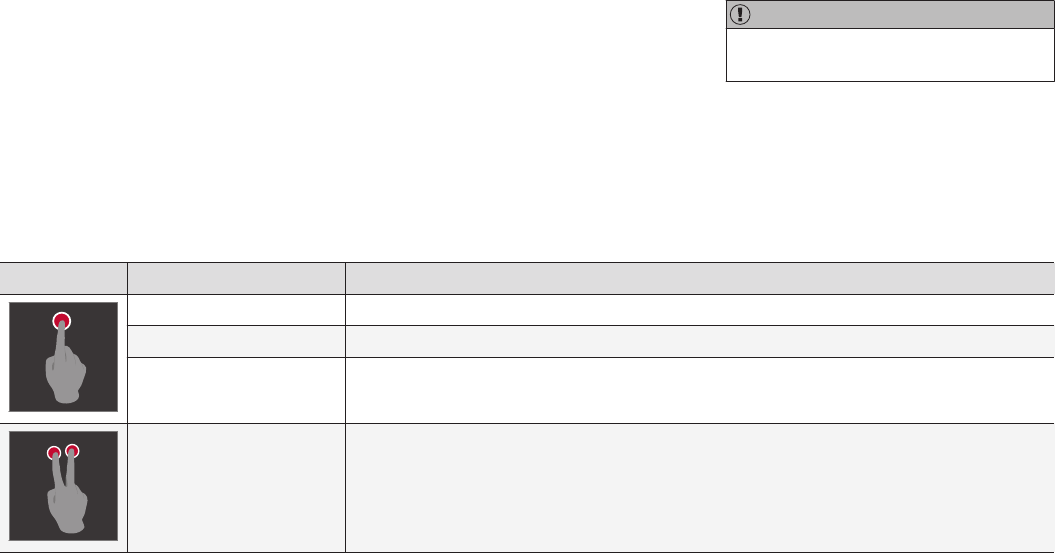INLEIDING
}}
* Optie/accessoire, zie Inleiding voor meer informatie.
35
Bedieningsfuncties middendisplay
Veel autofuncties zijn te bedienen en regelen
vanaf het scherm op de middenconsole: het
middendisplay. Het middendisplay is een touch-
screen dat op aanraking reageert.
Touchscreenfunctie middendisplay
gebruiken
De schermreacties hangen af van de vraag of u
erop drukt of slepende of vegende bewegingen
maakt. U kunt van het ene naar het andere
scherm bladeren, objecten markeren, scrollen in
een lijst en apps verplaatsen door het scherm op
verschillende manieren aan te raken.
Dankzij IR-stralen kan het scherm ook vingers op
korte afstand vóór het scherm registreren. Deze
technologie maakt het mogelijk om het scherm
ook te gebruiken als u handschoenen aan hebt.
Het scherm kan gelijktijdig door twee mensen
bediend worden, bijvoorbeeld om het klimaat aan
de bestuurders- en passagierszijde in te stellen.
BELANGRIJK
Raak het scherm niet met scherpe voorwer-
pen aan om krassen te voorkomen.
In de onderstaande tabel worden de verschil-
lende methoden voor schermbediening toege-
licht:
Methode Uitvoering Resultaat
Eenmaal indrukken. Een object markeren, een keuze bevestigen of een functie activeren.
Tweemaal snel drukken.
Inzoomen op een digitaal object, zoals de kaart*.
Eenmaal drukken en vasthou-
den.
Een object beetpakken. Kan worden gebruikt om apps of kaartpunten op de kaart te verplaatsen*. Houd
de vinger(s) op het scherm gedrukt, terwijl u het object naar de gewenste locatie sleept.
Eenmaal drukken met twee
vingers.
Uitzoomen van een digitaal object, zoals de kaart*.