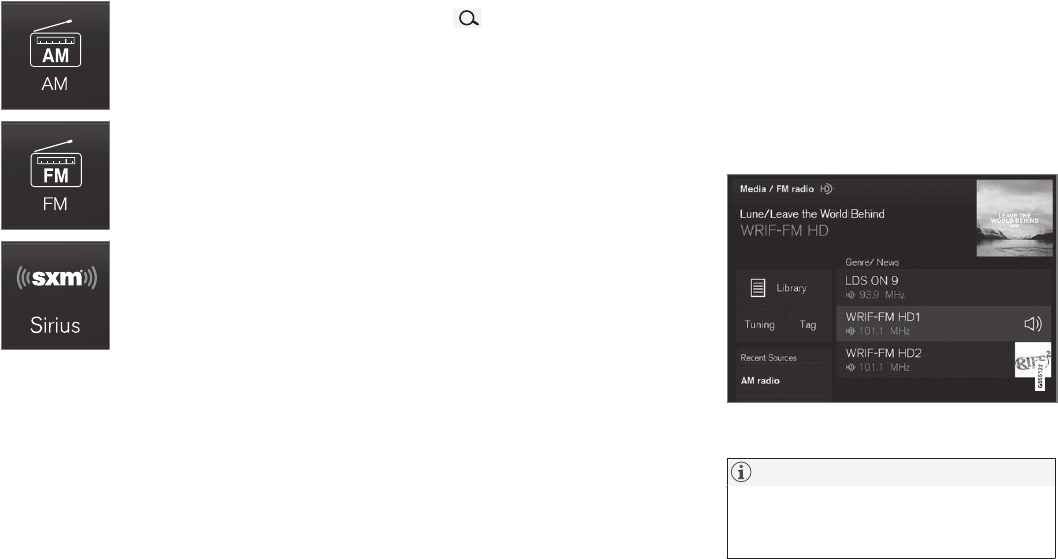INFOTAINMENT
* Option/accessoire, pour de plus amples informations reportez-vous à l’Introduction.
414
Changement de bande d'onde
–
Effleurer une application, par exemple FM
dans la vue d'application ou ouvrir le menu
d'application depuis le clavier placé à droite
du volant de direction pour la sélection.
Recherche d'un émetteur radio
La recherche varie avec la bande d'onde sélec-
tionnée.
•
AM : émetteurs et fréquences
•
FM : émetteurs, genres et fréquences
•
SiriusXM® : types de programme, genres,
émetteurs
1.
Effleurer
Répertoire.
2.
Effleurer
.
> La vue de recherche au clavier s'ouvre.
3. Saisir un ou plusieurs mots de recherche.
> La recherche commence et change avec
la saisie des caractères. Les résultats de
la recherche sont catégorisés.
Recherche manuelle d'une station
La recherche manuelle permet de trouver et de
syntoniser les stations qui ne figurent pas dans la
liste automatiquement compilée des stations les
plus puissantes de la région.
–
Effleurez Syntonisat. manuelle, faites glis-
ser la commande ou effleurez < > pour pas-
ser à la fréquence désirée.
Informations associées
•
Radio par Satellite SiriusXM
®
* (p. 418)
•
HD Radio™réception (p. 414)
HD Radio™réception
HD Radio est un nom de marque enregistré par
iBiquity digital corporation
3
. Ils ont mis au point
une technique de radiodiffusion appelée IBOC
ou In Band On Channel qui désigne le moyen
de transmettre un signal d'une radio numérique
centré sur la même fréquence que la fréquence
actuelle de la station AM ou FM.
Introduction
Afficher quand la radio reçoit une émission de HD Radio
(illustration générique)
REMARQUE
Le volume de la radio HD peut se modifier
par moment étant donné les limitations de
couverture.
Le système IBOC est présenté comme un sys-
tème « mixte » étant donné qu'il fonctionne de