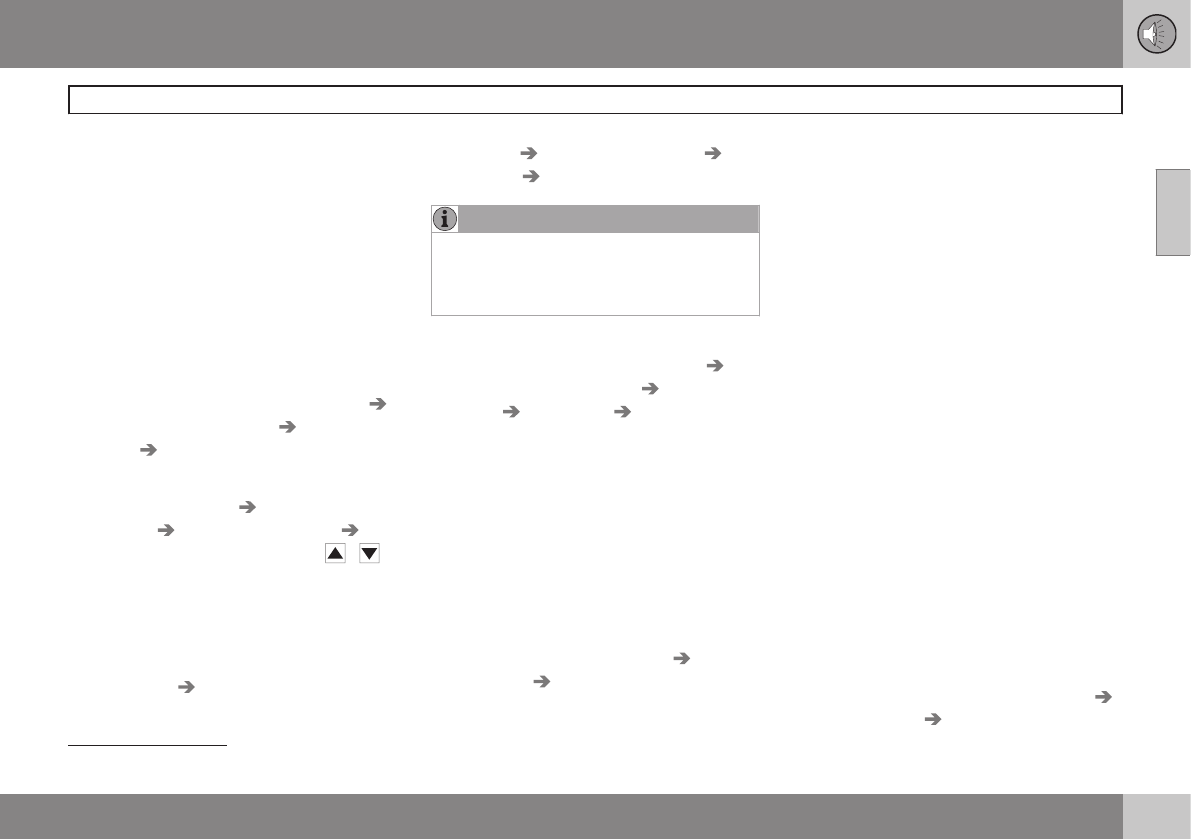10 Infotainment
Bluetooth handsfree*
10
}}
* Optie/accessoire, zie Inleiding voor meer informatie.
287
Audio-instellingen
Tel.-gespreksvol.
U kunt het gespreksvolume bijregelen tijdens
het bellen. Maak gebruik van de toetsenset*
op het stuurwiel.
Volume audiosysteem
In de telefoonstand (TELEFOON) is het
volume van het audiosysteem op de gebrui-
kelijke wijze bij te regelen met VOLUME.
Het is mogelijk de weergave van de actieve
geluidsbron te onderdrukken bij inkomende
telefoongesprekken onder
HOOFDMENU
INSTELLINGEN TELEFOON GELUID EN
VOLUME
Radio dempen.
Beltoonvolume
Ga naar HOOFDMENU INSTELLINGEN
TELEFOON
GELUID EN VOLUME
Volume belsignalen en stel bij met /
op het bedieningspaneel van de middencon-
sole.
Belsignalen
U kunt een van de ingebouwde beltonen van
de handsfree-functie kiezen onder
HOOFDMENU INSTELLINGEN
TELEFOON
GELUID EN VOLUME
Belsignalen Belsignaal 1 enz.
N.B.
Ook bij gebruik van een van de inge-
bouwde beltonen van het handsfree-sys-
teem, zijn de beltonen van de aangesloten
mobiele telefoon nog altijd hoorbaar.
Ga om de beltonen
1
van de aangesloten tele-
foon te gebruiken naar
HOOFDMENU
INSTELLINGEN TELEFOON GELUID EN
VOLUME
BELTONEN Belt. mob.
gebruiken
.
Meer informatie over registratie en
aansluiting
Er kunnen maximaal 3 mobiele telefoons wor-
den geregistreerd. U hoeft een mobiele tele-
foon slechts eenmaal te registreren. Na regi-
stratie staat de mobiele telefoon in de lijst
met toegevoegde telefoons. U kunt slechts
één mobiele telefoon tegelijk aansluiten. Het
is mogelijk de registratie van een telefoon te
verwijderen onder
HOOFDMENU
BLUETOOTH Telefoon verwijderen.
Automatische aansluiting
Wanneer de handsfree-functie actief is en de
laatst aangesloten mobiele telefoon binnen
het bereik ligt, wordt deze telefoon automa-
tisch opnieuw aangesloten. Terwijl het audio-
systeem op zoek is naar de laatst aangeslo-
ten telefoon staat de naam van deze telefoon
op het display. Druk op EXIT om handmatig
een andere telefoon aan te sluiten.
Handmatige aansluiting
Ga als volgt te werk, als u in plaats van de
laatst aangesloten mobiele telefoon een
nieuwe mobiele telefoon wilt aansluiten of wilt
overschakelen op een andere eerder aange-
sloten mobiele telefoon:
Zet het audiosysteem in de telefoonstand
(
TELEFOON) en volg de aanwijzingen op het
display of wissel van aangesloten mobiele
telefoon door het menusysteem als volgt te
gebruiken.
Welke van de twee mogelijke versies van het
menusysteem er op uw auto zit, hangt af van
de vraag of de auto alleen voorzien is van
Bluetooth
TM
of ook een geïntegreerde tele-
foon.
•
Bij auto’s met alleen Bluetooth
TM
verricht
u de aansluiting onder
HOOFDMENU
BLUETOOTH Van telefoon wisselen
1
Niet ondersteund door alle mobiele telefoons.