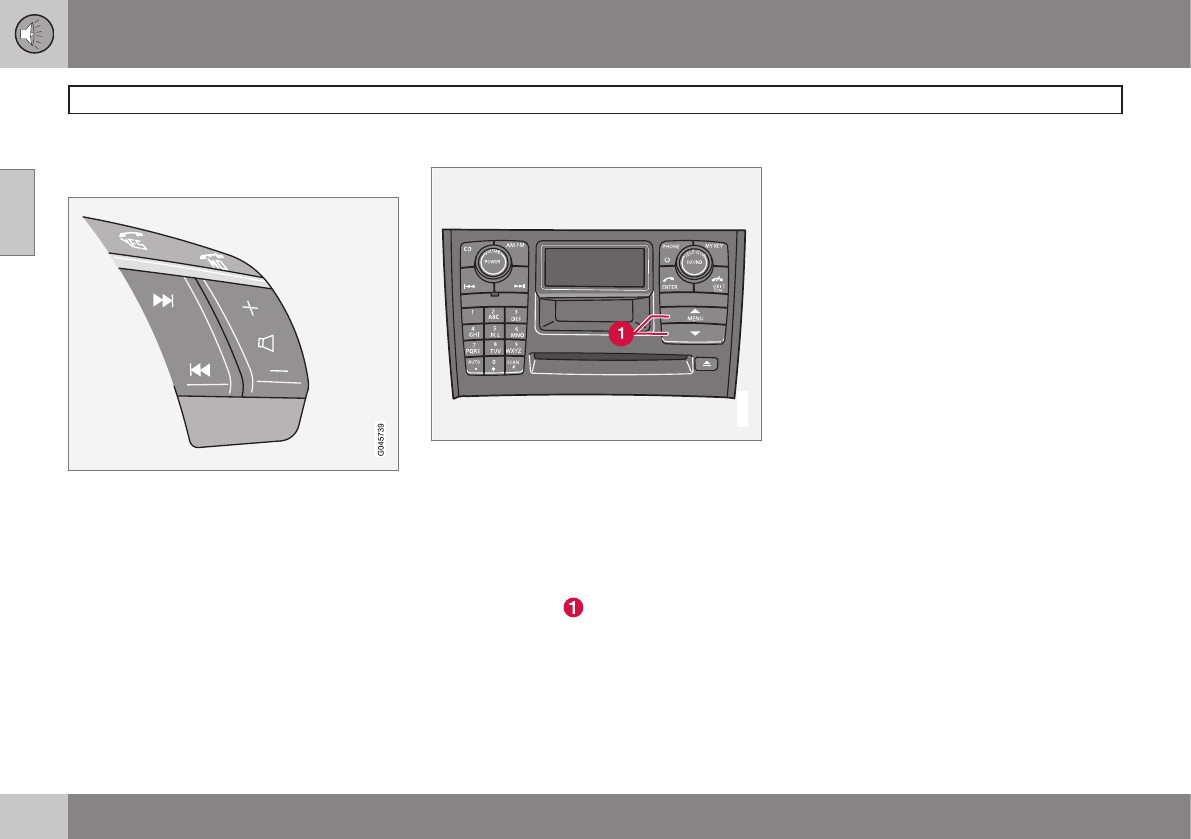10 Infotainment
Audio, bedieningspanelen
10
254
* Optie/accessoire, zie Inleiding voor meer informatie.
Toetsenset op stuurwiel
Audio, telefoon*
Met de vier toetsen van de toetsenset op het
stuurwiel kunt u zowel het audiosysteem als
de telefoon regelen. De functie van de toet-
sen hangt af van het systeem dat u geacti-
veerd hebt. Met de toetsenset op het stuur
kunt u het volume regelen en een andere
radiozender of een andere track op een cd
selecteren. Met de bovenste twee toetsen
van de toetsenset (Yes en No) kunt u een
telefoongesprek aannemen of beëindigen.
Druk op No om te wisselen tussen audio-
menu en telefoonmenu.
Menufuncties
Sommige Infotainmentfuncties zijn toeganke-
lijk via een menusysteem. Het actuele menu-
niveau staat rechts bovenaan op het display.
De menu-opties staan in het midden van het
display.
•
Met MENU opent u het menusysteem.
Met de pijl-omhoog/pijl-omlaag van de
navigatieknop
loopt u de menu-opties
door.
•
Met ENTER kiest u of activeert/deacti-
veert u een menu-optie.
•
Met EXIT gaat u een stap terug binnen
het menusysteem. Bij lang indrukken van
EXIT verlaat u het menusysteem.
Sneltoetsen
De menu-opties zijn genummerd en kunnen
rechtstreeks worden gekozen via de toetsen-
set (1-6).
Persoonlijke sneltoets, MY KEY
Onder MY KEY kunt u uw favoriete menu-
functie opslaan, zoals TP.
– Kies de functie die u wilt opslaan door
MY KEY meer dan twee seconden lang
ingedrukt te houden.
Wanneer de tekst
My Key opgeslagen. op
het display verschijnt, is de functie opgesla-
gen.
– Activeer de menufunctie vervolgens door
kort op MY KEY te drukken.
Functies die op te slaan zijn onder MY
KEY
Random
Tekst disc
TP
Nieuws
Radiotekst
PTY zoeken
AF
Regionaal