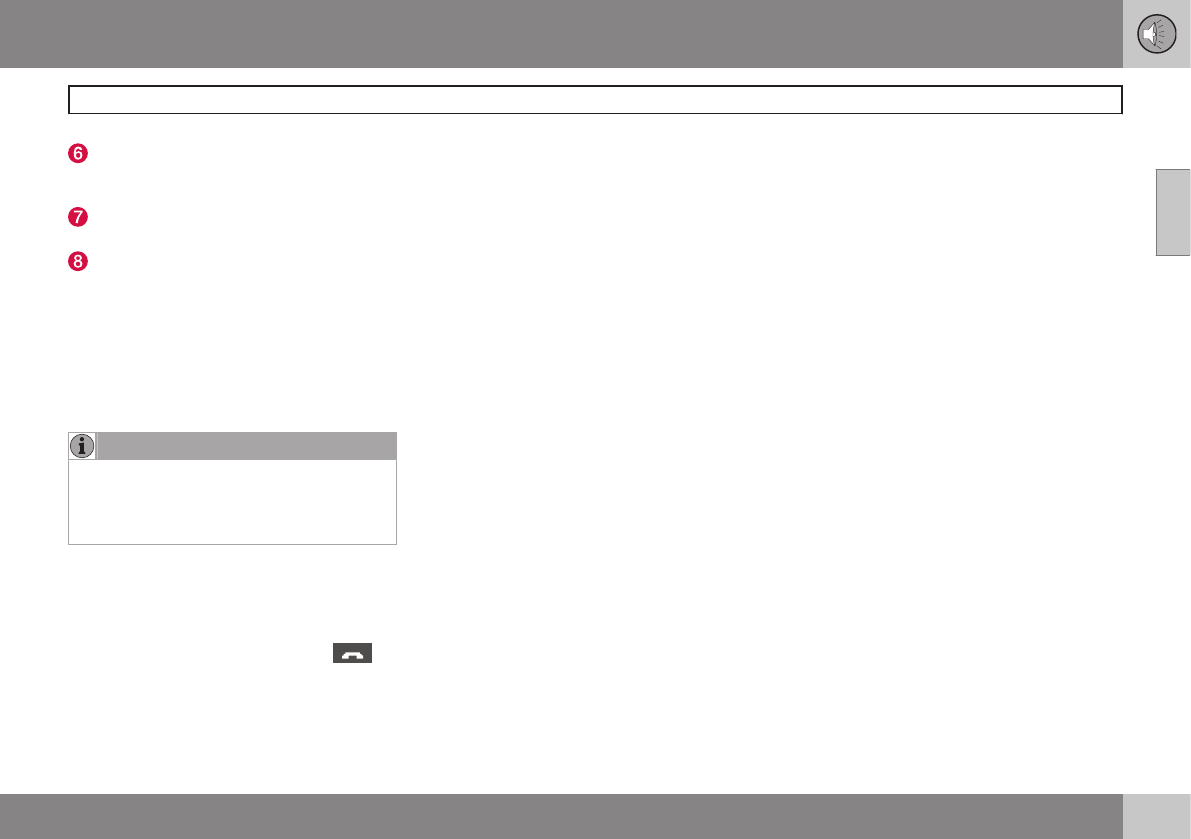10 Infotainment
Bluetooth-Freisprechvorrichtung*
10
}}
* Option/Zubehör, für weitere Informationen siehe „Einführung“.
287
MENU - Führt zum Menüsystem. Mit der
oberen/unteren Taste wird zwischen den
Menüoptionen geblättert.
Suche – Vor- und Zurückblättern bei
Text- und Zifferneingabe.
Ziffern- und Zeichentasten sowie Schnell-
wahl von Menüoptionen.
Die ersten Schritte
Die Menüs werden von der Mittelkonsole und
dem Tastenfeld im Lenkrad gesteuert. Für all-
gemeine Informationen zur Menübenutzung
siehe Seite 256.
ACHTUNG
Wenn das Fahrzeug mit Bluetooth
TM
handsfree und eingebautem Telefon aus-
gestattet ist, kommt ein zusätzliches Menü
im Telefonmenü hinzu, siehe Seite 291.
Aktivieren/deaktivieren
Ein kurzer Druck auf PHONE aktiviert die
Freisprechfunktion. Der Text
TELEFON ganz
oben im Display zeigt an, dass sie sich im
Telefonmodus befindet. Das Symbol
zeigt an, dass die Freisprechfunktion aktiviert
ist.
Ein langer Druck auf PHONE deaktiviert die
Freisprechfunktion und schaltet ein ange-
schlossenes Telefon aus.
Mobiltelefon anschließen
Der Anschluss eines Mobiltelefons erfolgt auf
unterschiedliche Weise, je nachdem, ob das
Mobiltelefon zuvor angeschlossen war oder
nicht. Wenn das Mobiltelefon zum ersten Mal
angeschlossen wird, die Anweisungen unten
befolgen:
Alternative 1 – über das Menüsystem des
Fahrzeugs
1.
Das Mobiltelefon über Bluetooth
TM
such-
bar/sichtbar machen, siehe Handbuch
des Mobiltelefons oder
www.volvocars.com.
2. Die Freisprechfunktion mit PHONE akti-
vieren.
>
Die Menüoption
Telefon hinzufügen
erscheint im Display. Wenn bereits ein
oder mehrere Mobiltelefone registriert
wurden, werden auch diese angezeigt.
3.
Telefon hinzufügen wählen.
> Die Stereoanlage sucht nach Mobilte-
lefonen in der Nähe. Die Suche dauert
ungefähr 30 Sekunden. Die gefunde-
nen Mobiltelefone werden mit ihren
jeweiligen Bluetooth
TM
-Namen im Dis-
play angezeigt. Der Bluetooth
TM
-Name
der Freisprechfunktion wird im Mobil-
telefon als
My Volvo Car angezeigt.
4. Eines der Mobiltelefone im Display der
Stereoanlage wählen.
5. Dazu die Zahlenfolge, die im Display der
Stereoanlage erscheint, über das Tasten-
feld des Mobiltelefons eingeben.
Alternative 2 – über das Menüsystem des
Telefons
1. Die Freisprechfunktion mit PHONE akti-
vieren. Wenn bereits ein Telefon verbun-
den ist, das bereits verbundene Telefon
trennen.
2.
Mit Bluetooth
TM
des Mobiltelefons
suchen, siehe Handbuch des Mobiltele-
fons.
3. In der Liste der gefundenen Einheiten in
Ihrem Mobiltelefon
My Volvo Car wäh-
len.