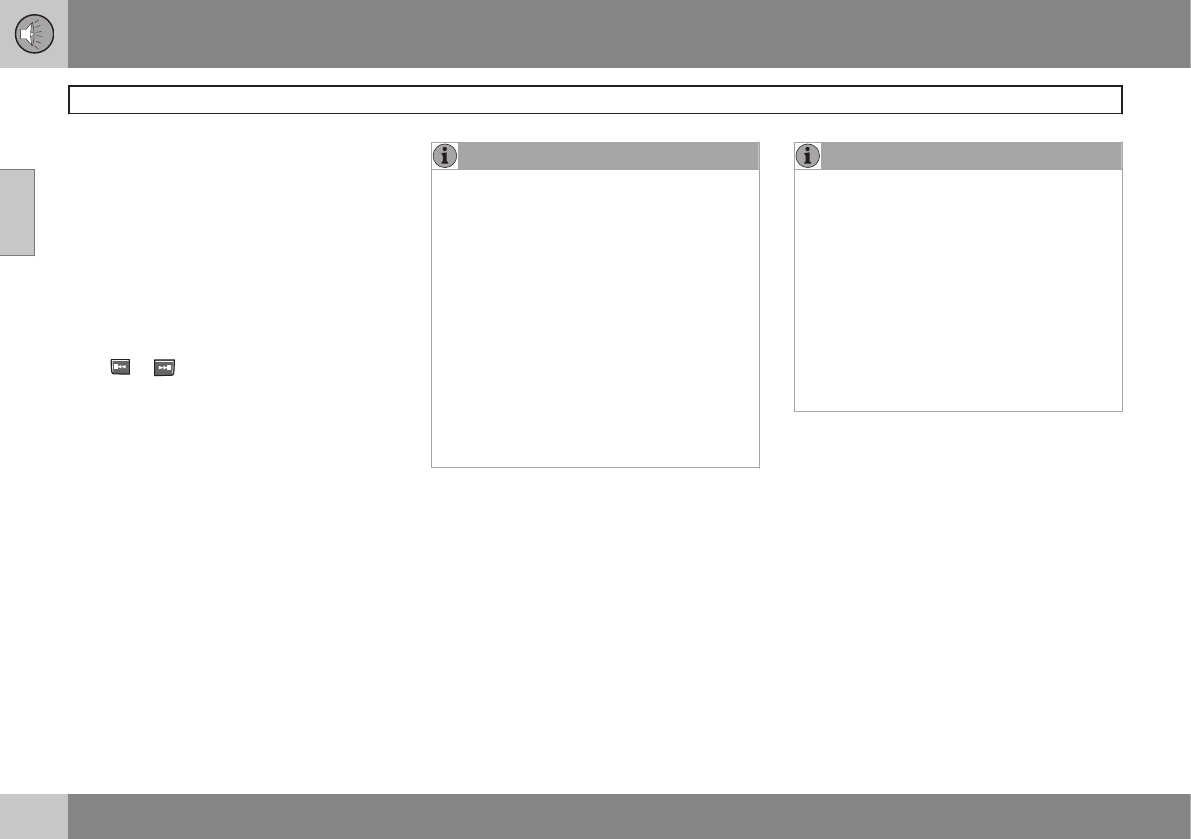10 Audio
Auxiliary equipment
10
268
2. Connect the iPod®, MP3 player or USB
flash drive to the USB connector (see the
illustration).
>
The text
Loading will be displayed
while the system loads the files (folder
structure) on the device. This may take
a short time.
When the information has been loaded, infor-
mation about the tracks on the device will be
displayed.
The
/ buttons can be used to fast
forward/reverse or change tracks:
•
Press briefly to change tracks.
•
Press slightly longer to fast forward/
reverse.
The arrow keys on the steering wheel keypad
can also be used in the same way.
NOTE
•
The system supports a number of
iPod
®
models produced in 2005 or
later.
•
In order to help avoid damage to the
USB socket, it will be switched off if
there is a short circuit or if the con-
nected device uses too much current
(which can happen if the device does
not comply with the USB standard).
The USB socket will reactivate the
next time the ignition is switched on if
the problem no longer exists. If the
problem persists, contact a trained
and authorized Volvo service techni-
cian.
USB flash drive
To simplify the use of a USB flash drive, it is
advisable to only store music files on the
drive. It will take considerably longer for the
system to index the files on the drive if it con-
tains anything other than compatible music
files.
NOTE
•
The system supports removable media
that uses the USB 2.0 standard and
the FAT32 file system. It can index up
to 1,000 folders and a maximum of
254 sub-folders/files for each folder.
However, the highest folder level can
support up to 1,000 sub-folders/files.
•
When using a longer type of USB
device, connecting it with a USB
adapter cable will help reduce
mechanical wear on the USB socket
and on the device.
iPod
®
An iPod
®
is charged and draws current if it is
connected to the USB connector. However, if
the battery is completely discharged, it
should be charged before the iPod
®
is con-
nected to the USB connector.
Bluetooth
®
streaming audio (BT)
The vehicle's audio system is equipped with
Bluetooth
®
, which makes it possible to play
streaming audio files from a Bluetooth
®
con-
nected cell phone. Navigation and control of
the phone can be done through the vehicle's
center console control panel or the steering
wheel keypad. On certain cell phones, it is