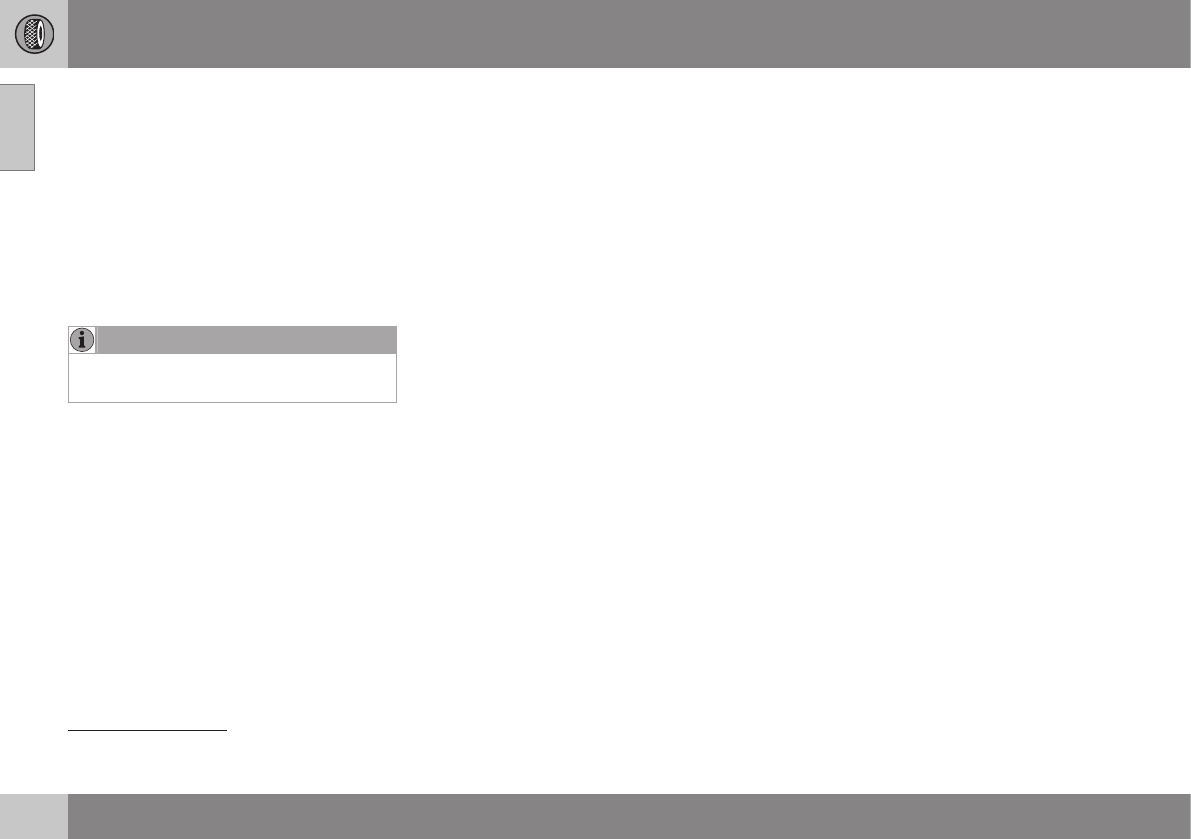09 Wheels and tyres
09
336
* Option/accessory, for more information, see Introduction.
Tyre pressure monitoring (TPMS)*
19
-
adjust (recalibration)
Tyre pressure monitoring (TPMS) (Tyre
Pressure Monitoring System)* warns the
driver when the pressure is too low in one or
more of the car's tyres.
TPMS can be adjusted in order to follow Vol-
vo's tyre pressure recommendations (p. 323),
such as when driving with a heavy load, for
example.
NOTE
The car must be stationary when calibra-
tion is started.
Settings are made using the centre console's
controls, see MY CAR (p. 116).
1. Inflate the tyres to the desired pressure in
accordance with the tyre pressure label
on the driver's side door pillar (between
front and rear doors).
2. Start the engine.
3. Select the menu system MY CAR to open
the menus for tyre pressure.
4.
Select
Calibrate tyre pressure and
press OK.
5. Drive for at least 10 minutes at a speed of
at least 30 km/h.
> Calibration is performed automatically
following initialisation by the driver.
The system provides no confirmation
when the calibration is complete.
The new reference values apply until steps
1-5 are carried out again.
Related information
•
Tyre pressure monitoring* (p. 334)
•
Tyres - air pressure (p. 323)
Tyre pressure monitoring system
(TPMS)*
21
- status
Tyre pressure monitoring (TPMS) (Tyre
Pressure Monitoring System)* warns the
driver when the pressure is too low in one or
more of the car's tyres.
System and tyre status
The current status of the system and the tyres
can be checked, see MY CAR (p. 116).
1. Select the menu system MY CAR to open
the menus for tyre monitoring.
2.
Select
Tyre pressure.
The status is colour-coded for each tyre in
accordance with the following:
•
All-green: the system is operating nor-
mally and the tyre pressure in all tyres is
slightly above the recommended level.
•
Yellow wheel: corresponding tyre's pres-
sure is too low.
•
Red wheel: corresponding tyre's pressure
is very low.
•
All wheels grey: the system is temporarily
unavailable. It may be necessary to drive
the car for a few minutes at a speed
above 30 km/h before the system
becomes active again.
•
All wheels grey and the message
Tyre
pressure system Service required: an
19
Standard in certain markets.
21
Standard in certain markets.