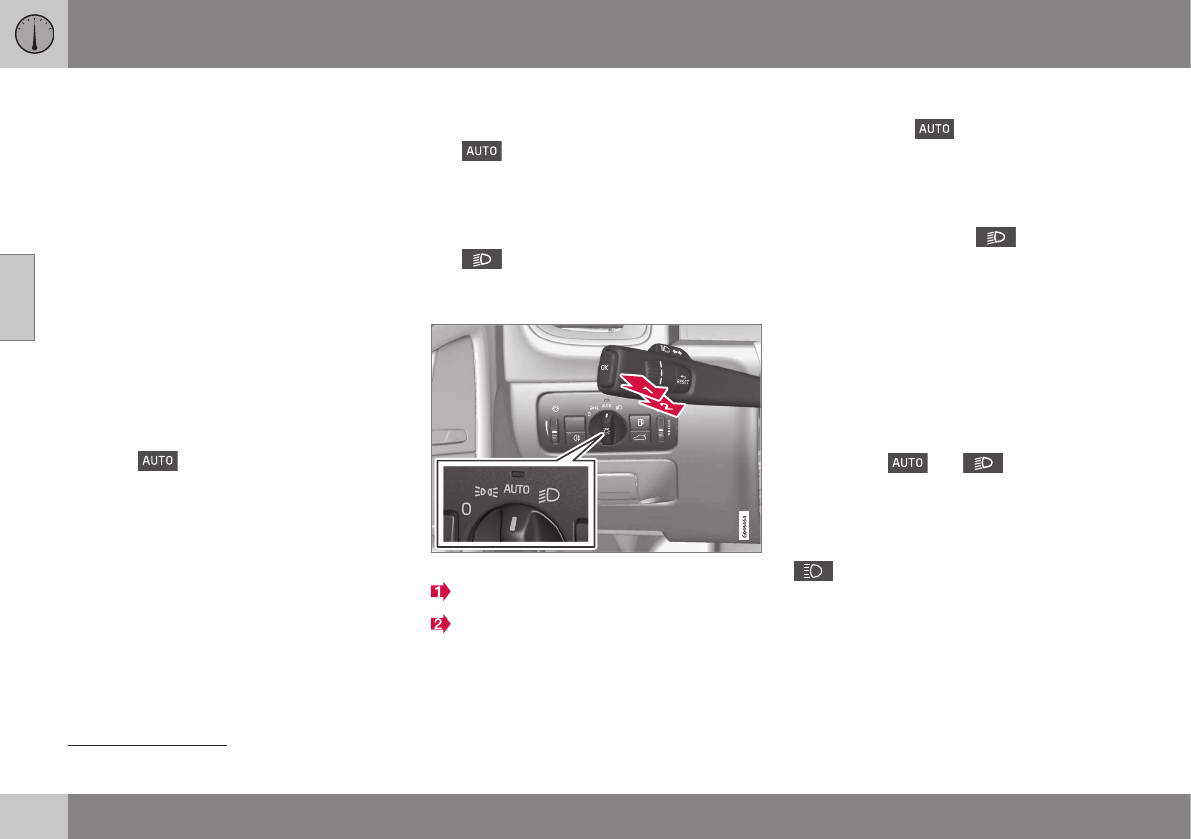03 Instruments and controls
03
80
* Option/accessory, for more information, see Introduction.
Tunnel detection*
In markets without automatic dipped beam,
tunnel detection activates dipped beam when
driving into a tunnel. Dipped beam is deacti-
vated approx. 20 seconds after the car has
been driven out of the tunnel.
The tunnel detection function is available in
cars with rain sensor*. The sensor detects the
entrance to a tunnel and resets the lighting
from daytime running lights to dipped beam.
Approx. 20 seconds after the car has left the
tunnel, the lighting returns to daytime running
lights. If the car is driven into another tunnel
within this time period then dipped beam is
kept switched on. This avoids repeated
changes to the car's light settings.
Note that the headlamp control's knob must
remain in
position for tunnel detection
to work.
Related information
•
Main/dipped beam (p. 80)
•
Light switches (p. 77)
Main/dipped beam
With the knob for headlamp control in posi-
tion
and the car's electrical system in
key position II or the engine running, the
dipped beam is activated automatically in
poor light conditions.
With the knob for headlamp control in posi-
tion
dipped beam is always switched on
when the engine is running or when key posi-
tion II is active.
Stalk switch and knob for headlamp control.
Position for main beam flash
Position for main beam
Dipped beam
With the knob in position, dipped beam
is activated automatically at twilight or when
daylight becomes too weak. Dipped beam is
also activated automatically if the windscreen
wipers or rear fog lamps are activated.
With the knob in position
dipped beam
is always switched on when the engine is run-
ning or when key position II is active.
Main beam flash
Move the stalk switch gently towards the
steering wheel to the position for main beam
flash. Main beam comes on until the stalk
switch is released.
Main beam
Main beam can be activated when the knob
is in position
20
or
. Activate/deac-
tivate main beam by moving the stalk switch
towards the steering wheel to the end posi-
tion and then releasing.
When main beam has been activated the
symbol illuminates in the combined
instrument panel.
Auxiliary lamps*
If the car has auxiliary lamps, the driver can
use the MY CAR menu system to choose
whether they should be deactivated or
20
When dipped beam is switched on.