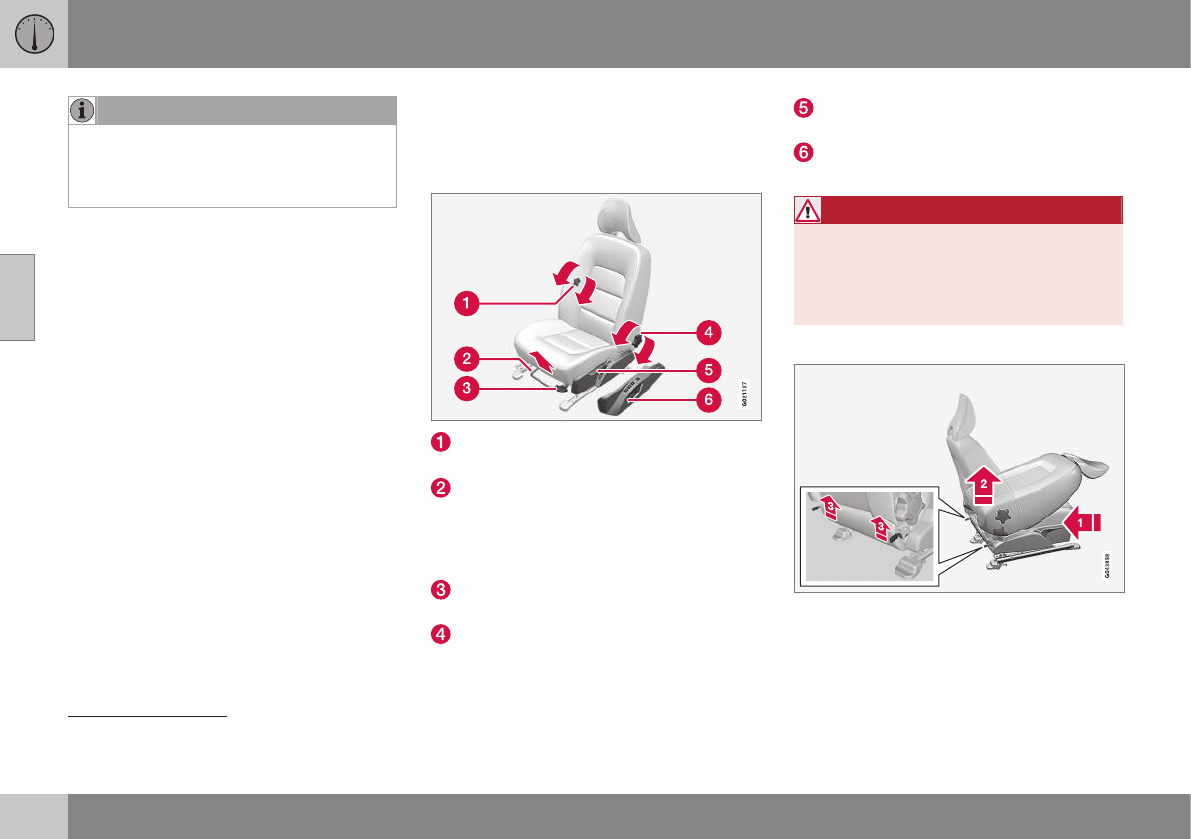||
03 Instrumenten, schakelaars en bediening
03
72
* Optie/accessoire, zie Inleiding voor meer informatie.
N.B.
Om niveau I of II te realiseren zonder dat
de motor wordt gestart, trapt u niet het
rem-/koppelingspedaal in als u deze sleu-
telstanden wilt selecteren.
•
Sleutelstand II - Met de transpondersleu-
tel volledig in het contactslot
13
geduwd -
druk lang
14
op START/STOP ENGINE.
•
Terug naar sleutelstand 0 - Om terug te
gaan naar sleutelstand 0 vanuit stand II
en I - druk kort op START/STOP
ENGINE.
Audiosysteem
Voor informatie over de functie van het audio-
systeem bij een uitgenomen transpondersleu-
tel, zie supplement Sensus Infotainment.
Motor starten en afzetten
Zie voor informatie over het starten/afzetten
van de motor, zie Motor starten (p. 255).
Slepen
Zie voor belangrijke informatie over de trans-
pondersleutel bij het slepen, zie Slepen (p.
310).
Gerelateerde informatie
•
Sleutelstanden (p. 70)
Voorstoelen
Voor het best mogelijke zitcomfort hebben de
voorstoelen verschillende instelmogelijkhe-
den.
Lendensteun wijzigen, aan de knop
15
draaien.
Vooruit/achteruit, de hendel omhoogtillen
om de juiste afstand tot het stuurwiel en
de pedalen in te stellen. Controleer of de
stoel na het afstellen in de nieuwe stand
geblokkeerd staat.
Voorkant zitting hoger/lager* zetten,
omhoog-/omlaagpompen.
Hellingshoek rugleuning wijzigen, aan de
knop draaien.
Stoel hoger/lager zetten, omhoog-/
omlaagpompen.
Bedieningspaneel voor elektrisch bedien-
bare stoel*.
WAARSCHUWING
De stand van de bestuurdersstoel instellen
voordat u gaat rijden en nooit tijdens het
rijden. Controleer of de stoel vergrendeld
staat om letsel te voorkomen bij hard
afremmen of een aanrijding.
Rugleuning voorstoel omklappen*
13
Niet nodig voor auto’s met Keyless*-systeem.
14
Ca. 2 seconden.
15
Geldt ook voor een elektrisch bedienbare stoel.