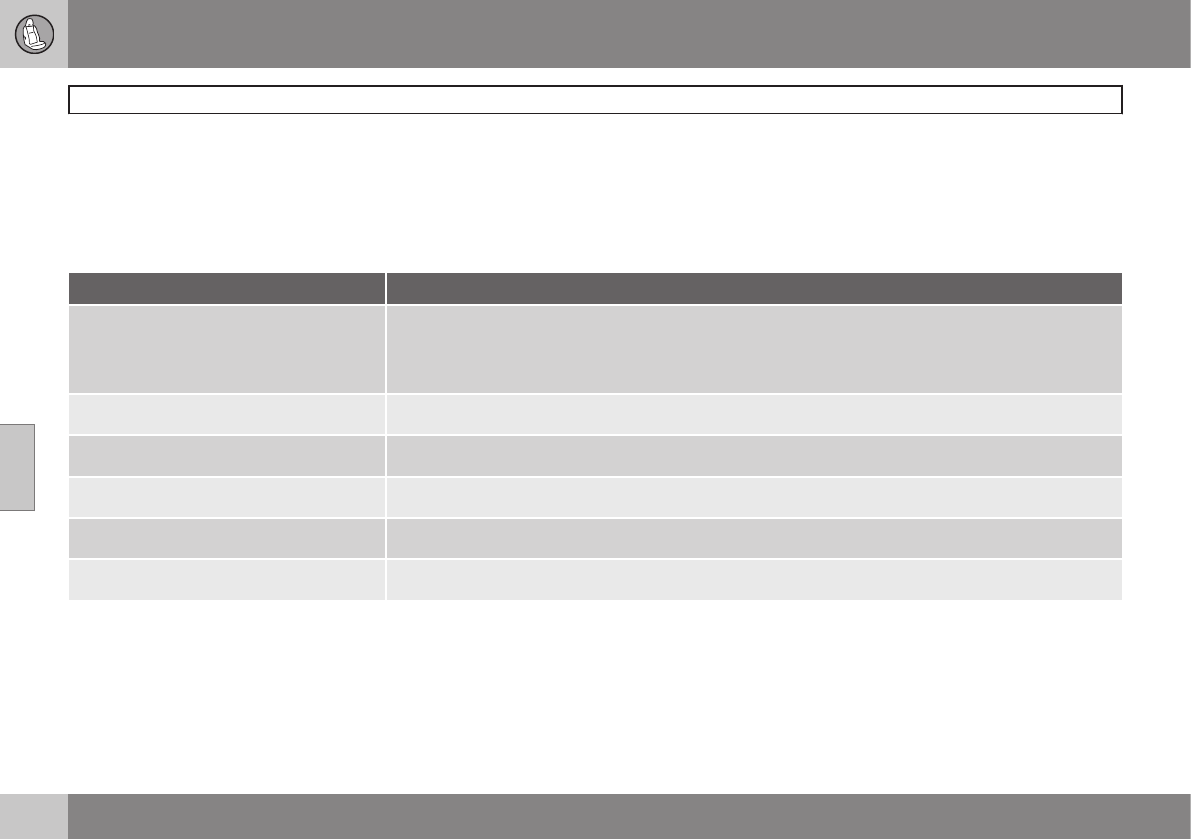05 Confort et plaisir de conduire
Ordinateur de bord
05
244
* Option/accessoire, pour de plus amples informations reportez-vous à l’Introduction.
2. Appuyer sur OK pour ouvrir la liste des
fonctions.
3. Utiliser la molette pour faire défiler les
fonctions et sélectionner/confirmer votre
choix en appuyant sur OK.
4. Après avoir effectué votre choix, quitter
en appuyant deux fois sur RESET.
Le tableau suivant répertorie les fonctions de
l'ordinateur de bord numérique :
Fonction Description
Réinitialisation ordinateur de bord
Consommation moyenne de carburant
Vitesse moyenne
REMARQUE : Cette fonction ne réinitialise pas les totalisateurs partiels, voir page 246 pour obtenir
une description de la façon de procéder.
Messages
Pour de plus amples renseignements, voir page 223.
Thèmes
Définir la manière dont les informations sont affichées dans le tableau de bord, voir page 86.
Réglages* Sélectionner Auto activ. ou Arrêt.
Mode contraste/Mode couleur
Régler le contraste et la couleur du tableau de bord.
État d'entretien
Indique le nombre de mois et le kilométrage jusqu'au prochain entretien périodique.
Rubriques d'information
Trois rubriques de l'ordinateur de bord peu-
vent être affichées en même temps ; une
dans chacun des écrans (voir l'illustration).
Une des combinaisons des rubriques d'infor-
mation du tableau suivant peut être affichée.
Pour sélectionner une autre zone magnéti-
que, suivre les étapes suivantes :
1. S'assurer qu'aucune des commandes de
l'ordinateur de bord n'est utilisée lors
d'une séquence de commandes ; les
réinitialiser en appuyant deux fois sur
RESET.