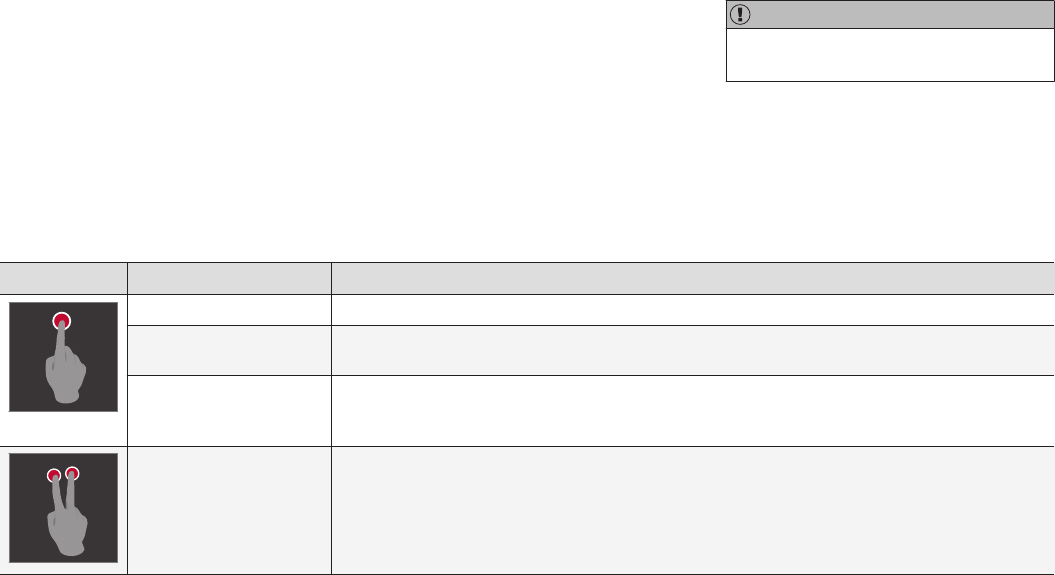EINFÜHRUNG
* Option/Zubehör.
38
Center Display bedienen
Viele Fahrzeugfunktionen werden über das Cen-
ter Display bedient. Das als Touchscreen ausge-
führte Center Display reagiert auf Berührung.
Touchscreen-Funktionen auf dem
Center Display verwenden
Durch Tippen, Ziehen oder Wischen auf dem
Bildschirm lösen Sie unterschiedliche Reaktionen
aus. Je nach Art der Berührung können Sie zwi-
schen unterschiedlichen Ansichten wechseln,
Objekte markieren, durch Listen scrollen oder
Apps verschieben.
Durch eine Infrarot-Matrix erkennt der Bildschirm
es auch, wenn sich ein Finger unmittelbar vor der
Bildschirmoberfläche befindet. Dank dieser Tech-
nologie kann der Bildschirm auch mit Handschu-
hen verwendet werden.
Das Display kann von zwei Personen gleichzeitig
bedient werden, z. B. zum Ändern der Klimaein-
stellungen für Fahrer- und Beifahrersitz.
WICHTIG
Benutzen Sie keine scharfen Gegenstände –
diese können das Display zerkratzen.
In der folgenden Tabelle sind die verschiedenen
Gesten zur Bedienung des Touchscreens aufge-
führt:
Geste Ausführung Ergebnis
Einmal tippen. Zum Markieren eines Objekts, Bestätigen einer Auswahl oder Aktivieren einer Funktion.
Zweimal kurz hintereinander
tippen.
Zum Vergrößern (Heranzoomen) eines digitalen Objekts, wie z. B. der Karte*.
Gedrückt halten.
Zum Ergreifen eines Objekts. Kann zum Verschieben von Apps oder Punkten auf der Karte* verwendet
werden. Lassen Sie den oder die Finger auf dem Objekt liegen und ziehen Sie es an die gewünschte
Stelle.
Einmal mit zwei Fingern
antippen.
Zum Vergrößern (Heranzoomen) eines digitalen Objekts, wie z. B. der Karte*.