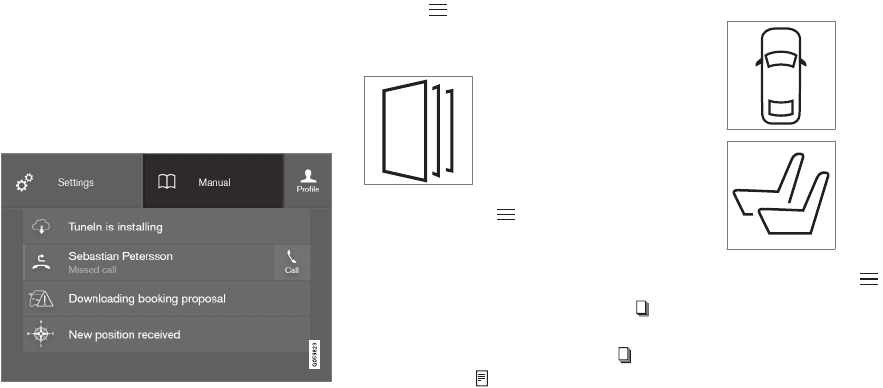EINFÜHRUNG
}}
17
In der digitalen Betriebsanleitung
navigieren
Sie können die digitale Betriebsanleitung über
das Center Display des Fahrzeugs aufrufen. Sie
können leicht zwischen den verschiedenen
Abschnitten navigieren und den Inhalt durchsu-
chen.
Zur digitalen Betriebsanleitung gelangen Sie über das
Topmenü.
Öffnen Sie die digitale
Betriebsanleitung
–
Ziehen Sie zum Aufrufen der digitalen
Betriebsanleitung das Topmenü auf dem
Center Display nach unten, und tippen Sie
auf
Betriebsanleitung.
Sie haben verschiedene Möglichkeiten, in der
digitalen Betriebsanleitung nach Informationen
zu suchen. Gehen Sie oben in der Betriebsanlei-
tung auf , um das Menü der Betriebsanlei-
tung aufzurufen.
In Kategorien suchen
Die Artikel der Betriebsanlei-
tung sind in Haupt- und Unter-
kategorien unterteilt. Damit ein
Artikel leichter gefunden wird,
ist er ggf. mehreren passenden
Kategorien zugeordnet.
1.
Gehen Sie auf
und dann auf
Kategorien.
> Die Hauptkategorien werden in einer
Liste angezeigt.
2.
Tippen Sie eine Hauptkategorie an (
).
> Daraufhin erscheint eine Liste mit den
zugehörigen Unterkategorien (
) und
Artikeln (
).
3. Tippen Sie den gewünschten Artikel an, um
ihn zu öffnen. Um zurück zu gehen, drücken
Sie auf den Zurück-Pfeil.
Hotspots außen und innen
Übersichtsbilder vom Exterieur
und von der Innenausstattung
des Fahrzeugs. Verschiedene
Teile sind mit Hotspots
gekennzeichnet, die zu Artikeln
über die entsprechenden Fahr-
zeugteile führen.
1.
Gehen Sie auf
und dann auf Exterieur/
Interieur.
> Die Bilder von Exterieur und Interieur des
Fahrzeugs sind mit sogenannten Hot-
spots versehen. Die Hotspots sind mit
Artikeln zu den jeweiligen Fahrzeugberei-
chen verlinkt. Streichen Sie horizontal
über das Display, um in den Bildern zu
blättern.
2. Tippen Sie einen Hotspot an.
> Daraufhin erscheint der Titel des Artikels
zu dem ausgewählten Fahrzeugbereich.
3. Sie rufen den Artikel auf, indem Sie dessen
Titel antippen. Um zurück zu gehen, drücken
Sie auf den Zurück-Pfeil.