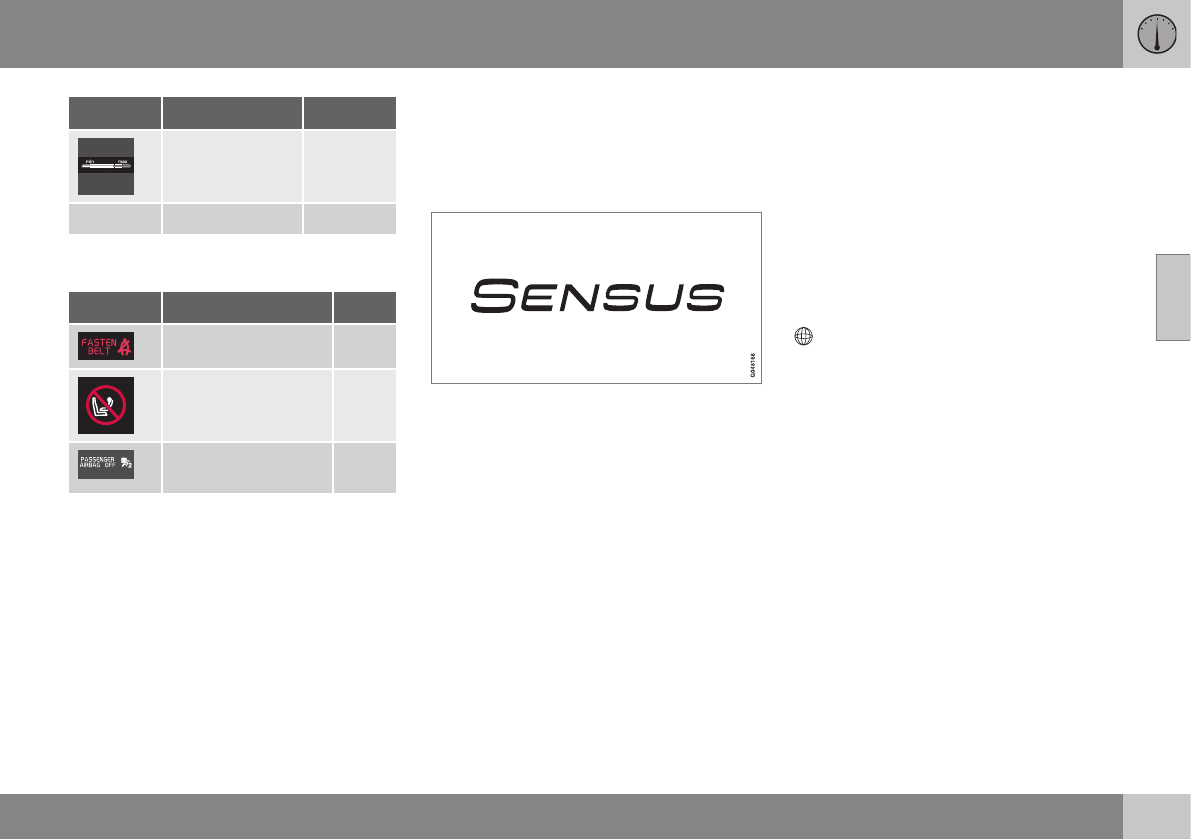03 Instrumenten, schakelaars en bediening
03
}}
* Optie/accessoire, zie Inleiding voor meer informatie.
79
Symbool Betekenis Zie
Oliepeil meten (p. 365)
– – –
Informatiesymbolen op display
plafondconsole
Symbool Betekenis Zie
Gordelwaarschuwing (p. 28)
Airbag passagiers-
stoel, geactiveerd
(p. 33)
Airbag passagiers-
stoel, gedeactiveerd
(p. 33)
Gerelateerde informatie
•
Instrumentenpaneel - betekenis controle-
symbolen (p. 70)
•
Instrumentenpaneel - betekenis waar-
schuwingssymbolen (p. 72)
•
Meldingen - functies (p. 115)
Volvo Sensus
Volvo Sensus vormt het hart van uw persoon-
lijke Volvo-beleving. Sensus bundelt informa-
tie, entertainment en autofuncties voor een
probleemloos bezit.
Wanneer u in uw auto zit, wilt u alles onder
controle hebben. In de interactieve wereld
van vandaag betekent dit dat u, wanneer het
ú uitkomt, wilt kunnen beschikken over infor-
matie, communicatie en entertainment. Sen-
sus reikt u al onze oplossingen voor aanslui-
ting* op de rest van de wereld aan en biedt u
de mogelijkheid tot intuïtieve bediening van
de verschillende autofuncties.
Volvo Sensus presenteert tal van functies van
uiteenlopende autosystemen op overzichte-
lijke wijze op het display van de middencon-
sole. Volvo Sensus biedt de mogelijkheid tot
personalisering van de auto met een eenvou-
dig te hanteren bedieningsinterface. Er zijn
instellingen te verrichten onder Instellingen
van de auto, Audio en media, Klimaat e.d.
Met de knoppen en bedieningselementen op
de middenconsole en het rechter toetsen-
blok* op het stuurwiel kunt u functies active-
ren en deactiveren en tal van instellingen ver-
richten.
Bij het bedienen van MY CAR worden alle
instellingen getoond die verband houden met
het besturen en bedienen van de auto, zoals
City Safety, sloten en alarm, automatische
ventilatorsnelheid, klokinstelling e.d.
Bij het indrukken van RADIO, MEDIA, TEL,
*,NAV* en CAM* kunt u andere bronnen,
systemen en functies activeren, zoals AM,
FM, CD, DVD*, TV*, Bluetooth
®
*, navigatie* en
parkeerhulpcamera*.
Voor meer informatie over alle functies/syste-
men, zie de desbetreffende hoofdstukken in
de gebruikershandleiding of het bijbehorende
supplement.