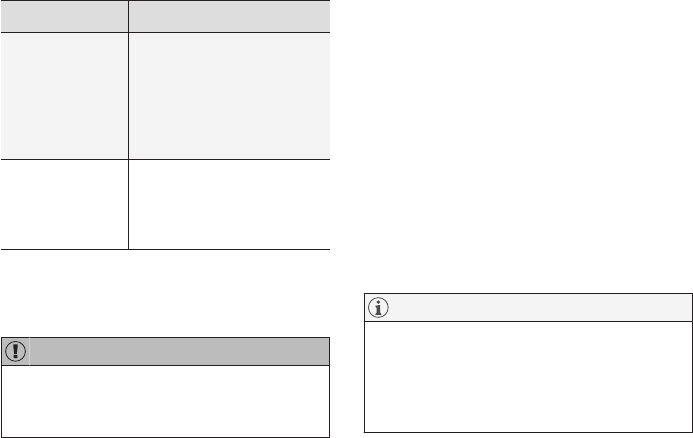||
INSTRUMENTE UND REGLER
* Option/Zubehör.
120
Mitteilung Bedeutung
Vorüberge-
hend abge-
schaltet
A
Eine Funktion wurde vorü-
bergehend ausgeschaltet
und wird automatisch wäh-
rend der Fahrt oder nach
einem Neustart zurückge-
stellt.
Batterie Lade-
zustand nied-
rig Energie-
sparmodus
Die Stereoanlage ist aus-
geschaltet, um Energie zu
sparen. Batterie laden.
A
Teil einer Mitteilung, wird zusammen mit einer Angabe darüber,
wo die Störung aufgetreten ist, angezeigt.
B
Eine Volvo-Vertragswerkstatt wird empfohlen.
C
Für weitere Informationen über das Automatikgetriebe siehe
Automatikgetriebe - Geartronic (S. 289).
WICHTIG
Die Gültigkeit der Volvo-Garantie verlangt das
Überprüfen und Befolgen des Service- und
Garantieheftes.
Themenbezogene Informationen
•
Mitteilungen - Verwaltung (S. 120)
•
Menübenutzung - Kombinationsinstrument
(S. 118)
Mitteilungen - Verwaltung
Mit dem linken Lenkradhebel können Sie zwi-
schen Mitteilungen (S. 119), die im Informati-
onsdisplay des Informationsdisplays angezeigt
werden, blättern.
Wenn ein Warn-, Informations- oder Kontrollsym-
bol aufleuchtet, wird gleichzeitig eine ergänzende
Mitteilung im Display angezeigt. Fehlermitteilun-
gen werden in einer Fehlerliste gespeichert, bis
der Fehler behoben wurde.
OK am linken Lenkradhebel drücken, um die Mit-
teilung zu bestätigen. Mit dem Daumenrad
(S. 118) zwischen den Mitteilungen blättern.
ACHTUNG
Falls eine Warnmeldung bei Benutzung des
Bordcomputers angezeigt wird, muss die Mel-
dung gelesen werden (auf OK drücken),
bevor die frühere Aktivität wieder aufgenom-
men werden kann.
Themenbezogene Informationen
•
Menüübersicht - Kombinationsinstrument
(S. 118)
MY CAR
Im Menü MY CAR können Sie zahlreiche Fahr-
zeugfunktionen verwalten, wie z. B. City
Safety™, Schlösser und Alarmanlage, automati-
sche Gebläsegeschwindigkeit, Uhrzeit usw.
Bestimmte Funktionen sind Standard, andere
sind Optionen – das Angebot variiert zudem
abhängig vom Markt.
Handhabung
Die Navigation in den Menüs erfolgt über Tasten
in der Mittelkonsole oder mit dem rechten Tas-
tenfeld des Lenkrads*.