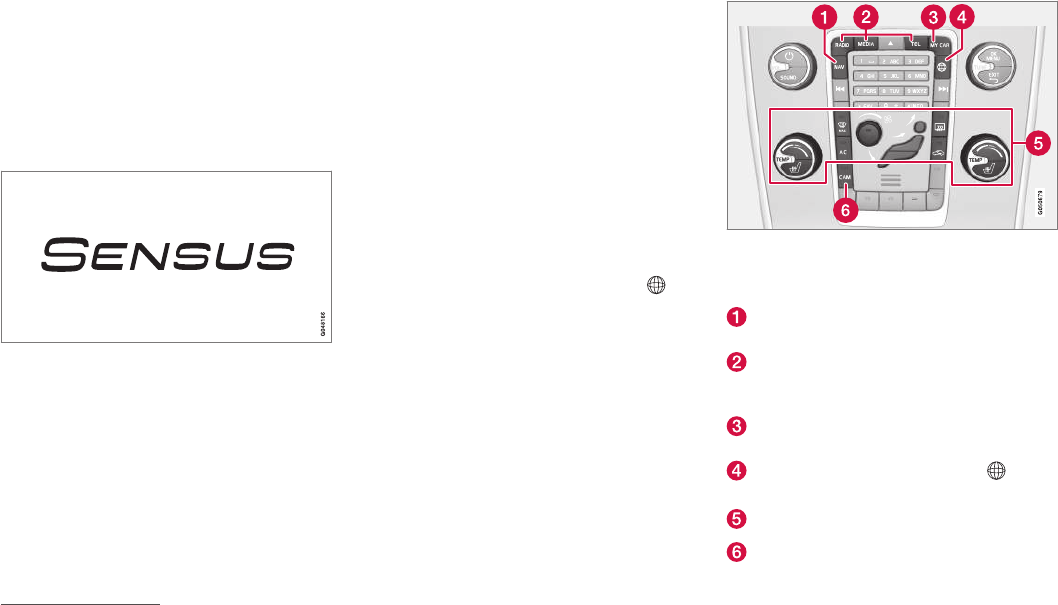INSTRUMENTE UND REGLER
* Option/Zubehör.
85
Volvo Sensus
Volvo Sensus ist das Herzstück für Ihr persönli-
ches Volvo-Erlebnis und verbindet Sie mit dem
Fahrzeug und der Außenwelt. Sensus liefert
Informationen, Unterhaltung und Hilfe, wenn
diese benötigt wird. Sensus enthält intuitive
Funktionen, die sowohl das Reiseerlebnis ver-
schönern, als auch die Haltung des Fahrzeugs
vereinfachen.
Die intuitive Menüführung ermöglicht es dem
Fahrer, auf Informationen sowie Hilfe- und Enter-
tainment-Funktionen zugreifen zu können, ohne
vom Fahren abgelenkt zu werden.
Sensus vereint alle Lösungen des Fahrzeugs für
die Verbindung* zur Außenwelt und die intuitive
Steuerung zahlreicher Fahrzeugfunktionen.
Volvo Sensus führt viele Funktionen aus mehre-
ren Systemen des Fahrzeugs zusammen und prä-
sentiert diese auf dem Bildschirm der Mittelkon-
sole. Mit Volvo Sensus kann das Fahrzeug mit
Hilfe einer leicht zu bedienenden Benutzer-
schnittstelle personalisiert werden. Einstellungen
können in Fahrzeugeinstellungen, Audio und
Media, Klima usw. vorgenommen werden.
Mit den Tasten und Reglern oder dem rechten
Tastenfeld* können Funktionen aktiviert oder
deaktiviert sowie diverse Einstellungen vorge-
nommen werden.
Durch Drücken auf MY CAR werden alle Einstel-
lungen in Bezug auf Fahrweise und Kontrolle des
Fahrzeugs angezeigt, z. B. City Safety, Schlösser
und Alarmanlage, automatische Gebläsege-
schwindigkeit, Uhr stellen usw.
Durch Drücken von RADIO, MEDIA, TEL*,
*,
NAV* und CAM
5
können andere Quellen, Sys-
teme und Funktionen aktiviert werden, z. B. AM,
FM, CD, DVD*, TV*, Bluetooth
®
*, Navigation* und
Einparkhilfekamera*.
Weitere Informationen zu allen Funktionen/
Systemen finden Sie im entsprechenden
Abschnitt der Betriebsanleitung oder ihrer Ergän-
zung.
Übersicht
Bedientafel in der Mittelkonsole. Die Abbildung ist eine
schematische Darstellung – je nach Ausstattung und
Markt variieren Anzahl der Funktionen und Anordnung
der Tasten.
Navigation* – NAV, siehe separate Ergän-
zung (Sensus Navigation).
Audio und Medien – RADIO, MEDIA, TEL*,
siehe separate Ergänzung (Sensus Infotain-
ment).
Funktionseinstellungen – MY CAR, siehe MY
CAR (S. 120).
Fahrzeug mit Internetverbindung – *, siehe
separate Ergänzung (Sensus Infotainment).
Klimaanlage (S. 130).
Einparkhilfekamera* (S. 271) – CAM*.
5
Gilt für bestimmte Fahrzeugmodelle.