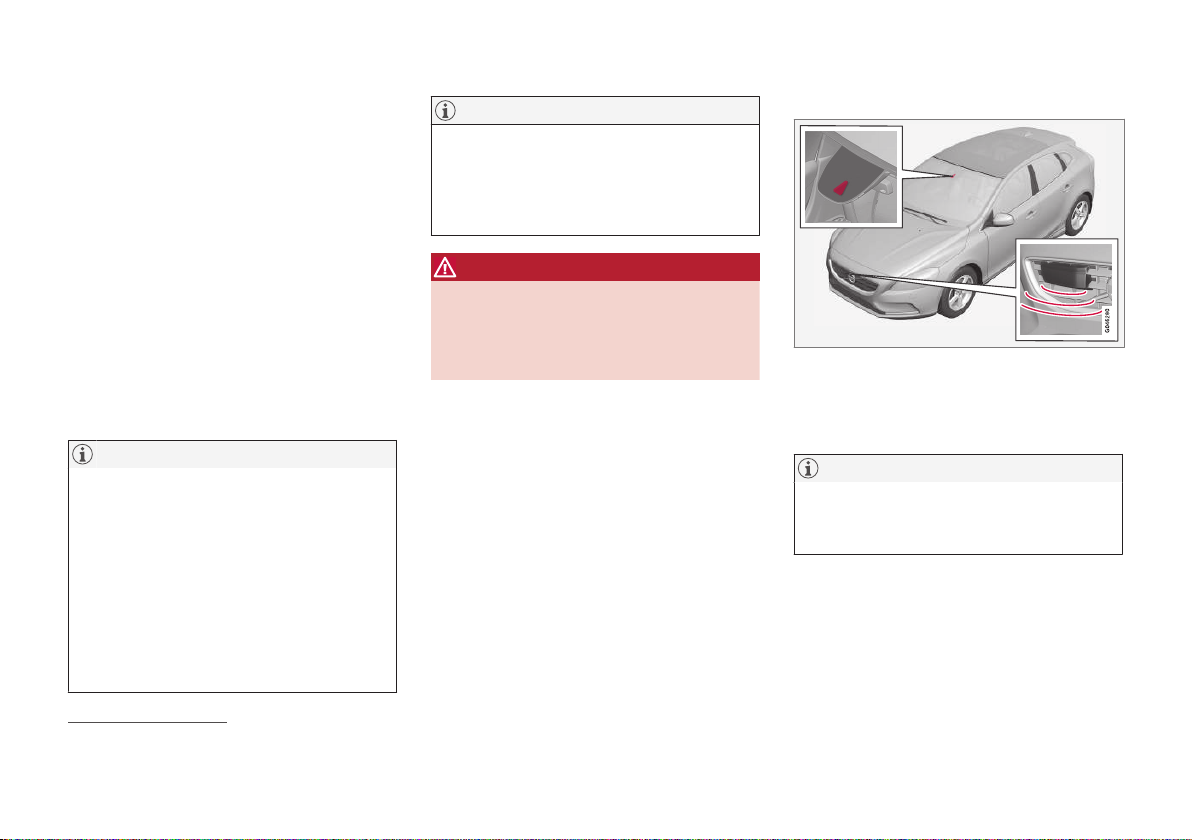DRIVER SUPPORT
* Option/accessory. 233
Set warning distance
The warning distance regulates the distance at
which the visual and acoustic warnings are
deployed.
•Search for Warning distance in Collision
warning in the menu system MY CAR
(p. 113) - and there select Long, Normal or
Short.
The warning distance determines the system's
sensitivity. Warning distance Long provides an
earlier warning. First test with Long and if this
setting produces too many warnings, which could
be perceived as irritating in certain situations,
then change to warning distance Normal.
Only use warning distance Short in exceptional
cases, e.g. for dynamic driving.
NOTE
When the adaptive cruise control is in use the
warning lamp and warning sound will be used
by the cruise control even if the collision
warning system is switched off.
The collision warning system warns the driver
in the event of a risk of a collision, but the
function cannot shorten driver reaction time.
In order for the collision warning system to be
effective, always drive with Distance Alert
(p. 199) set at time interval 4–5.
NOTE
Even if the warning distance has been set to
Long warnings could be perceived as being
late in certain situations, e.g. when there are
large differences in speed or if vehicles in
front brake heavily.
WARNING
No automatic system can guarantee 100 %
correct function in all situations. Therefore,
never test Collision Warning with Auto Brake
by driving at people or vehicles - this may
cause severe damage and injury and risk lives.
Checking settings
The settings required can be controlled on the
centre console display screen.
•Search in the menu system MY CAR (p. 113)
for Collision warning in Driver support
system.
Maintenance
Camera and radar sensor24.
For the sensors to work correctly, they must be
kept clear of dirt, ice and snow, and be cleaned
regularly with water and car shampoo.
NOTE
Dirt, ice and snow covering the sensors will
reduce their function and may prevent meas-
urement.
Related information
•Collision warning system* (p. 228)
24 NOTE: The illustration is schematic - details may vary depending on car model.