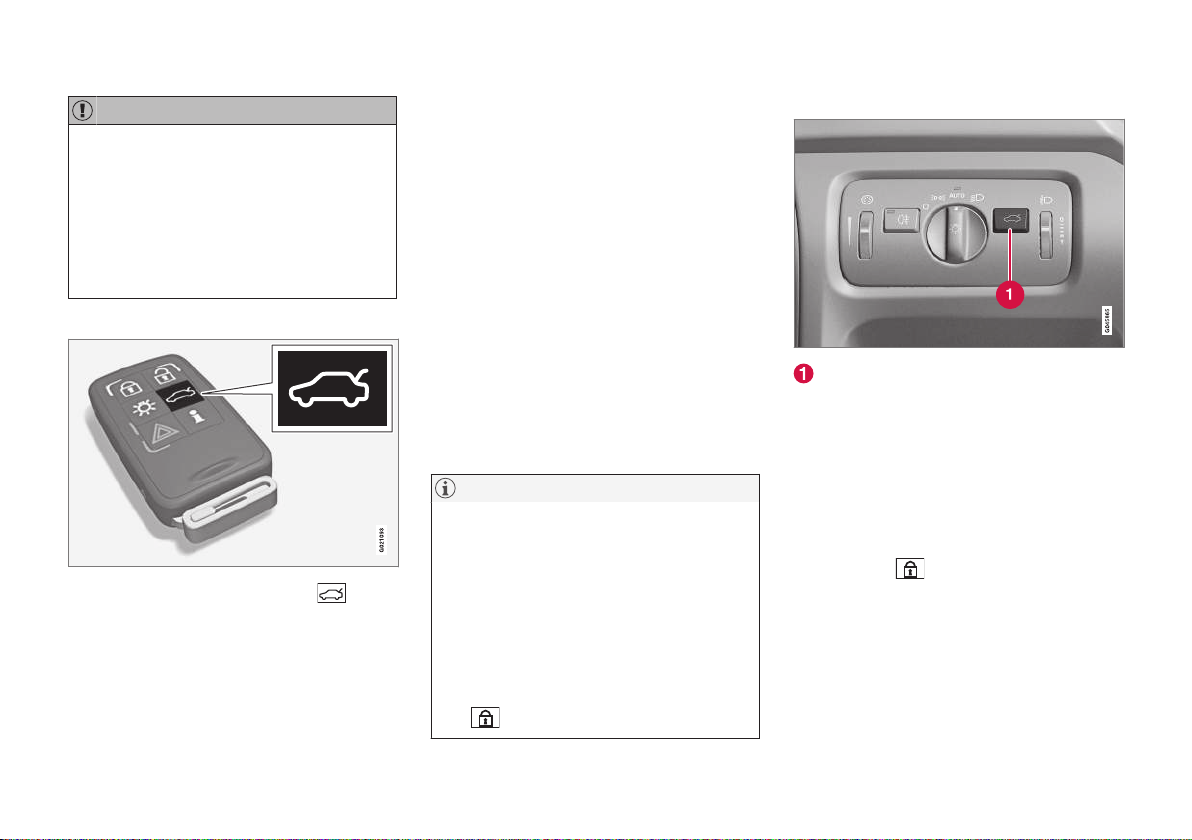LOCKS AND ALARM
}}
* Option/accessory. 177
IMPORTANT
•Minimal force is required to release the
rear hatch lock - just gently press the
rubberised panel.
•Do not place the lift force on the rubber
panel when opening the rear hatch - lift
the handle. Using too much force may
damage the electrical contacts on the
rubber panel.
Unlocking with the remote control key
Using the remote control key (p. 160) button
the alarm for the tailgate can be disarmed* and
the tailgate unlocked on its own.
The lock indicator (p. 162) on the instrument
panel stops flashing in order to show that not all
of the car is locked and the alarm's* level and
movement sensors and the sensors for opening
the tailgate are disconnected.
The doors remain locked and armed.
The tailgate can be opened in two different ways
using the remote control key:
One press - The tailgate is unlocked, but
remains closed - press lightly on the rubberised
pressure plate under the outer handle and lift the
tailgate. If the tailgate is not opened within
2 minutes then it is relocked and the alarm is re-
armed.
Two presses (within 3 seconds) - The tailgate is
unlocked and the lock is disengaged at which
point the tailgate opens about a centimetre - lift
the outer handle to open. Rain, cold, frost or
snow could however prevent the tailgate from
disengaging from the lock.
NOTE
•When the boot lid/tailgate is unlocked
with 2 presses from the remote control
key or from the car interior, automatic
relocking does not take place because
the boot lid/tailgate is open - it must be
closed manually.
•After the boot lid/tailgate has been
closed it is unlocked and the alarm is not
armed - relock it and re-arm the alarm
with the remote control key's lock button
.
Opening the car from inside
Unlocking, tailgate
To open the tailgate:
–Press the button (1) on the headlamp control
panel.
> The lock releases and the tailgate opens
by a few centimetres.
Locking with the remote control key
–Press the remote control key (p. 164) button
for locking .
> The lock indicator on the instrument panel
starts flashing, which means that the car
is locked and the alarm* has been acti-
vated.