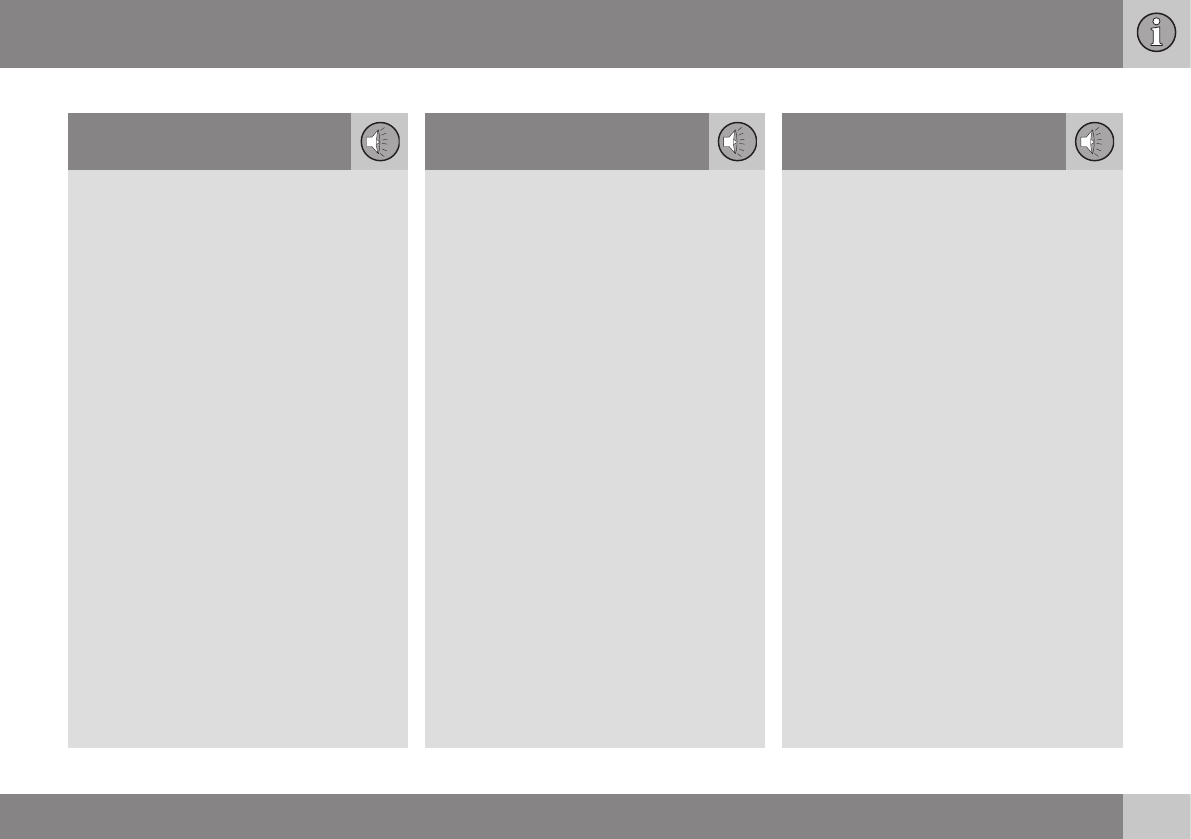Inhalt
* Option/Zubehör, für weitere Informationen siehe „Einführung“.
11
11
Zufällige Wiedergabe von Titeln oder
Audiodateien........................................... 418
Wiedergabe und Durchsuchen von DVD-
Videodiscs............................................... 418
Kamerawinkel bei der Wiedergabe von
DVD-Videodiscs...................................... 419
DivX
®
Video On Demand........................ 419
Bildeinstellungen..................................... 420
Mediaplayer - kompatible Dateiformate. 420
Externe Tonquelle über AUX-/USB*-Ein-
gang........................................................ 421
Anschluss einer externen Audioquelle
über AUX-/USB*-Eingang....................... 422
Wiedergabe und Durchsuchen einer
externen Audioquelle.............................. 423
Einstellung der lautstärke für eine externe
Audioquelle............................................. 424
Media Bluetooth
®
* ................................. 424
AnschlieΤen und Trennen eines
Bluetooth
®
*-Geräts................................. 425
Registrierung eines Bluetooth
®
*-Geräts. 426
Automatischer Anschluss eines
Bluetooth
®
*-Geräts................................. 427
Zu einem anderen Bluetooth
®
*-Gerät
wechseln................................................. 428
Bluetooth
®
*-Gerät trennen...................... 428
11
Bluetooth
®
*-Gerät entfernen................... 429
Bluetooth
®
Freisprechvorrichtung Tele-
fon........................................................... 429
Bluetooth
®
* Freisprechvorrichtung Tele-
fon - Übersicht........................................ 430
Anrufverwaltung...................................... 431
Bluetooth
®
Freisprechvorrichtung Telefon
- Toneinstellungen.................................. 432
Bluetooth
®
Versionsinformation.............. 432
Telefonbuch............................................ 433
Telefonbuch - Schnellsuche nach Kon-
takten...................................................... 434
Telefonbuch - Zeichentabelle Tastenfeld
in der Mittelkonsole................................. 434
Telefonbuch - Kontakte suchen.............. 435
Telefonbuch - neuer Kontakt.................. 436
Telefonbuch - Kurzwahl.......................... 438
Telefonbuch - vCard annehmen............. 438
Telefonbuch - Speicherstatus................. 438
Telefonbuch - löschen............................ 439
Sprachsteuerung* des Mobiltelefons...... 439
Sprachwahl für die Sprachsteuerung*
des Mobiltelefons.................................... 441
Hilfsfunktionen für die Sprachsteuerung*
des Mobiltelefons.................................... 441
11
Sprachsteuerung* des Mobiltelefons -
Benutzereinstellung und Sprechlaut-
stärke...................................................... 442
Sprachsteuerung* des Mobiltelefons -
Sprachbefehle......................................... 443
Sprachsteuerung* des Mobiltelefons -
Kurzbefehle............................................. 443
Sprachsteuerung* des Mobiltelefons -
eine Nummer wählen.............................. 444
Sprachsteuerung* des Mobiltelefons -
Anrufe von der Anrufliste aus.................. 444
Sprachsteuerung* des Mobiltelefons -
Anruf eines Kontakts............................... 445
Sprachsteuerung* des Mobiltelefons -
Abfrage des Anrufbeantworters.............. 445
Als Favorit speichern.............................. 446
Wiedergabe und Durchsuchen einer
CD-/DVD* Disc........................................ 446
Abspielen und Durchnavigieren selbstge-
brannter Discs mit Audio-/Videodateien. 447
Titel oder Audiodatei scannen................ 448
TV*........................................................... 448
TV*-Kanäle suchen/Senderliste.............. 450
TV* - Senderverwaltung.......................... 450
Informationen zum aktuellen TV*-Pro-
gramm..................................................... 451
Videotext*................................................ 452