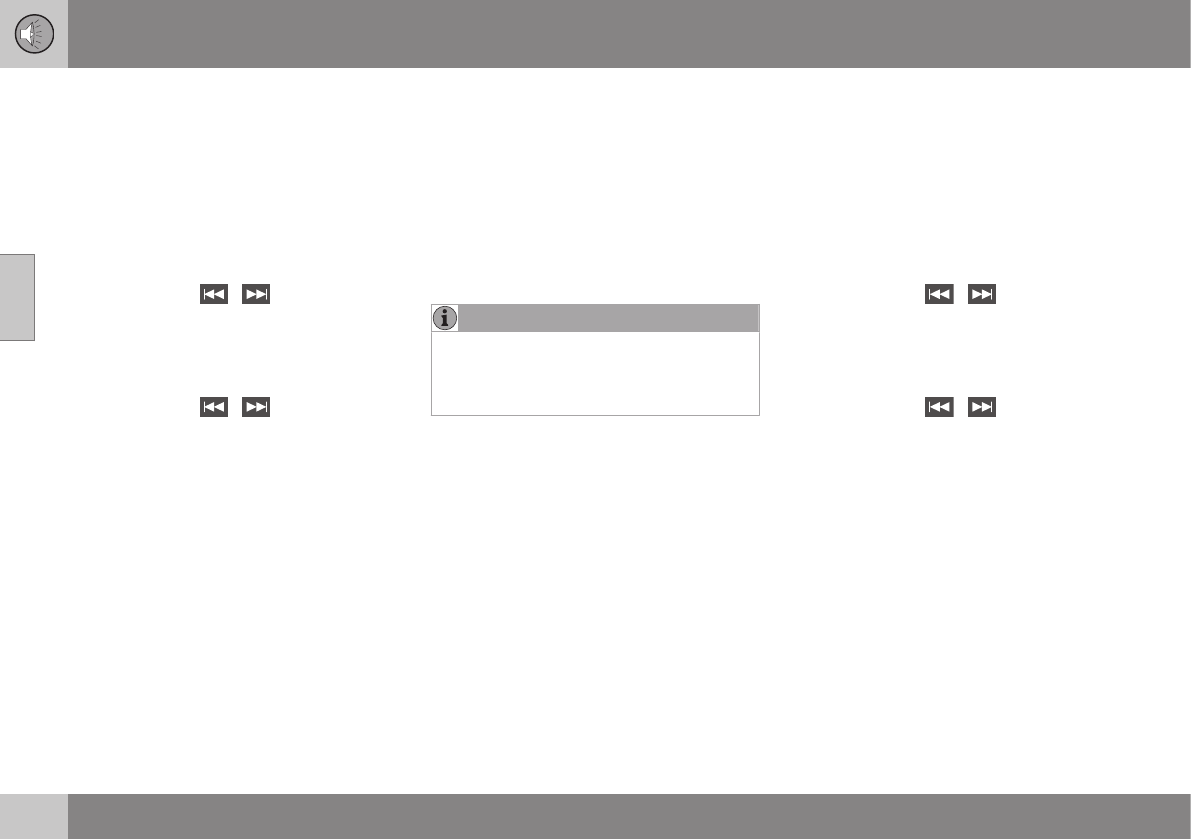03 Audio and media
03
38
Automatic radio tuning
The radio automatically collates a radio sta-
tion list (p. 38) that the automatic radio tun-
ing uses.
If automatic radio tuning is set (p. 37) it can
be tuned in normal view and in the station list.
Radio tuning in normal view
1. Short press - in the normal view for the
FM source on
/ in the centre
console (or steering wheel keypad).
> Radio switches to previous/next stored
station.
2. Long press - in the normal view for the
FM source on
/ in the centre
console (or steering wheel keypad).
> Radio switches to previous/next avail-
able station.
Radio tuning in the station list
1. In the normal view for the FM source, turn
TUNE,
FM station list is shown.
2. Turn TUNE to a station and select using
OK/MENU.
Switch between automatic and manual radio
tuning (p. 38) in the station list by pressing
INFO in the centre console.
Radio station list
The radio automatically compiles a radio sta-
tion list of the strongest radio stations whose
signals it is currently receiving. This enables
you to find a station when you drive into an
area where you do not know the radio sta-
tions and their frequencies.
The automatic radio tuning (p. 38) uses the
compiled station list.
NOTE
The list only shows the frequencies of sta-
tions that are currently being received, not
a complete list of all radio frequencies on
the selected wavelength.
Manual radio tuning
The radio automatically compiles a radio sta-
tion list (p. 38), but it is possible to perform
manual radio tuning.
If manual radio tuning is set (p. 37) it can be
tuned in normal view and in the frequency list.
Radio tuning in normal view
1. Short press - in the normal view for the
FM source on
/ in the centre
console (or steering wheel keypad).
> Radio switches to previous/next stored
station.
2. Long press - in the normal view for the
FM source on
/ in the centre
console (or steering wheel keypad).
> Radio switches to previous/next avail-
able station.
Radio tuning in the frequency list
1. In the normal view for the FM source, turn
TUNE,
FM tuning is shown.
2. Turn TUNE to a frequency and select
using OK/MENU.
Switch between manual and automatic radio
tuning (p. 38) in the frequency list by pressing
INFO in the centre console.