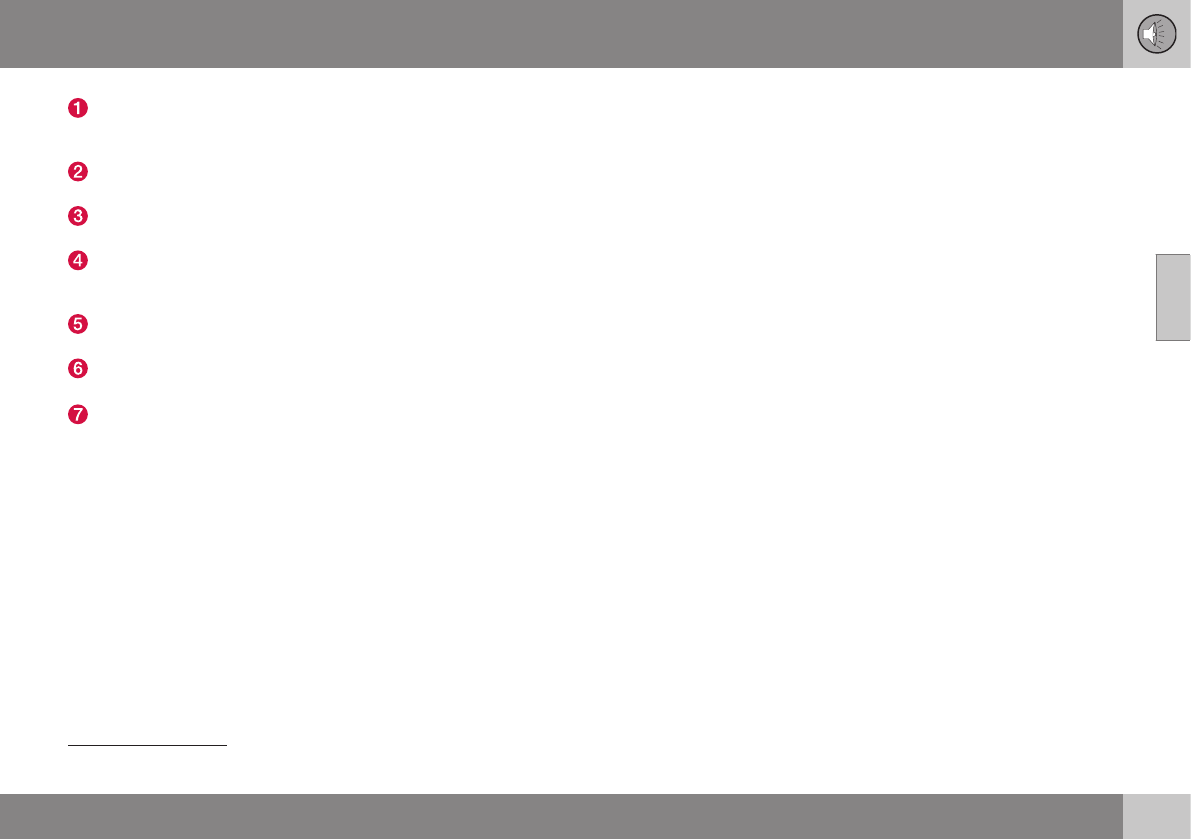03 Audio and media
03
31
Main source button - press in order to
change the main source or to show the
shortcut menu in the active source.
Normal view - normal mode for the
source.
Shortcut menu - shows frequent menu
selections.
Quick menu - fast mode when TUNE is
turned, e.g. for changing disc tracks,
radio station, etc.
Source menu - functions and settings in
the active source.
Source selection menu
3
- shows the
sources that can be selected.
main source menu - displays mains
sources, which can also be selected with
the main source keypad (1).
Appearance depends on source, equipment
in the car, settings, etc.
Select main source by pressing a main
source button (1) (e.g. RADIO, MEDIA). To
navigate through the source menus, use the
controls TUNE, OK/MENU, EXIT or the main
source button (1).
If the text in a menu bar is light grey then it is
not possible to select this option. This may be
because the function is not available in the
car, that the source is not active or con-
nected, or does not contain anything.
For available functions, see Audio and media
- menu overview (p. 83).
3
Only available in those main sources that have several sources.