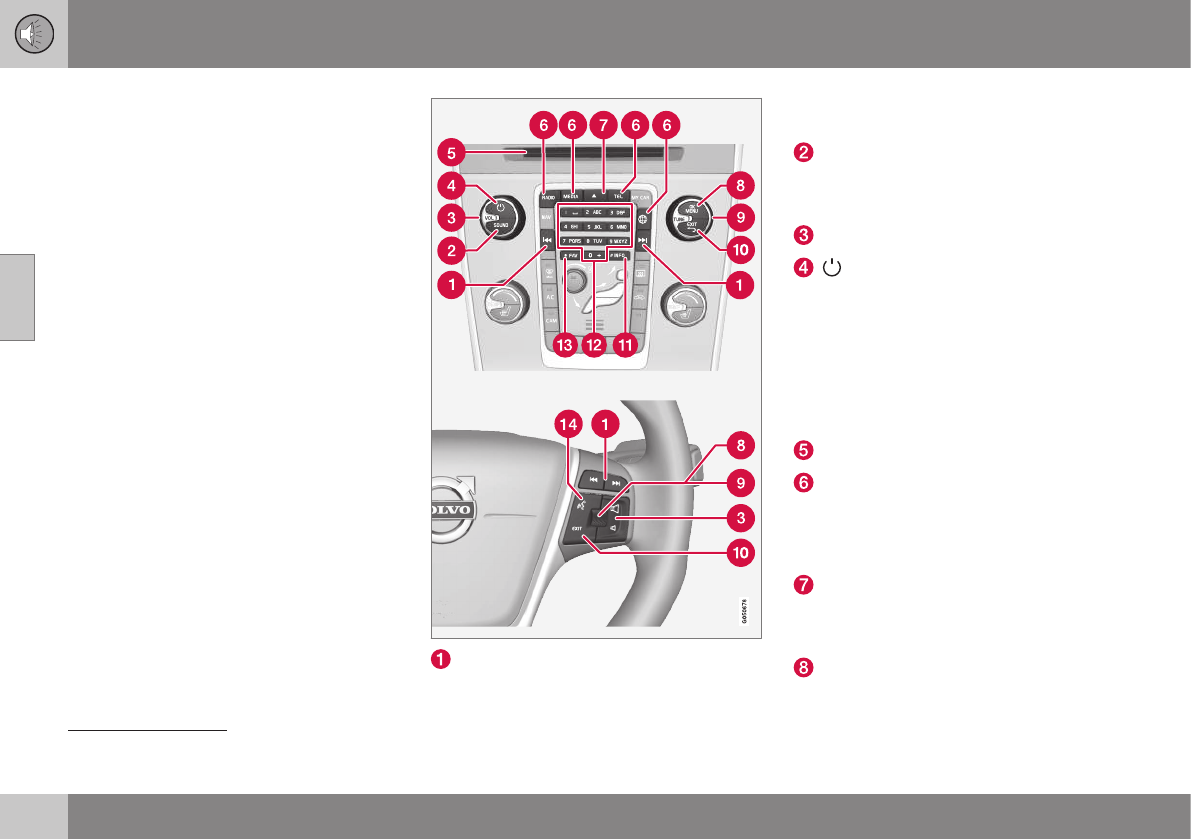03 Audio and media
03
28
* Option/accessory, for more information, see Introduction.
Audio and media - operating the
system
The audio and media system is controlled
from the centre console and partly from the
steering wheel buttons, with voice recognition
(p. 63) or remote control* (p. 80). The
information is presented on the screen in the
upper section of the centre console.
Scroll/fast wind/search - Short press
scrolls between disc tracks, preset radio
stations
1
or chapter
2
. A long press fast-
winds disc tracks or searches for the next
available radio station.
SOUND - press for access to audio set-
tings (bass, treble, etc.). For more infor-
mation, see general audio settings
(p. 34).
VOL - raise or lower the volume.
ON/OFF/MUTE - short press starts
the system and long press (until the
screen is off) switches off. Note that the
whole of the Sensus system (including
navigation*- and phone functions) starts/
switches off at the same time. Briefly
press to mute the sound (MUTE) or
restore the sound if it had been switched
off.
Disc insert and eject slot.
Main sources - press to select the main
source (e.g. RADIO, MEDIA). Last active
source is shown (e.g.
FM for radio). If you
are in a source and press the main source
button, a shortcut menu is shown.
Disc eject. A disc remains in the ejected
position for about 12 seconds, after
which it is inserted back into the player
for safety reasons.
OK/MENU - press the thumbwheel in the
steering wheel or the button in the centre
console to accept selections in menus. If
1
Does not apply to DAB.
2
Only applies to DVD discs.