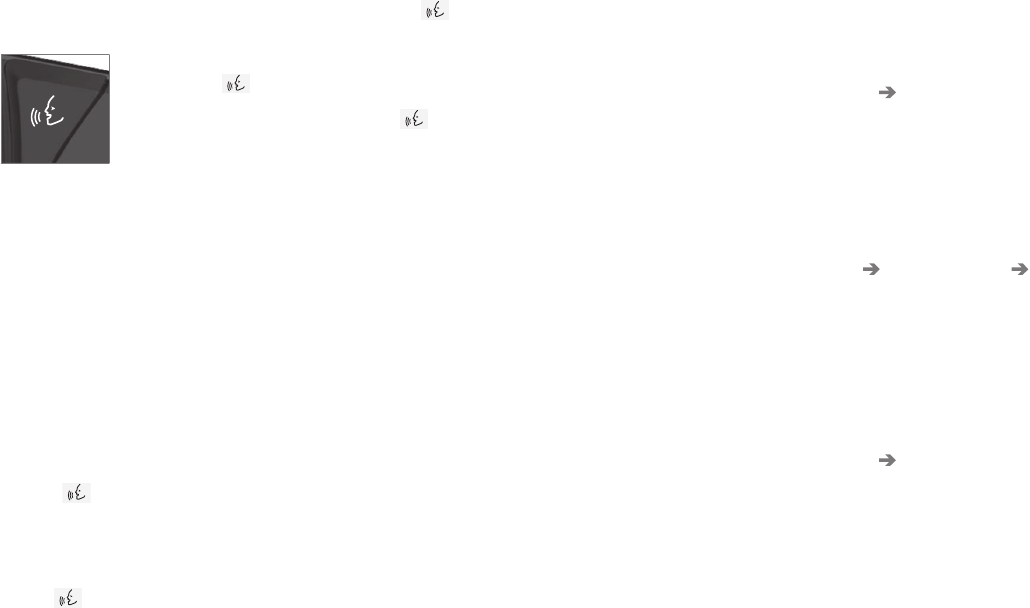STEMBEDIENING
24
Stembediening gebruiken
Basisinstructies voor gebruik van de stembedie-
ning.
Druk op de stuurknop voor
stembediening
om de
functie te activeren en een dia-
loog met stemcommando’s te
starten.
Let op het volgende tijdens de dialoog:
•
Spreek bij het geven van commando’s na de
toon, met normale stem in een normaal
tempo.
•
Wacht met spreken, totdat het systeem klaar
is met antwoorden (zolang het systeem ant-
woordt, werkt de spraakherkenning namelijk
niet).
•
Vermijd achtergrondgeluiden in het interieur
door portieren, ramen en dakluik gesloten te
houden.
U kunt de stembediening als volgt beëindigen:
•
Zeg '
Annuleer'.
•
Druk lang op de stuurknop voor stembedie-
ning
.
Om de commandodialoog te verkorten en sys-
teemvragen over te slaan voordat het volgende
commando wordt aangegeven, kunt u wanneer
het systeem spreekt de stuurknop voor stembe-
diening
indrukken.
Voorbeelden van stembediening
Druk op , zeg 'Bel [Voornaam]
[Achternaam] [nummercategorie]' - contact-
persoon bellen voor wie meerdere telefoonnum-
mers in het telefoonboek staan (bijv. thuis,
mobiel, werk), bijv.:
Druk
, zeg 'Bel Robyn Smith Mobiel'.
Commando’s/zinnen
De volgende commando’s zijn altijd mogelijk:
•
'
Herhaal' - de laatst gegeven steminstructie
herhalen.
•
'
Annuleer' - de dialoog annuleren.
•
'
Help' - een hulpdialoog starten. Het sys-
teem antwoordt met: commando's die in de
actuele situatie gebruikt kunnen worden, een
vraag of een voorbeeld.
Commando's voor specifieke functies worden
beschreven in de betreffende paragrafen, bijv.
Spaakherkenning telefoon.
Cijfers
De nummers zijn aan te geven door de cijfers van
het nummer elk afzonderlijk uit te spreken, in
groepjes te verdelen of in één keer achter elkaar
te noemen.
Gerelateerde informatie
•
Stembediening (p. 23)
•
Instellingen voor stembediening (p. 24)
Instellingen voor stembediening
Er zijn meerdere instellingen voor stembediening
mogelijk.
1.
Druk op
Instellingen in het hoofdscherm.
2.
Druk op
Systeem Spraaksysteem en
kies instellingen.
•
Herhaalmodus
•
Geslacht
•
Spreeksnelheid
Audio-instellingen
1.
Druk op
Instellingen in het hoofdscherm.
2.
Druk op
Geluid Systeemvolumes
Spraaksysteem en kies instellingen.
Taal wijzigen
De stembediening begrijpt alleen de instelbare
talen.
Een eventuele taalwijziging geldt ook voor de
menu-, display- en hulpteksten.
1.
Druk op
Instellingen in het hoofdscherm.
2.
Druk op
Systeem Taal en kies taal.
Gerelateerde informatie
•
Stembediening (p. 23)
•
Stembediening gebruiken (p. 24)
•
Stembediening bij kaartnavigatie (p. 22)