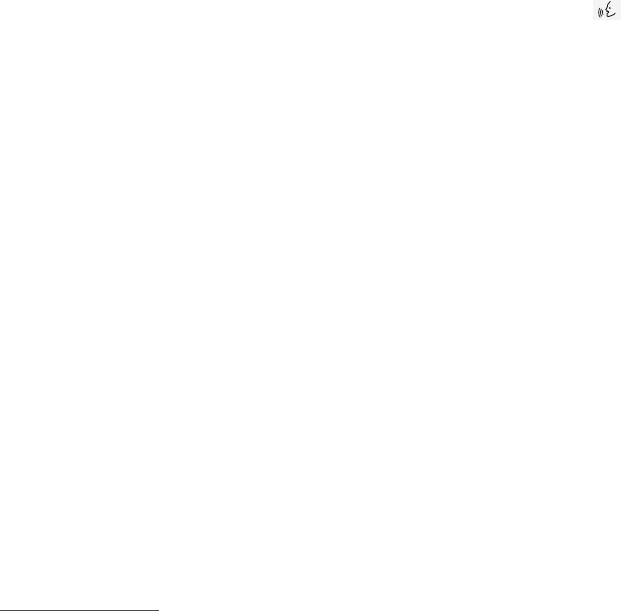SPRECHSTEUERUNG
22
Sprachsteuerung bei
Kartennavigation
Viele Funktionen des Navigationssystems kön-
nen über die Sprachsteuerung bedient werden.
Die Sprachsteuerung wird im Abschnitt „Sprach-
steuerung“, „Sprachsteuerung verwenden“ und
„Einstellungen Sprachsteuerung“ eingehend
beschrieben.
Sprachbefehle
Hier folgen einige Beispiele für Sprachbefehle,
die ausschließlich für die Kartennavigation vorge-
sehen sind.
–
Drücken Sie die Lenkradtaste und spre-
chen Sie einen der folgenden Befehle:
•
„
Navigation“ - Startet einen Navigations-
dialog und zeigt Beispiele für Befehle an.
•
„
Nach Hause fahren“ - Routenführung
zu Position Zuhause. (Zuhause wird mit
der Funktion Wohnadresse eingeben in
Alternative Favoriten des Topmenüs pro-
grammiert).
•
„
Fahre zu [Stadt]“ - Gibt eine Stadt als
Zielort an. Z.B. „Fahre nach Göteborg“.
•
„
Fahre zu [Adresse]“ - Gibt eine
Adresse als Zielort an. Z.B. „Fahre nach
Göteborg, Kungsgatan 5“.
•
„
Fahre zu [Postleitzahl]“ - Gibt eine
Postleitzahl als Zielort an. Z.B. "Fahre
nach 123 45".
•
„
Fahre zu [Personenname]“ - Gibt eine
Adresse aus dem Telefonbuch als Zielort
an. Z.B. "Fahre zu Robyn Smith".
•
„
Suche [POI]“ - Sucht Sonderziele
1
, die
immer nach der Entfernung zum Fahrzeug
sortiert sind. Um eine Liste der Sonder-
ziele entlang der Route zu erhalten, sagen
Sie „Entlang der Route“, wenn die Tref-
ferliste angezeigt wird.
•
„
Suche [POI] in [einer Stadt]“ - Sucht
ein Sonderziel
1
in einer Stadt/an einem
Ort.
•
„
Suche [POI-Kategorie]“ - Sucht Son-
derziel
1
-Kategorien, die immer nach der
Entfernung zum Fahrzeug sortiert sind.
•
„
Suche [POI-Kategorie] in [einer
Stadt]
“ - Sucht Sonderziel
1
-Kategorien in
einer Stadt/an einem Ort.
•
„
Geben Sie den Kontakt ein“ - Gibt
einen Kontakt aus der Telefonliste als
Zielort an.
•
„
POI eingeben“ - Gibt ein Sonderziel als
Zielort an.
•
„
Land ändern/Bundesstaat ändern
2
“ -
Ändert den Suchbereich für die Naviga-
tion.
•
„
Adresse eingeben“ - Gibt eine Adresse
als Zielort an.
•
„
Postleitzahl eingeben“ - Gibt eine
Postleitzahl als Zielort an.
•
„
Kreuzung hinzufügen“ - Gibt eine
Kreuzung als Zielort an.
•
„
Favoriten zeigen“ - Zeigt als Favoriten
gekennzeichnete Positionen in Alternative
Favoriten im Topmenü.
•
„
Reiseroute entfernen“ - Löscht alle
gespeicherten Zwischenziele einer Route.
1
Sie können ein Sonderziel anrufen oder als Zielort angeben.
2
In Europa wird „Land“ anstelle von „Bundesstaat“ verwendet.