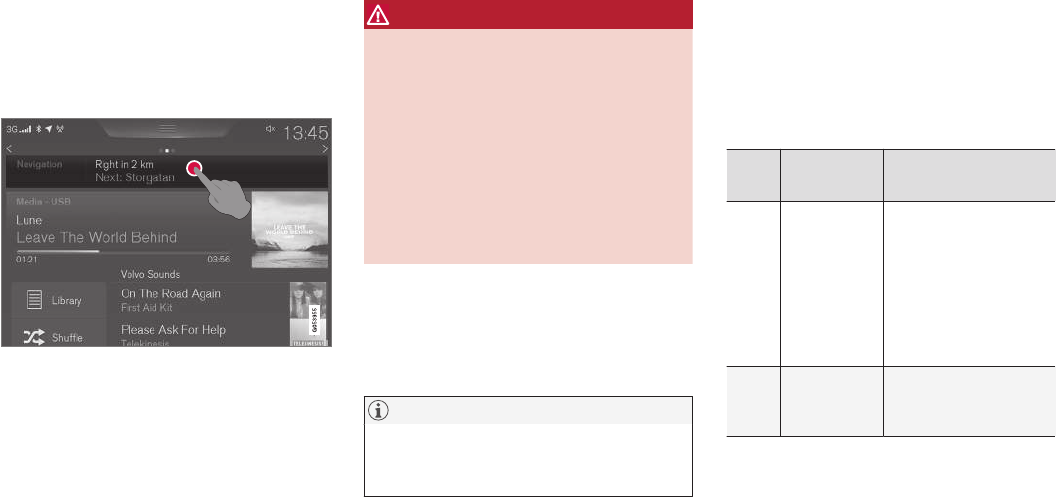DIREKT BENUTZEN
8
Sofort mit der Kartennavigation
beginnen
Beim Öffnen der Fahrertür wird die Fahrzeug-
elektrik automatisch eingeschaltet.
Navigation Ein/Aus
Ein
Wenn das Navigationssystem im Center Display
kein Kartenbild anzeigt, tippen Sie auf die
oberste Zeile
Navigation.
Danach erscheint die Karte über das aktuelle
Gebiet. Das Fahrzeug wird durch ein blaues Drei-
eck symbolisiert.
WARNUNG
Folgendes beachten:
•
Immer die volle Aufmerksamkeit auf die
Straße richten und sich in erster Linie auf
das Fahren konzentrieren.
•
Halten Sie sich stets an die geltende
Straßenverkehrsordnung und fahren Sie
verantwortlich.
•
Die Wegverhältnisse können aufgrund
von z. B. Witterung oder Jahreszeit dazu
führen, dass bestimmte Empfehlungen
weniger zuverlässig sind.
Aus
Das Navigationssystem kann nicht ausgeschaltet
werden, sondern bleibt im Hintergrund immer
aktiviert. Es wird erst ausgeschaltet, wenn der
Fahrer aussteigt und das Fahrzeug verriegelt.
ACHTUNG
Das Navigationssystem ist auch bei abgestell-
tem Motor verfügbar. Bei zu niedriger Batte-
riespannung schaltet sich das System ab.
Themenbezogene Informationen
•
Displays und Bedienelemente für die Karten-
navigation (S. 18)
•
Einfache Routenführung zu einem Zielort
(S. 8)
Einfache Routenführung zu einem
Zielort
Stellen Sie die Routenführung zum gewünsch-
ten Zielort ein, ohne zuerst die gesamte
Betriebsanleitung lesen zu müssen.
Ziel auf der Karte auswählen
Stufe Bildschirm/
Menü
Ausführung
1 Wenn auf
dem Bild-
schirm kein
Kartenbild
angezeigt
wird, wie
folgt vorge-
hen:
Auf die rechteckige
Taste unter dem Bild-
schirm drücken, um zur
Ansicht Home zu kom-
men.
2 Ansicht
Home wird
angezeigt.
Auf die oberste Menü-
zeile des Bildschirms
drücken
Navigation.