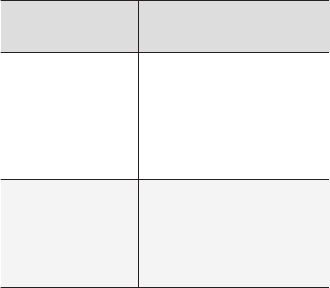MAP AND SYSTEM INFORMATION
55
(support.volvocars.com) and follow the instruc-
tions on the computer screen.
1. Click on "Detailed information" for the region
that is to be updated.
2. A map image with information about the lat-
est map data for the region is shown — ver-
ify that it is newer than the version in the car.
3. Connect a USB memory to the computer and
download the update to the USB memory.
The time taken to load down the data varies
according to the map file size and the connec-
tion's bandwidth.
Transferring map data from a USB to the
car
General
A transfer may take 30-60 minutes, depending
on the map file size, and the navigation/infotain-
ment system must be activated.
A battery charger should be connected in order
not to risk draining the starter battery during the
update. An update can also be performed while
driving.
During an update of a complete map database
the following infotainment functions are not avail-
able or are limited:
•
Navigation
•
Voice command
•
Details/media stored on the hard disk drive
Updating
1. Activate the navigation system in accordance
with the earlier section "Current map ver-
sion".
2. Connect the USB memory to the car's USB
socket.
3. The navigation system automatically detects
that an update is available, then during the
update the screen shows how much of the
process remains, counted in %.
To start the update, the driver must tap on
Confirm - or on Cancel to cancel it.
4.
Tap on
Confirm - The update starts and
information is shown in the centre display
about how the process is progressing.
5. The screen shows when the transfer is com-
plete - at which point, remove the USB mem-
ory.
6. Verify that the correct map data have been
transferred to the car by repeating the steps
described under the previous heading "Cur-
rent map version".
Interruptions
What happens
if...
Answer
...the Infotainment
system is
switched off dur-
ing the update?
The process pauses and
resumes automatically
from where it stopped
when the system is reacti-
vated, e.g. when the
engine is started.
...the USB mem-
ory is pulled out
before the update
is complete?
The process pauses and
resumes automatically
from where it stopped
when the USB memory is
reconnected to the car.
If there is an interruption during an update an
explanatory text message is always shown on the
centre display.
For further information - see Volvo Cars support
page (support.volvocars.com) or contact a Volvo
dealer.
Related information
•
Updating map data with MapCare (p. 52)