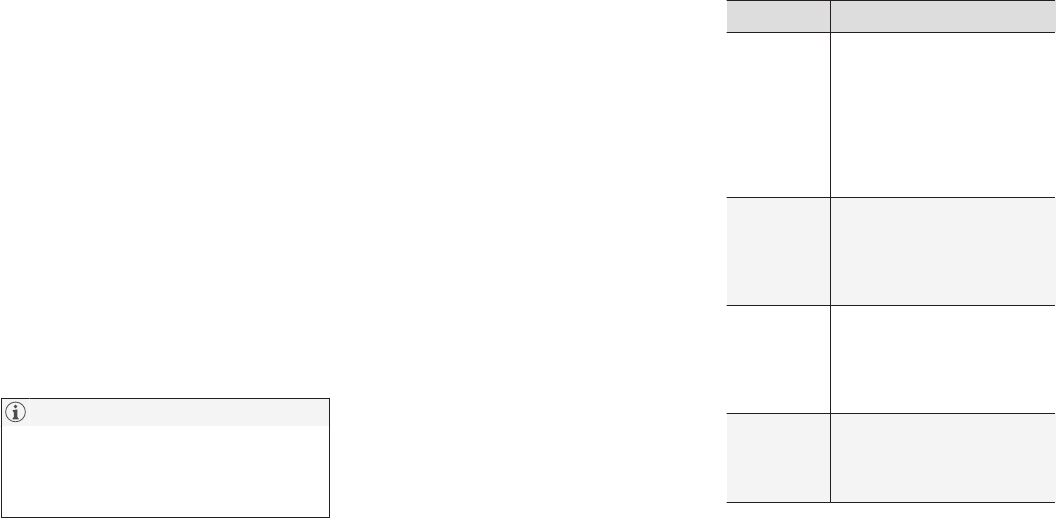MAP AND SYSTEM INFORMATION
52
Updating map data with MapCare
An owner of Volvo Sensus Navigation can
update the navigation system's map data via the
internet.
General information about updating
Updating can be done direct to the car with
remote updating using a mobile telephone con-
nection or via a computer using a USB memory.
The car's map is divided up into a number of pre-
defined regions. When updating map data it is
not necessary to update all the regions - the
driver can choose to only update one or more
specific regions.
One or more regions can be updated over the
car’s Internet connection. If a large number of
regions - or the whole map - is to be updated, the
total quantity of map data can be so large that it
is much easier to update via a computer using a
USB memory.
NOTE
If an itinerary stretches over several regions,
all these should have the same version num-
ber. Otherwise there is a possibility that a cal-
culated route can go an unexpected way.
Updating of the map structure
Sometimes the map structure must be changed -
this occurs if a region has to be added or when a
large region needs to be divided into smaller
regions. When this occurs any attempt to update
individual regions using a normal procedure will
fail and a message will indicate the reason.
Instead, the whole map must be reinstalled via a
USB memory. For further information - see Volvo
Cars support page (support.volvocars.com) or
contact a Volvo dealer.
Updating of the navigation system
software
Besides the map data, the navigation system's
own software, which is subject to constant devel-
opment, requires updating now and then. A situa-
tion can then arise where the latest updates of
map data cannot be supported by the existing
software of the navigation system. In which case
a message is shown to inform that the navigation
system software must be updated. It can be done
at a Volvo dealership or via a USB memory.
More information may be found under "Software
Version" in the "System Settings" section.
Updating via remote updating or USB
For information about how maps are updated see
the sections "Updating map data via remote
updating" and "Updating map data via PC and
USB".
Frequently asked questions
Question Answer
Is it possible
to change
the platform
for map
data, e.g.
from Europe
to North
America?
Yes, with some exceptions.
Contact a Volvo dealer for up-
to-date information.
How long
does it take
to download
a map
update?
It depends on the map file size
and the connection bandwidth.
How large is
an update?
This depends on the market.
Detailed information is given
with each market map - see
Volvo Cars support page
(support.volvocars.com).
None of this
updating
works - what
should I do?
Try by visiting Volvo Cars sup-
port page
(support.volvocars.com) or con-
tact a Volvo dealer.
Related information
•
Updating map data via Remote updating
(p. 53)
•
Updating map data via PC and USB (p. 54)