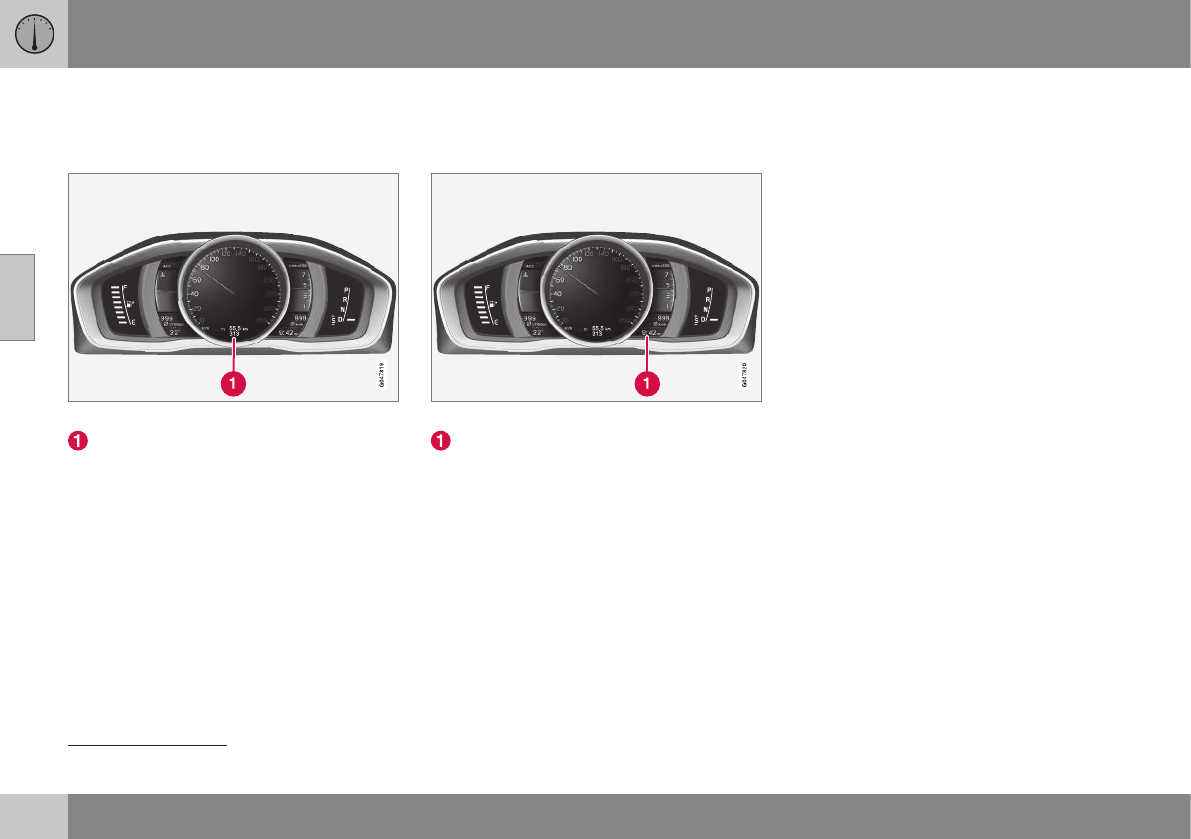03 Instruments et commandes
03
76
Compteur journalier
L'écran du compteur journalier apparaît sur le
combiné d'instruments.
Compteur journalier, instruments numériques
Affichage du compteur journalier
12
Les deux compteurs journaliers
T1 et T2 ser-
vent à mesurer des distances courtes. La dis-
tance est affichée sur l'écran.
Tournez la molette du levier gauche au volant
pour afficher le compteur souhaité.
Une longue pression (jusqu'à modification)
sur le bouton RESET du levier au volant gau-
che réinitialise le compteur journalier. Pour
plus d'informations, voir Ordinateur de bord
(p. 119).
Informations associées
•
Combiné d'instruments (p. 65)
Montre
La montre de l'écran apparaît sur le combiné
d'instruments.
Montre, instruments numériques.
Écran pour l'affichage de l'heure
13
Régler la montre
La montre est réglée dans le système de
menu MY CAR. Référez-vous à MY CAR
(p. 118).
Informations associées
•
Combiné d'instruments (p. 65)
Combiné d'instruments - contrat de
licence
Une licence est un contrat permettant d'exer-
cer une certaine activité ou de bénéficier de
certains droits conformément aux conditions
énoncées dans le contrat. Le texte qui suit
constitue l'accord passé par Volvo avec les
fabricants/développeurs. Il est rédigé en
anglais.
Combined Instrument Panel Software
Open Source Software Notice
This product uses certain free / open source
and other software originating from third
parties, that is subject to the GNU Lesser
General Public License version 2 (LGPLv2),
The FreeType Project License ("FreeType
License") and other different and/or additional
copy right licenses, disclaimers and notices.
The links to access the exact terms of
LGPLv2, and the other open source software
licenses, disclaimers, acknowledgements and
notices are provided to you below. Please
refer to the exact terms of the relevant
License, regarding your rights under said
licenses. Volvo Car Corporation (VCC) offers
to provide the source code of said free/open
source software to you for a charge covering
the cost of performing such distribution, such
as the cost of media, shipping and handling,
upon written request. Please contact your
nearest Volvo Dealer.
12
L'aspect de la fenêtre d'affichage peut varier selon le type d'instrument.