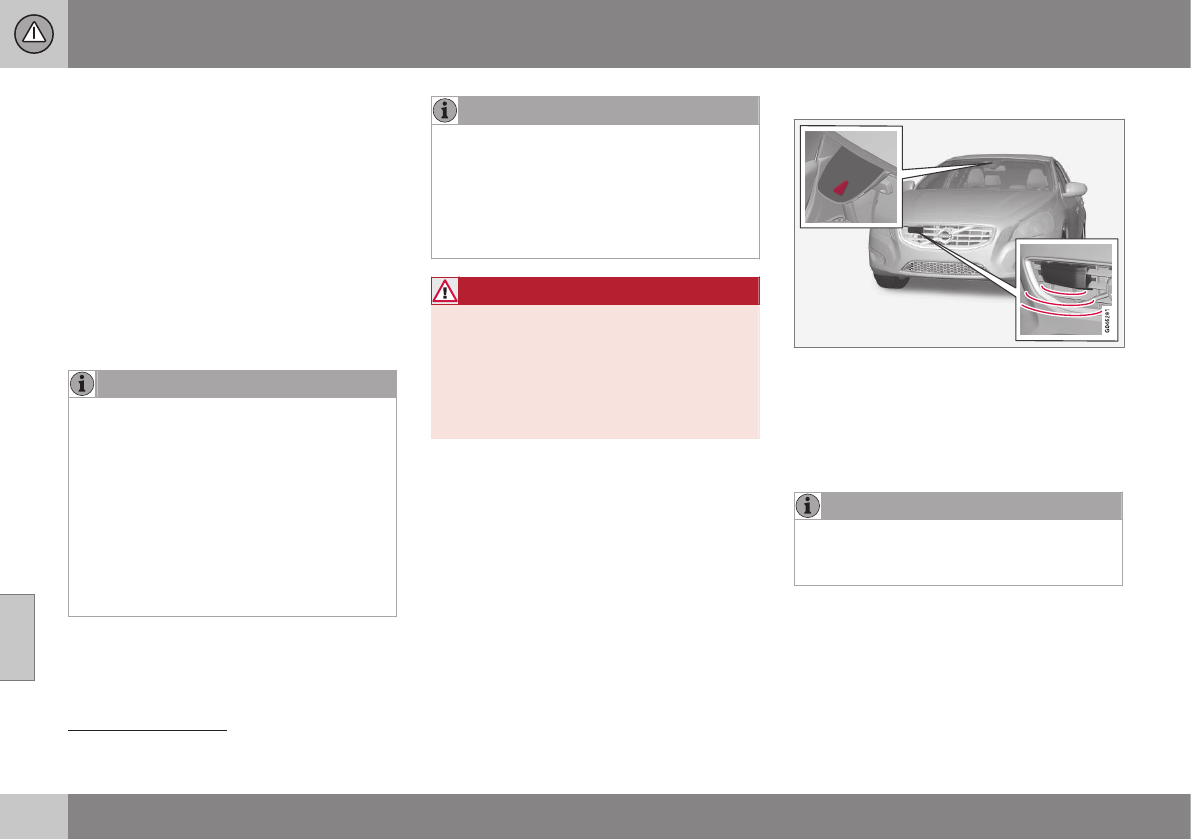||
07 Fahrerunterstützung
07
238
* Option/Zubehör, für weitere Informationen siehe „Einführung“.
aufrufen und dort Lang, Normal oder
Kurz auswählen.
Der Warnabstand bestimmt die Empfindlich-
keit des Systems. Der Warnabstand
Lang
ergibt eine frühere Warnung. Zunächst Lang
einstellen. Sollte diese Einstellung jedoch zu
viele Warnungen auslösen, was in bestimm-
ten Situationen als irritierend aufgefasst wer-
den kann, den Warnabstand auf
Normal ein-
stellen.
Den Warnabstand
Kurz nur in Ausnahmefäl-
len verwenden, z. B. beim dynamischen Fah-
ren.
ACHTUNG
Wenn der adaptive Tempomat verwendet
wird, benutzt er die Warnlampe und den
Warnton selbst dann, wenn das Unfall-
warnsystem ausgeschaltet ist.
Das Unfallwarnsystem warnt den Fahrer
bei Kollisionsgefahr, jedoch kann die Funk-
tion nicht die Reaktionszeit des Fahrers
verkürzen.
Für ein effektives Unfallwarnsystem die
Abstandwarnung (S. 223) stets auf den
Zeitabstand 4-5 eingestellt lassen.
ACHTUNG
Auch wenn der Warnabstand auf Lang
eingestellt wurde, können Warnungen in
manchen Situationen als spät empfunden
werden - beispielsweise bei groΤen
Geschwindigkeitsunterschieden oder,
wenn das vorausfahrende Fahrzeug kräftig
bremst.
WARNUNG
Kein automatisches System kann in allen
Situationen eine zu 100 % korrekte Funk-
tion garantieren. Das Unfallwarnsystem mit
Bremsautomatik darf deshalb nie an Men-
schen oder Fahrzeugen getestet werden -
schwere Verletzungen können die Folge
sein und es droht Lebensgefahr.
Einstellungen kontrollieren
Die aktuell geltenden Einstellungen können
über den Bildschirm der Mittelkonsole und
das Menüsystem (S. 116) MY CAR kontrol-
liert werden.
Wartung
Kamera- und Radarsensor
22
.
Um die korrekte Funktion der Sensoren zu
gewährleisten, müssen diese von Schmutz,
Eis und Schnee freigehalten und regelmäΤig
mit Wasser und Autoshampoo gereinigt wer-
den.
ACHTUNG
Durch Schmutz, Eis oder Schnee auf den
Sensoren wird ihre Funktion eingeschränkt
und eine Messung u.U. verhindert.
Themenbezogene Informationen
•
Unfallwarnsystem* (S. 233)
21
Die Darstellung ist schematisch – Fahrzeugmodell und Details können abweichen.
22
Achtung! Die Abbildung ist schematisch – Einzelheiten können je nach Fahrzeugmodell abweichen.