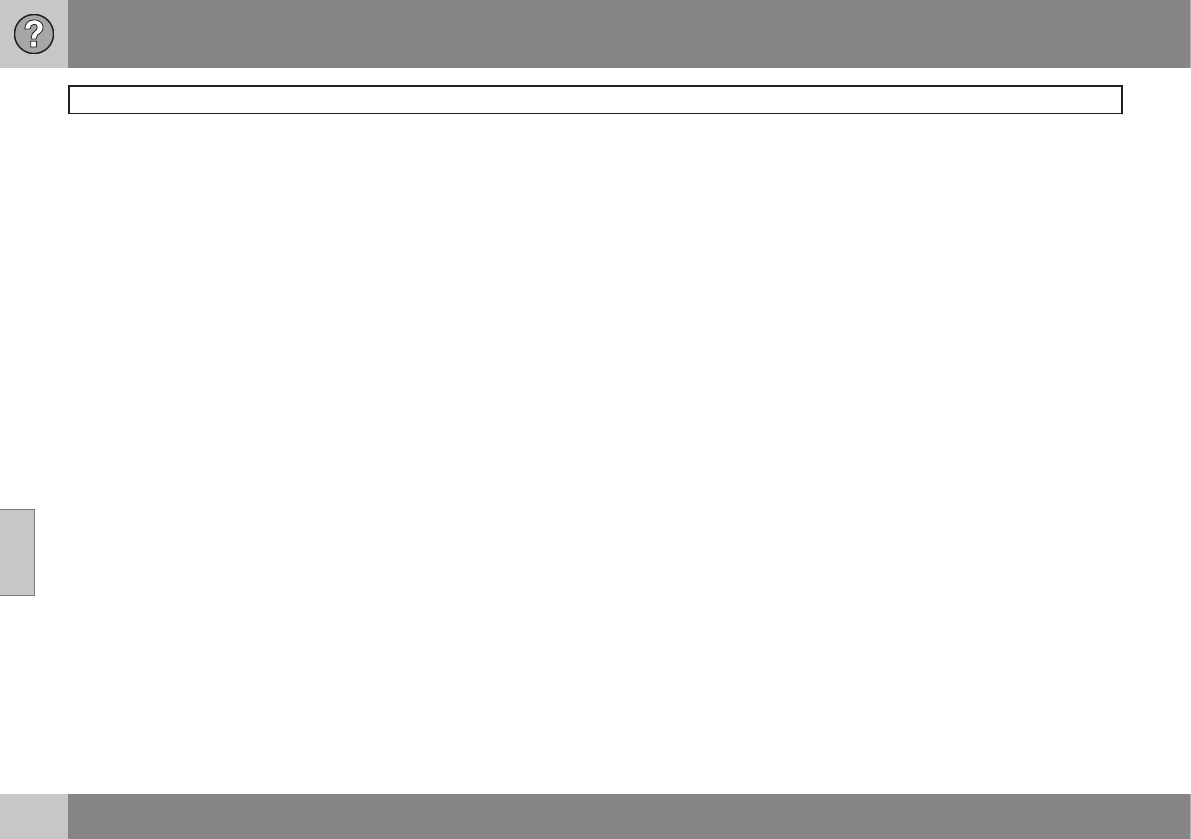06 Questions and answers
Frequently asked questions
06
72
The position of the car on the map is
wrong
The GPS system shows the position of the
car with an accuracy of about 20 metres.
There is a greater chance of error when driv-
ing on roads lying parallel to another road, on
winding roads, on roads on several levels and
after driving a long distance without making
any distinctive turns.
High mountains, buildings, tunnels, viaducts,
over/underpasses etc. also have a negative
affect on the reception of GPS signals, which
means that accuracy in calculating the posi-
tion of the car may decrease.
The system does not always calculate
the fastest/shortest route
When calculating a route, distance, width of
road, type of road, number of right or left
turns, roundabouts etc. are all taken into
account in order to produce the best theoreti-
cal route. A more efficient selection of route
may be possible based on experience and
knowledge of the area.
The system uses toll roads, motorways
and ferries even though I chose to avoid
them
For technical reasons, the system can only
use larger roads when calculating a route
extending over a long distance.
If
No is selected for toll roads and motor-
ways, then they are avoided to the greatest
possible extent and are only used if there is
no other reasonable alternative available.
The position of the car on the map is
incorrect after transportation
If the car is transported, for example by ferry
or train, or in such a way as to impede the
reception of GPS signals, it can take up to 5
minutes before the position of the car is cor-
rectly calculated.
The position of the car on the map is
incorrect after the car battery has been
disconnected
If power has been cut from the GPS antenna,
it can take more than 5 minutes for the GPS
signals to be received correctly and the posi-
tion of the car to be calculated.
The car symbol on screen behaves erratically
after a tyre change
In addition to the GPS receiver, the car's
speed sensor and a gyro assist in calculating
the current position and direction of travel of
the car. After fitting the spare wheel or chang-
ing from summer to winter tyres the system
needs to "learn" the size of the new wheels.
To achieve the optimum functionality of the
system it may therefore be necessary to drive
a number of kilometres including several sig-
nificant turns.
The map image does not correspond
with the real situation
Factors such as the constant expansion and
rebuilding of the road network, new traffic
regulations constantly being introduced etc.
mean that the digital map database is not
always complete. The information stored in
the maps is constantly being developed and
updated. Your Volvo Dealer can provide fur-
ther information.
See also www.volvocars.com/navi for further
information on maps etc.
The scale of the map sometimes
changes
There is no detailed map information in cer-
tain areas. The system then automatically
changes the degree of magnification.
The expected menu option is missing
Check the settings that have been made.
Select
Return to basic settings for the func-
tion in order to restore the original settings.
The system shows the route I am
already on
The system cannot find a good alternative to
the current route when I selected
Calculate
new or Diversion.