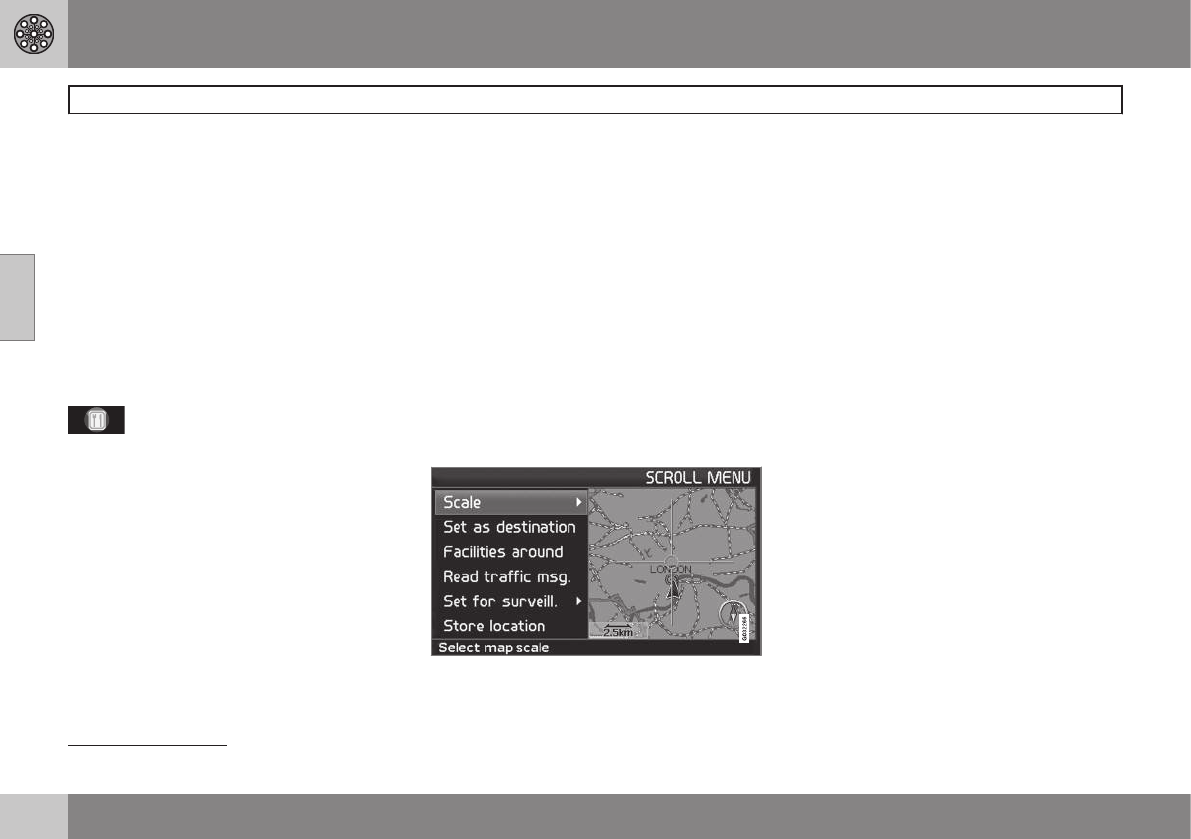03 Geavanceerde gebruikersinstelling
Menu’s
03
36
Verb. alle
Na een druk op ENTER worden alle meldin-
gen verborgen.
Selectie
Na een druk op ENTER kan het type ver-
keersmeldingen worden gekozen dat op de
kaart moet worden getoond.
Het maakt niet uit of u de gebruikersstand
Makkelijk of Gevorderd hebt gekozen: ver-
stuurde verkeersinformatie komt altijd binnen
en wordt altijd getoond. Voor meer informatie,
zie pagina 58.
– Faciliteiten
Toont een menu met verschillende opties om
een faciliteit te zoeken.
Rond de auto
Na een druk op ENTER kan rond de auto
worden gezocht. Zie pagina 41
Langs de route
Na een druk op ENTER kan langs de route
worden gezocht. Zie pagina 41
Langs de snelweg
Na een druk op ENTER kan naar parkeer-
plaatsen, tankstations en restaurants langs de
snelweg worden gezocht.
Als een berekende route meerdere snelwegen
beslaat, zoekt het systeem alleen langs de
snelweg waar u op dat moment op rijdt.
Scrollmenu
Scrollen
In de scrollstand beweegt een dradenkruis
over de kaart.
– Activeer de scrollstand (Scroll menu) via
de navigatietoets.
Hoe langer de toets ingedrukt wordt gehou-
den, hoe sneller het dradenkruis over de kaart
beweegt.
Menu
– Druk op ENTER in de Scrollstand om het
Scrollmenu te zien.
Schaal (Scale)
Wijzigt de kaartschaal om het perspectief te
vergroten of om meer details te zien.
•
Na een druk op ENTER op de opties (+)
of (-) wordt de kaartschaal stapsgewijs
gewijzigd van 50 meter tot 100 km.
•
Staploos wijzigen is mogelijk door
ENTER ingedrukt te houden - laat de
toets los als de schaal naar wens is.
Als bestem. inst. (Set as destination)
Kiest de door het dradenkruis gemarkeerde
locatie als bestemming.
•
Druk op ENTER. De begeleiding start
direct.
Faciliteiten rond (Facilities around)
Er wordt een menu getoond.
•
Kies uit
Laatste 5 en Alle typen om naar
faciliteiten in de directe omgeving te zoe-
ken.
Verkeersmeld. lezen (Read traffic msg.)
Zoekt op actuele verkeersmeldingen binnen
het gebied.
Voor bew. instel.(Set for surveill.)
3
Na een druk op ENTER verschijnt een menu
met verschillende opties.
•
Kies uit
Bewaking 1, 2 of 3 en druk op
ENTER om de kaart op te slaan die u als
3
Geldt niet voor alle gebieden/landen.