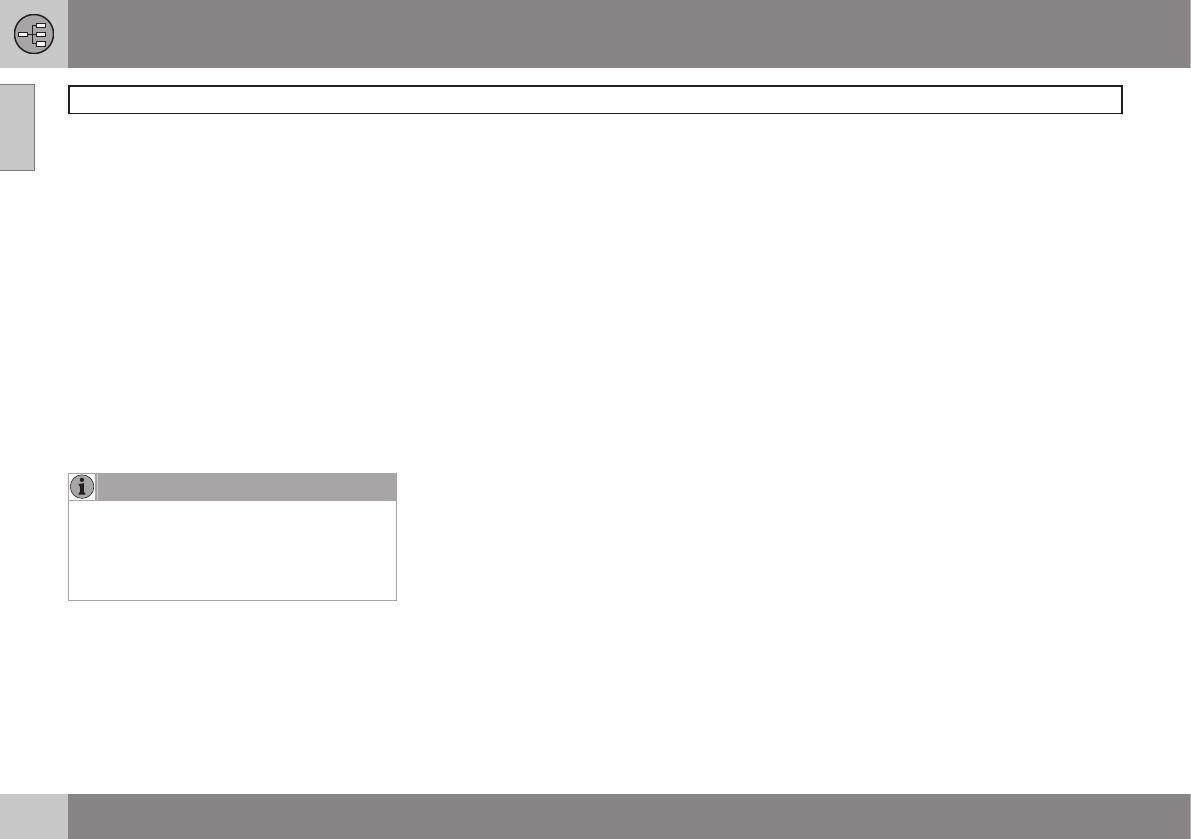01 Leer uw navigatiesysteem kennen
Voordat u begint
01
10
Uit
Het systeem wordt automatisch uitgescha-
keld als de contactsleutel naar stand 0 wordt
gedraaid.
Het systeem kan handmatig worden uitge-
schakeld, zodat het de volgende keer niet
automatisch start als de contactsleutel in de
stand I wordt gedraaid. Ga als volgt te werk:
1. Druk op BACK om het hoofdmenu te
openen.
2.
Ga naar
Uitschakelen met de navigatie-
toets.
3. Druk op ENTER.
4. Het scherm wordt ingeklapt.
N.B.
Het systeem is ook raadpleegbaar met de
motor afgezet. Houd er daarom rekening
mee dat frequent gebruik van het naviga-
tiesysteem met de motor afgezet de star-
taccu kan uitputten.
Eenvoudig/Geavanceerd
Bij het inschakelen van het navigatiesysteem
kunt u de gewenste gebruikersstand kiezen.
•
Makkelijk
In deze stand zijn alleen de belangrijkste
menu’s beschikbaar. Wellicht handig voor wie
zo eenvoudig mogelijk van A naar B wil rijden.
•
Gevorderd
In deze stand staan alle instellingen en func-
ties tot uw beschikking.
Van stand wisselen
U kunt tussen de Makkelijk en Gevorderd
stand wisselen onder Instellingen.
Eventuele instellingen die in de Makkelijk
stand zijn verricht, worden niet meegenomen
naar de
Gevorderd stand of andersom, maar
gelden alleen in de gekozen stand.
Zie de volgende pagina voor de verschillen
tussen de menu's voor de beide alternatie-
ven.
Demo (gesimuleerde
routebegeleiding)
Om een indruk te krijgen van de werking van
het navigatiesysteem is het mogelijk een
route te simuleren terwijl de auto stilstaat.
De functie is alleen beschikbaar in de stand
Gevorderd.
Voor meer informatie over de demo (zie
pagina 55).