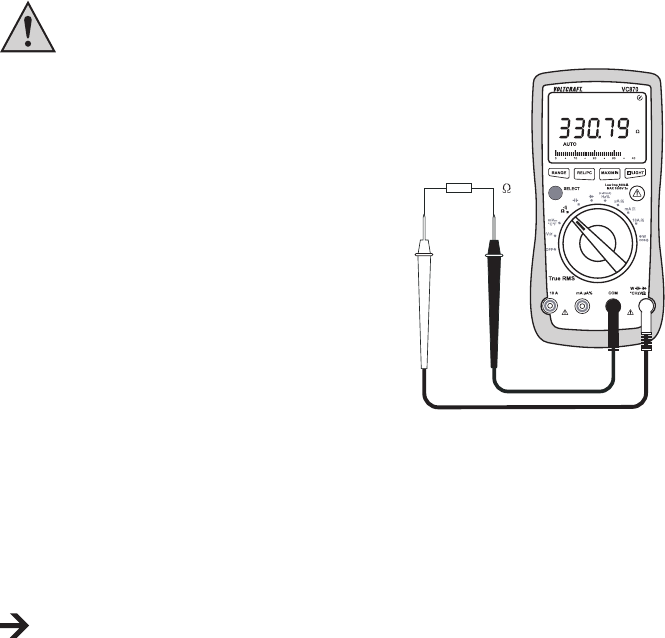107
e) Weerstandsmeting
Controleer of alle te meten schakeldelen, schakelingen en componenten evenals
andere meetobjecten absoluut spanningloos en ontladen zijn.
Voor de weerstandsmeting gaat u als volgt te werk:
- Schakel de DMM in en kies het meetbereik „Ω ”.
- Steek het rode meetsnoer in de Ω -meetbus (7), het zwarte
in de COM-aansluiting (8).
- Controleer de meetsnoeren op doorgang door beide
meetstiften met elkaar te verbinden. Nu moet zich een
weerstandswaarde van ca. 0 - 0,5 ohm instellen (de
eigen weerstand van de meetsnoeren).
- Druk op de toets “REL” (10), om de invloed van de eigen
weerstand van de meetsnoeren op de volgende weer-
standsmeting uit te schakelen. Op het display verschijnt
het delta-symbool en het scherm geeft 0 Ohm weer. De
automatische bereikselectie (AUTO) is gedeactiveerd.
Op het bovenste, kleine display wordt de basiswaarde
(Rel-verschil) weergegeven.
- Sluit nu de beide meetstiften aan op het meetobject. De
meetwaarde wordt op het display weergegeven, mits het meet object niet hoogohmig of onderbroken
is. Wacht tot de displaywaarde gestabiliseerd is. Bij weerstanden >1 MOhm kan dit enkele seconden
duren.
- Zodra “OL” (voor Overload = overbelasting) op het display verschijnt, hebt u het meetbereik over-
schreden of is het meetcircuit onderbroken. Een herhaalde druk op de toets “REL” schakelt de relatief-
functie uit en activeert de autorange-functie.
- Verwijder na het meten de meetsnoeren van het meetobject en schakel de DMM uit.
Wanneer u een weerstandsmeting uitvoert, moet u erop letten dat de meet punten waar u de
meetstiften mee in contact brengt voor het meten, vrij zijn van vuil, olie, soldeerhars en dergeli-
jke. Dergelijke omstandigheden kunnen het meetresultaat vervalsen.