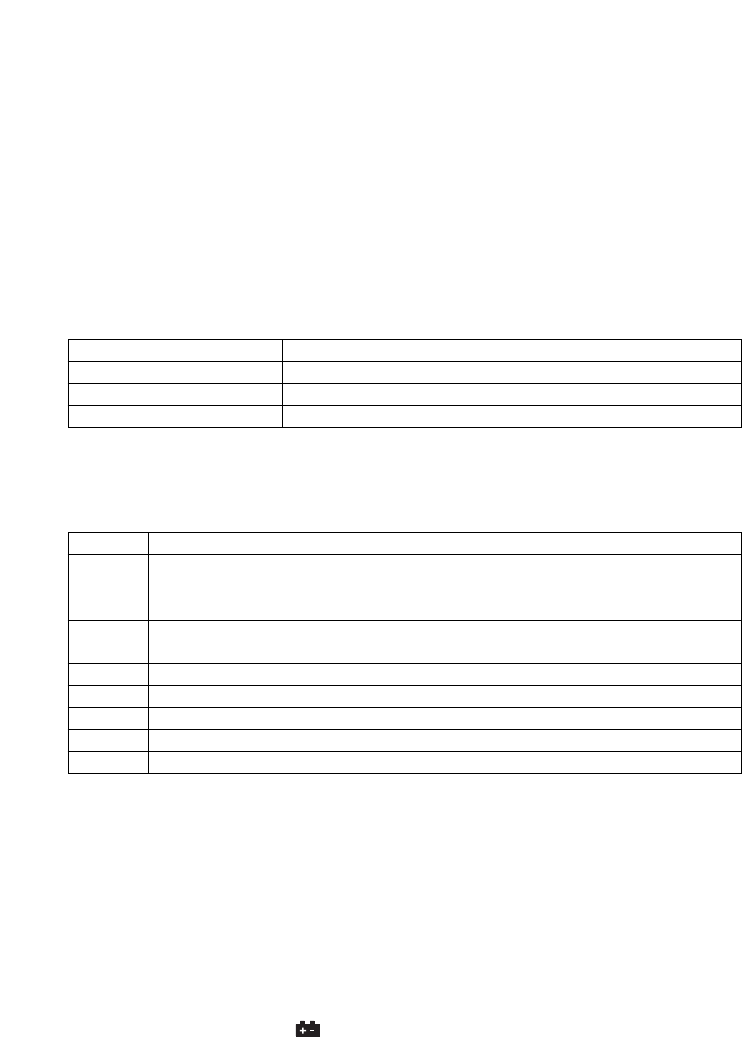11
RS232-Schnittstelle
Das Messgerät besitzt zum Datenaustausch mit einem Computer eine serielle Schnittstelle (11). Diese befin-
det sich an der rechten Gehäuseseite unter einem Deckel. Öffnen Sie die Klappe mit einem spitzen Gegen-
stand. Die Schnittstelle ist in Form einer 3,5mm Klinkenbuchse ausgeführt und benötigt ein spezielles Daten-
kabel, das optional erhältlich ist.
Das passende Schnittstellenkabel können Sie unter folgenden Best.-Nr.bestellen:
Best.-Nr. 122156 RS232-Schnittstellenkabel mit Klinkenstecker und 9pol.D-SUB-Stecker
Best.-Nr. 122703 USB-Schnittstellenkabel mit Klinkenstecker und USB-Stecker
Das Datenkabel hat folgende Belegung:
Klinkenstecker 3,5 mm Mono 9pol. D-SUB-Buchse für PC
Mittelkontakt Pin 4
Außenkontakt Pin 2
Zwischen Pin 2 und Pin 5 ist ein Widerstand mit 2,2 KOhm erforderlich.
Das serielle Datensignal setzt sich aus 16 Bit mit folgender Reihenfolge zusammen:
D15 D14 D13 D12 D11 D10 D9 D8 D7 D6 D5 D4 D3 D2 D1 D0
Jedes Datenbit hat folgende Bedeutung:
D0 Endzeichen
D1 bis D8 Messwert
D1 = kleinste Digit (LSD), D8 = größte Digit (MSD).
Bei einer Displayanzeige von 1234 ergibt sich folgender Bitsatz „00001234“
D9 Dezimalpunkt (DP) an entsprechender Stelle von rechts nach links;
0= kein DP; 1=1DP; 2=2DP; 3=3DP
D10 Polarität; 0 = positiv; 1 = negativ
D11+D12 Messeinheit im Display: R = 70 / G = 71 / B = 72 / H = 42 / S = 73 / L = 99
D13 Datenbit beim Senden vom Farbwert: Rot = 1 / Grün = 2 / Blau = 3 / Hue = 4 / Sat = 5 / Lum = 6
D14 4
D15 Startzeichen = 02
Das RS232-Datenformat ist: 9600, N, 8, 1
Wartung und Reinigung
Bis auf den Batteriewechsel und eine gelegentliche Reinigung ist das Farb-Analysegerät RGB-2000 war-
tungsfrei. Zur Reinigung des Gerätes nehmen Sie ein sauberes, fusselfreies, antistatisches und trockenes Rei-
nigungstuch ohne scheuernde, chemische und lösungsmittelhaltige Reinigungsmittel.
Batteriewechsel
Wird im Display das Batteriesymbol sichtbar, so muss umgehendst die Batterie gewechselt werden, um
Fehlmessungen zu vermeiden.
☞