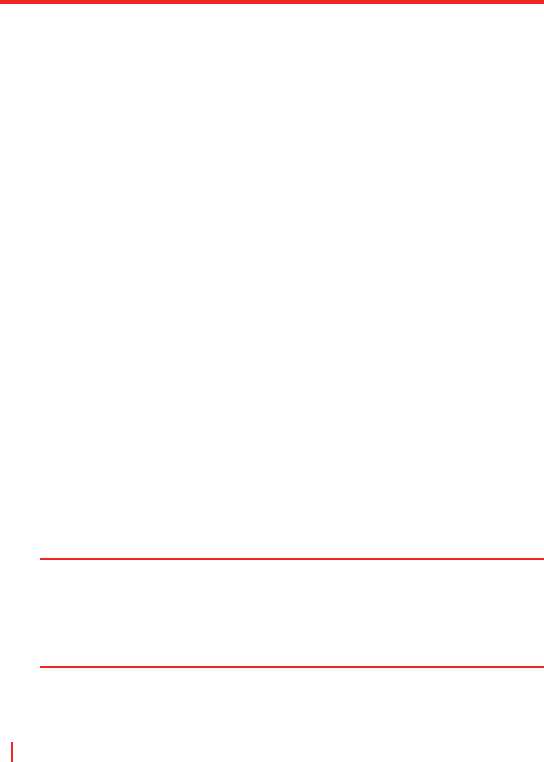9.1 Word Mobile
Word Mobile ist eine angepasste Version von Microsoft Word.
Word-Dokumente, die Sie auf dem PC erstellt haben, können auf
Ihrem Gerät mit dem Programm geöffnet und bearbeitet werden. Sie
können mit Word Mobile auch Dokumente und Vorlagen erstellen und
bearbeiten und sie als Dateien in den Formaten *.doc, *.rtf, *.txt und
*.dot speichern.
Es kann jeweils immer nur ein Dokument geöffnet sein. Wenn Sie ein
zweites Dokument öffnen, wird das erste automatisch gespeichert und
geschlossen.
Erstellen einer Word-Datei
1. Tippen Sie bei Word Mobile auf Neu. Je nachdem, was Sie als
Standardvorlage eingestellt haben, erscheint nun ein leeres
Dokument oder eine Vorlage.
2. Geben Sie den gewünschten Text ein.
3. Tippen Sie auf Menü, um ein Menü zu öffnen, mit dem Sie die
Zeichen und Absätze formatieren, das Datum einfügen, eine
Rechtschreibprüfung durchführen können u.v.m.
4. Tippen Sie dann auf OK, um die Datei zu speichern und
schließen.
Wenn Sie ein neu erstelltes Dokument schließen, wird der Dateiname,
unter dem die Datei gespeichert wird, automatisch aus den ersten
Wörtern des Dokuments gebildet. Das Dokument wird dann in die
Dokumentenliste von Word Mobile gestellt. Sie können das Dokument
problemlos wieder umbenennen und in einen anderen Ordner oder auf
eine Speicherkarte verschieben.
Hinweis
Word Mobile unterstützt nicht alle Funktionen von Microsoft Word wie
Überarbeitungsmarkierungen oder Kennwortschutz. Beim Speichern
der Dokumente auf dem Gerät ist es möglich, dass einige Daten und
Formatierungen verloren gehen. Eine vollständige Liste der Funktionen,
die von Word Mobile nicht unterstützt werden, finden Sie in der Hilfe-
Funktion des Geräts.