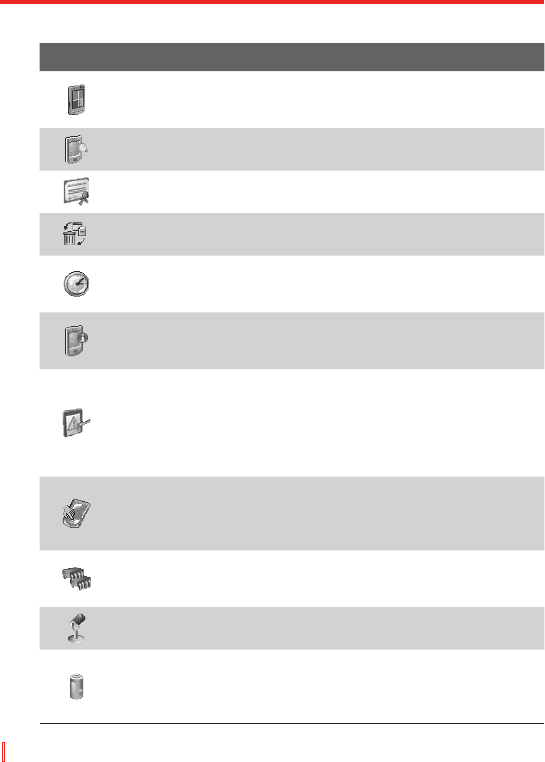Registerkarte System
Symbol Beschreibung
Info Hier können Sie für das Gerät einen Namen festlegen
Außerdem werden die Version von Windows Mobile und die
Copyright-Informationen angezeigt.
Beleuchtung Hier können die Helligkeit und die Leuchtdauer
festgelegt werden.
Zertifikate Hier werden Informationen über Zertifikate angezeigt,
die im Gerät installiert sind.
Speicher löschen Löscht alle Daten im Gerät und setzt das
Gerät auf die Standardeinstellungen des Herstellers zurück.
Uhrzeit & Wecker Zum Einstellen von Uhrzeit, Datum und
Zeitzone. Die Alarmfunktion des Weckers kann für bestimmte
Tage der Woche aktiviert werden.
Geräteinformationen Hier werden Informationen über die
Version der Firmware, die Hardware und die Herkunft und Dauer
von Anrufen des Geräts angezeigt.
Fehlerbericht Zum Aktivieren bzw. Deaktivieren der
Fehlerberichtsfunktion des Geräts. Wenn diese Funktion aktiviert
ist und ein Programmfehler auftritt, werden technische Daten
über den Status des Programms in einer Textdatei protokolliert
und, wenn Sie es wünschen, an den Technischen Support von
Microsoft gesendet.
Tastensperre Zum Sperren der Tasten des Geräts außer der
EIN/AUS-Taste, solange sich das Gerät im Schlafmodus befindet.
Damit kann ein versehentliches Einschalten und damit ein
unnötiger Stromverbrauch vermieden werden.
Speicher Zeigt den Speicherstatus und Informationen über die
Speicherkarte an. Hier haben Sie auch die Möglichkeit, laufende
Programme zu stoppen.
Mikrofon-AGC Zum automatischen Einstellen der Lautstärke bei
einer Aufnahme.
Stromversorgung Zeigt den gegenwärtigen Ladestand
des Akkus an. Hier können Sie auch die Anzeigedauer des
Bildschirms festlegen (wann das Gerät in den Schlafmodus
versetzt wird), um Akkustrom zu sparen.