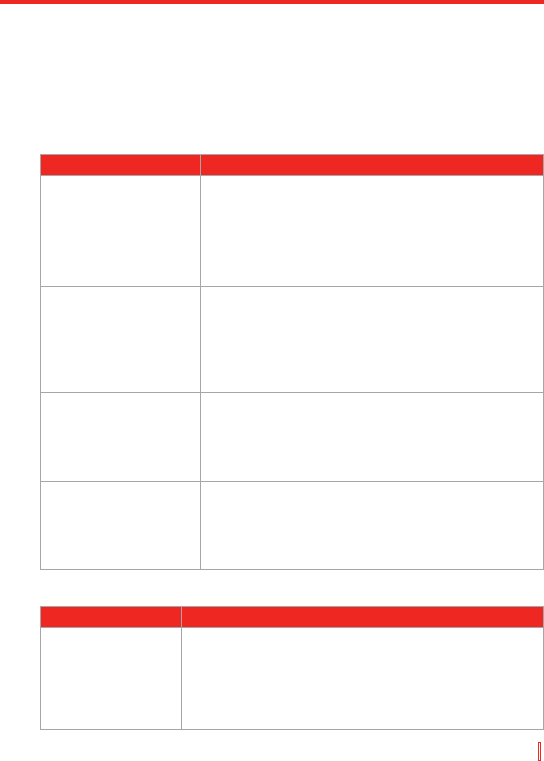Anhang | 181
A.3 Problembehebung
Wenn bei Ihrem VPA compact II irgendwelche Probleme auftreten, ziehen
Sie folgende Anleitung zurate und versuchen Sie, diese Probleme zu
lösen. Wenn nach der Lektüre dieser Lösungen das Problem noch nicht
beseitigt ist, wenden Sie sich an Ihren Dienstanbieter.
Strom & Akku
Problem
Lösungen
Der VPA compact
II lässt sich nicht
einschalten
•
Führen Sie mit dem Stift ein Soft-Reset des VPA
compact II durch.
•
Verbinden Sie den VPA compact II mit einem
Wechselstromadapter und überprüfen Sie auf der LED-
Anzeige, ob Ihr VPA compact II auflädt. Möglicherweise
ist der Akku leer.
Der VPA compact II
schaltet sich selbst
aus.
Ihr VPA compact II ist so angelegt, dass es sich
standardmäßig abschaltet, wenn es für 3 Minuten
nicht benutzt wurde. Diese Zeitdauer kann auf ein
Maximum von 5 Minuten angepasst werden. Weitere
Informationen finden Sie unter Stromeinstellungen im
Handbuch.
Datum & Zeit werden auf
Werkseinstellungen
zurückgesetzt, wenn
der Akku entfernt oder
gewechselt wurde.
Befestigen Sie den Akku immer gleich, wenn Sie ihn
wechseln. Die Daten gehen verloren, wenn der Akku
für lange Zeit entfernt wurde.
Warum geht der Strom
in meinem VPA
compact II schneller
zuende als in dem von
Anderen?
Der Stromverbrauch variiert von Benutzer zu Benutzer,
abhängig von der Art und Weise, wie der VPA compact II
verwendet wird. Nur Geräte unter bestimmten identischen
Testbedingungen können objektiv verglichen werden.
ActiveSync
Problem
Lösungen
ActiveSync kann
nicht durchgeführt
oder verbunden
werden.
• Stellen Sie sicher, dass die ActiveSync-Software,
die sich auf der Begleit-CD befindet, die Ihrem VPA
compact II beiliegt, richtig installiert ist und dass Sie
die Anleitung entsprechend befolgt haben. Starten
Sie Ihren VPA compact II oder/und Ihren PC neu und
versuchen Sie es noch einmal.