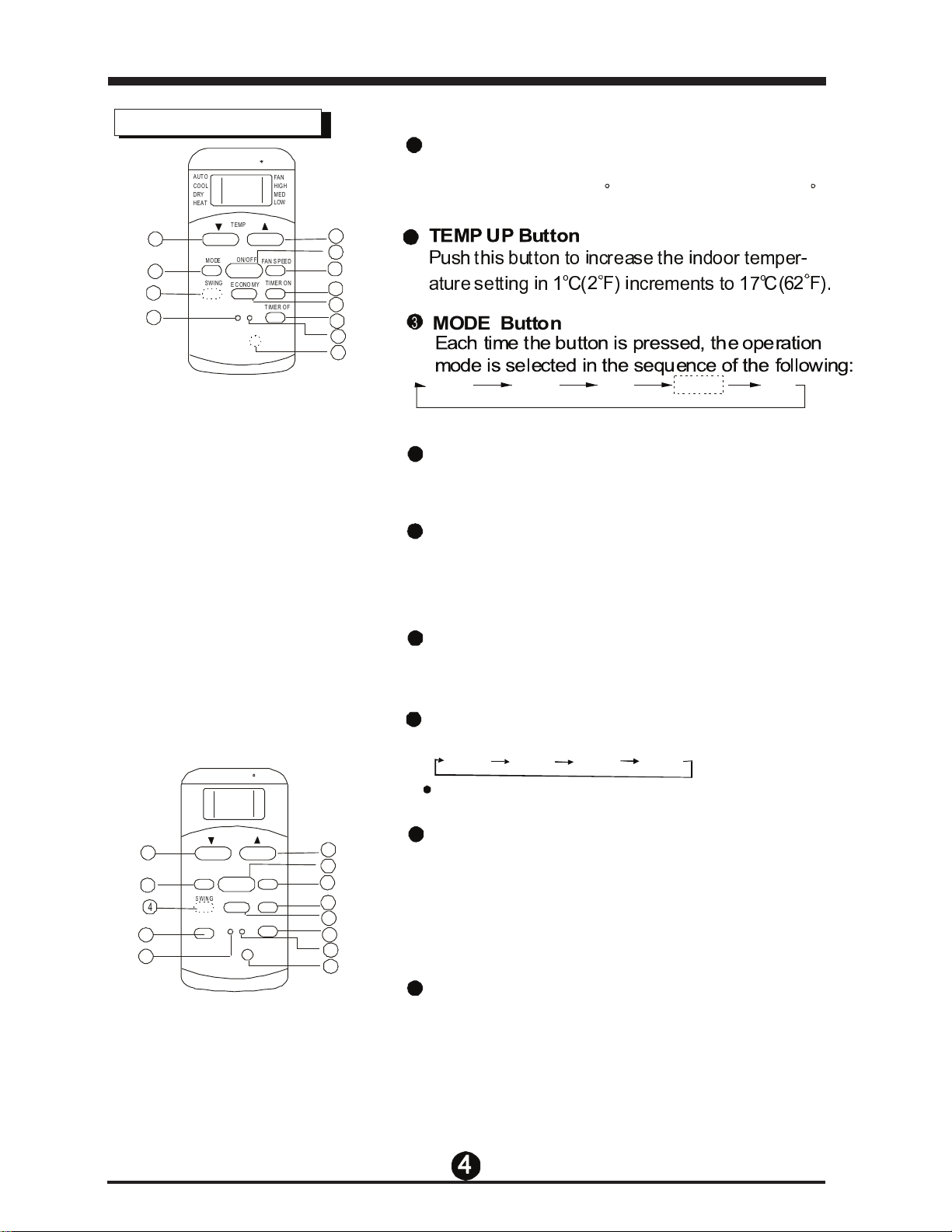Function buttons
1
TEMP DOWN Button
Push this button to decrease the indoor temper-
ature setting in 1 C(2 F) increments to 30 C(88 F).
o o
2
P
u
s h t h
i
s b u
t t o n to
i
nc re as e t he
i
n
d
o o r te mpe r
*
at u
re s ett
i
ng
i
n 1 C
(
2 F
)i
nc re me nts to 1 7 C
(
62 F
) .
oo
S WIN G
4
3
MODE Button
T E MP
A UT O
CO OL
DRY
HEAT
FAN
HIG H
ME D
LOW
MO DE FAN S PEED
SWING TI ME R O N
E C ONO MY
O N/O F F
T IM ER O F F
RESET LOCK
12
4
3
6
5
7
8
9
10
11
SET TE MPER AT URE( C )
LE D
D ISP LAY
4
SWING Button(on some models)
Used to stop or start louver movement and
set the desired up/down airflow direction.
5
6
RESET Button
Once the recessed RESET button is pressed,
all of the current settings will be cancelled
and the controller will return to the initial settings.
7
ON/OFF Button
Operation starts when this button is pressed
and stops when the button is pressed again.
NOTE: Heat mode is for Cooling & Heating models only.
AUTO COOL DR Y HE AT FAN
Used to select the fan speed in four steps:
Auto Low Med High
FAN SPEED Button
12
TIMER ON Button
8
Press this button to activate the Auto-on time
setting. Each press will increase the time setting
in 30 minutes increments, up to 10 hours, then at
1 hour increments up to 24 hours. To cancel the
Auto-on time setting, just press the button until
the time setting is 0.0.
9
ECONOMY(SLEEP) Button
Select this function during the sleeping time. It
can maintain the most comfortable temperature
and save energy. This function is available on
COOL, HEAT or AUTO mode only .
Some models have no MED FAN feature.
TEMP
A UTO
C OOL
D RY
H EAT
F AN
H I GH
ME D
L OW
MO D E FAN S P E ED
TIME R O N
ECO NO MY
O N /OFF
TIME R O FF
RESETLOCK
12
3
6
5
7
8
9
10
11
S ET TEM PE RAT UR E ( C )
LE D
DISP L AY
1 2
I O N
14