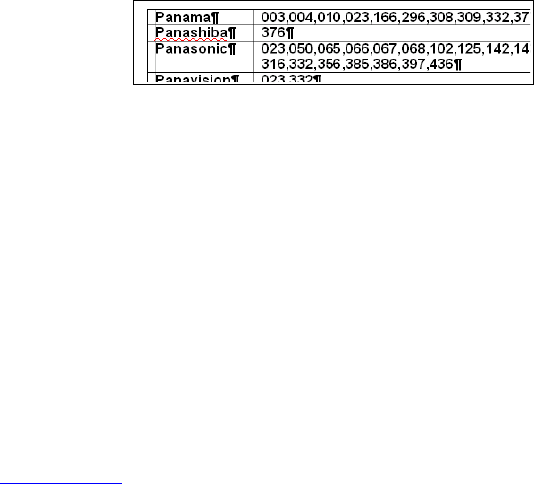OK+1 tuşlarına bastıysanız ve örnek kod olarak 4 3 6
ayarlanmış ise, yüzler hanesi olan 4'ü göstermek
amacıyla küçük lamba 4 kez yanıp söner. Yani sadece
saymanız gerekir. OK+2 tuşları ile onlar hanesi
gösterilir, örneğin 436 rakamındaki 3 için küçük lamba 3
kez yanıp söner. Ve OK+3 tuşları ile birler hanesi
gösterilir, örneğin 436 rakamındaki 6 için küçük lamba 6
kez yanıp söner. - 0'da lamba yanıp sönmez.
Ses ayarını ve ses kesmeyi sadece bir cihaza tahsis
etmek
Ses ayarı için devamlı kullanmak istediğiniz cihazın
cihaz tuşuna basınız, örn. TV. Ardından kilitlemek için
OK ve sonra buna ilaveten 5 rakamına basınız. Kilidi aç-
mak için OK ve sonra buna ilaveten 6 rakamına basınız.
Fabrika ayarları
Lamba 2 kez yanıp sönene kadar OK+0 tuşlarına
basarsanız, tüm ayarlar fabrika ayarlarına geri döner.
Kullanım
Cihazlarınızı orijinal uzaktan kumandalarından bildiğiniz
şekilde aynı kullanırsınız. Bir çok amaçlı uzaktan
kumanda aletinin işaretleri orijinal uzaktan kuman-
dalarınkinden ayırt edebildiğinden dolayı, gerekirse
fonksiyonları bulmak için tüm tuşları denemelisiniz.
Teknik veriler
Piller: 2x mikro hücre, R03, UM4, AAA
Menzil: Azami 7 m
400 kHz cihazlar için değil
2 yıl fabrika garantisi
Uzaktan kumanda aleti satın alımı takiben 2 yıl içerisinde
bozulursa, Vivanco'dan ücretsiz olarak yerine yedeğini
alırsınız. İstisnai durumlar: Kodun olmaması, bilerek has-
ar vermek ve gerek kasanın gerekse tuşların normal
aşınma süreci.
(CZ) Návod k obsluze
Vložení baterií
Otevřete přihrádku pro baterie na zadní straně ovladače
lehkým stisknutím západky. Do přihrádky vložte 2 al-
kalické tužkové baterie. Zkontrolujte, zda symbol pólu
na baterii odpovídá symbolu pólu v přihrádce (+ na +).
- Ke kontrole funkčnosti stiskněte tlačítko POWER. Je-l
Jestliže znački funkce v pořádku, bliká lampa.
Přizpůsobení přístroje
Abyste mohli přístroje ovládat, musíte dálkový ovladač
nejprve nastavit. Máte dvě možnosti:
Přímé zadání ovládacího kódu
Příklad: Jak nastavit ovladač pro televizor
Panasonic:
1. V přiloženém seznamu vyhledejte příslušný kód,
tedy např. 436 pro televizory Panasonic.
Ujistěte se, že jste zvolili kód pro televizní přijímače (TV).
2. Podržte stisknuté tlačítko OK a současně některé
tlačítko přístroje, např. tlačítko TV, dokud nebude trvale
svítit lampa (LED).
3. Poté postupně zadejte jednotlivé číslice kódu, tedy
např. 4 3 6 .
4. Po zadání celého kódu kontrolka zhasne a ovladač
je nastavený k ovládání televizoru.
5. Nakonec vyzkoušejte ovládáním televizoru, zda je
kód správně nastavený. Pokud ovládání nefunguje nebo
nefunguje správně, zkuste další kód ze seznamu nebo
použijte funkci vyhledání kódu (viz níže).
Vivanco GmbH, D-22926 Ahrensburg, E-Mail: hotline@vivanco.de, Helpline: +49 (0) 4102 231135