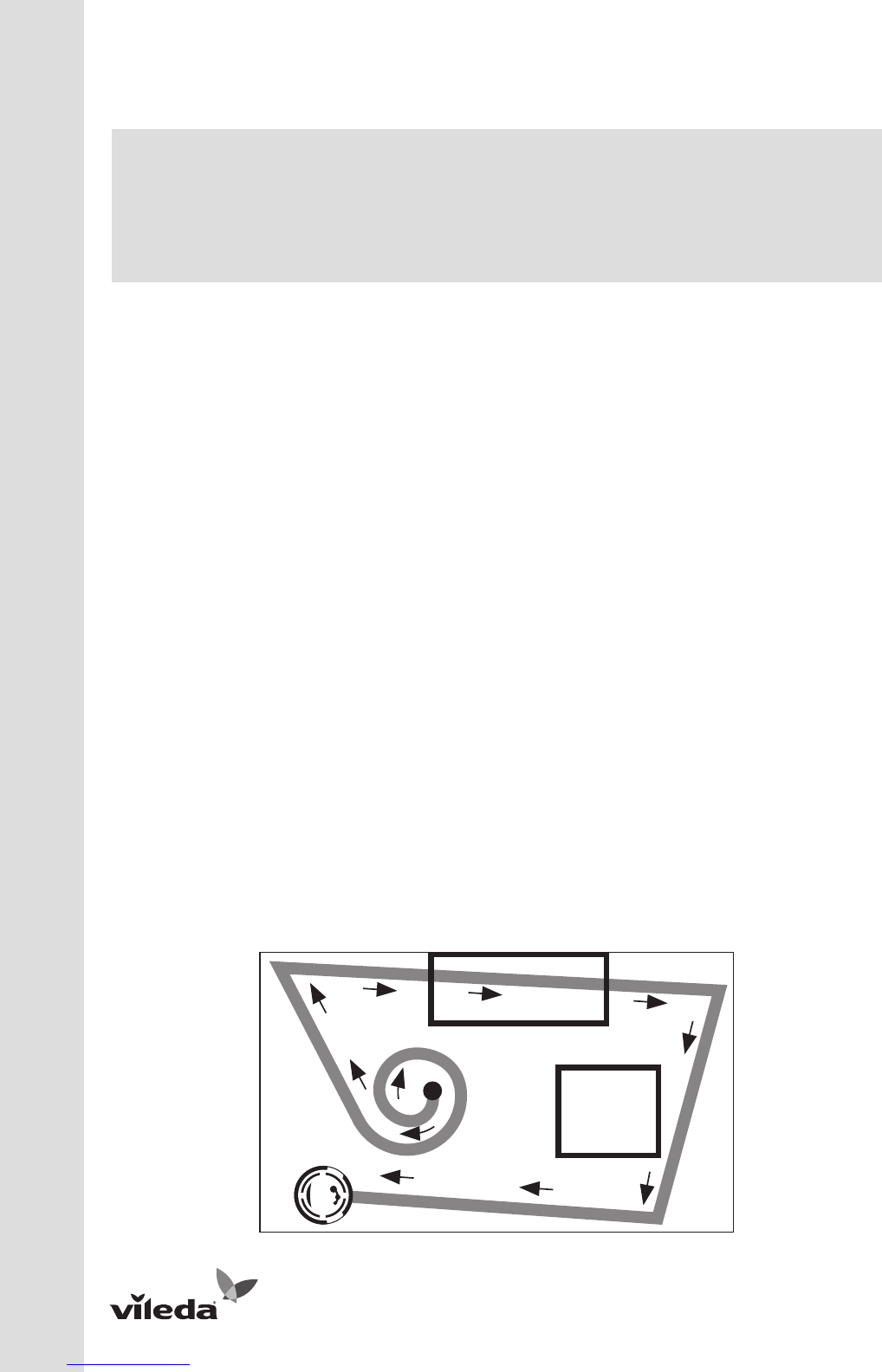10
UsinG the ProdUCt CleaninG modes
USING THE PRODUCT
Before using, pick up objects like clothing, loose papers, pull cords for
blinds or curtains, power cords, and any fragile objects as they may
entangle with the cleaning brushes. If the device passes over a power
cord and drags it, there is a chance an object could tumble off a table
or shelf.
1 Ensure the battery is charged.
2 Place Vileda Cleaning Robot in the middle of the room.
3 To turn Vileda Cleaning Robot ON press the main Power Switch.
4 To START Vileda Cleaning Robot, press one of the Command Buttons
to choose the desired cleaning mode (see section “Cleaning Modes”).
5 To PAUSE Vileda Cleaning Robot, press one of the Command Buttons.
6 To RESUME Vileda Cleaning Robot, press one of the Command Buttons
again.
7 To turn Vileda Cleaning Robot OFF, press the main power Switch.
IMPORTANT: For most efficient cleaning, keep your floors as clear as pos-
sible (e.g. temporarily remove wires, rugs, chairs, small objects, …). With
less obstacles, the Vileda Cleaning Robot will move faster and clean more
effectively.
CLEANING MODES
WARNING: Certain types of floors and stairs could reduce the reliability of
drop sensors - Test with your specific floor and stairs before use.
START
TABLE
SOFA