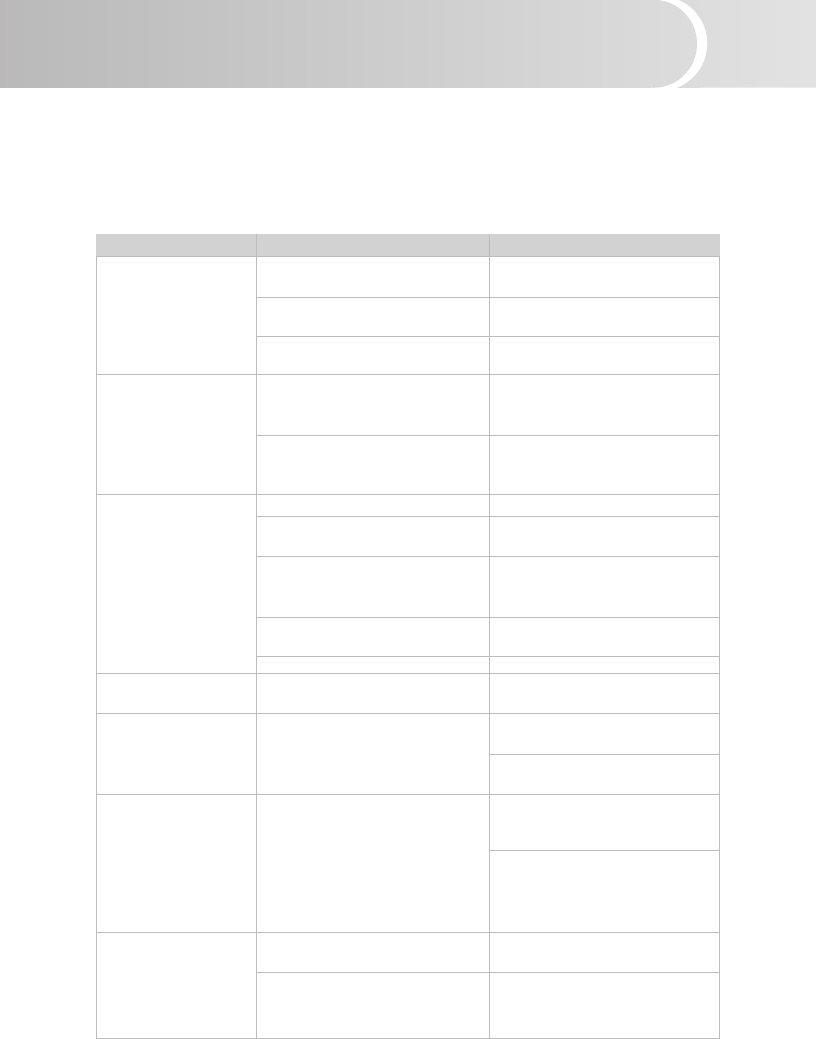ViewSonic PJ506D31
Troubleshooting
Refer to the symptoms and measures listed below before sending the projector for
repairs. If the problem persists, contact your local reseller or service center.
Please refer to “LED Indicator Messages” as well.
Symptom
No power.
Power goes out
during use.
No image appears
on screen.
Partial, scrolling
or incorrectly
displayed image.
Image is unstable
or ickering.
Image has vertical
ickering bar.
Image is out of
focus.
Cause
The AC power cord is not
plugged in.
The AC power cord is not
connected to the projector.
The lamp cover is loose.
The temperature is too high.
The ventilation holes are
blocked.
The projector is not turned on.
The connections setup is not
correctly.
The connected devices are
not functioning properly.
Lens cap is not removed.
“Blank” function is activated.
The input signal is not
supported by the projector.
The signal timing of the
display does not synchronize
with the graphic card.
The display data frequency
does not match the frequency
of your computer’s graphic
card.
The lens focus is not adjusted
optimally.
The projection distance is
not within the projector’s
supported range.
Solution
Plug in the AC power card.
Connect the AC power cord
to the projector correctly.
Tighten the screws on the
lamp cover.
Unplug the AC power cord
and wait for a short while,
then turn the power back on.
Place the projector so that
the ventilation holes are not
blocked.
Turn the projector on.
Check that all connections
are setup correctly.
Check that all connected
devices are functioning
properly.
Remove the lens cap and
turn the projector on.
Cancel “Blank” function.
Press remote control’s “Auto”
button.
Use “Phase” to correct it.
Refer to Picture section.
Change the monitor color
setting from your computer.
Use “Tracking” to make an
adjustment. Refer to Picture
section.
Check and recongure the
display mode of your graphic
card to make it compatible
with the product.
Adjust the focus with the
focus ring.
Place the projector within the
supported range.