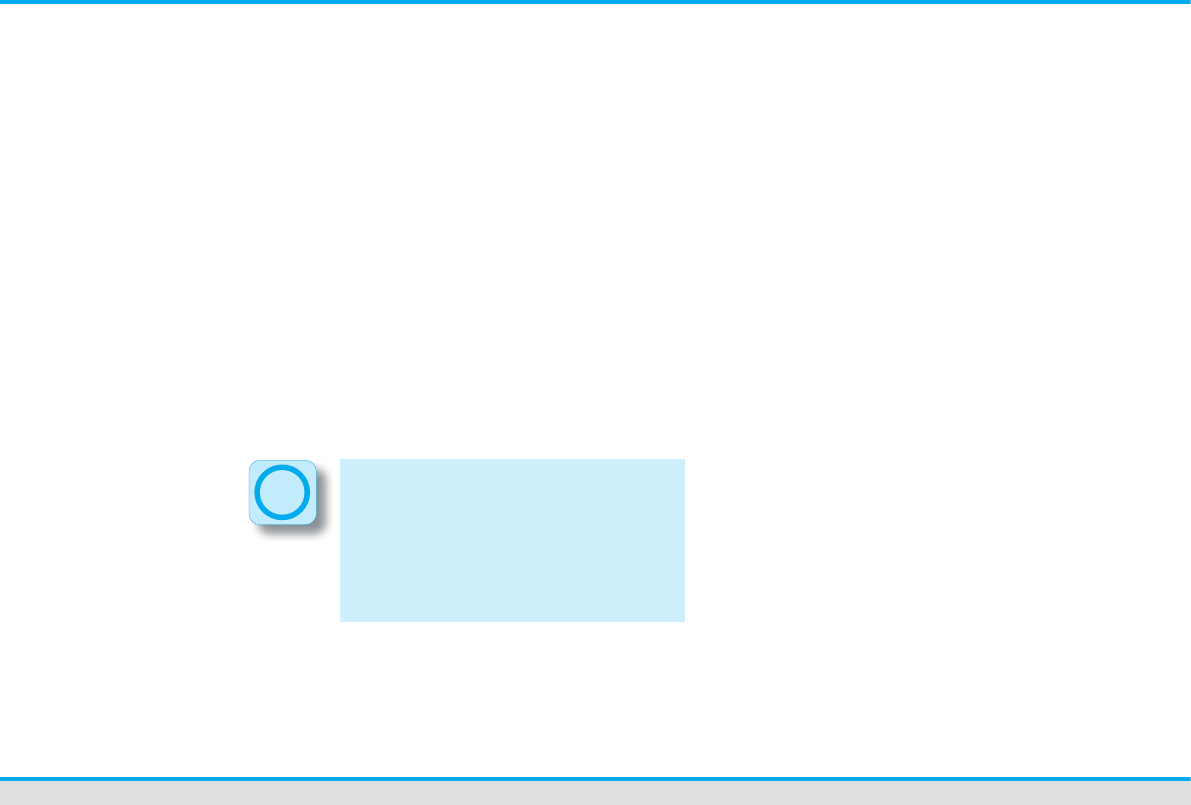Ingebruikname /
snelle start in 5 stappen
Het intuïtieve bedieningsconcept maakt de
omgang met de Commander kinderlijk
eenvoudig.
In de volgende vijf stappen ziet u hoe snel
u met de Commander uw treinen kunt
aansturen. Veel plezier met uw nieuwe
Commander!
1. Uitpakken
Neem de Commander voorzichtig uit de
verpakking. Leer eerst aan de hand van de
afbeelding op pagina 6 de bedienings-
elementen kennen.
2. Aansluiten
Aanwijzing:
Bij DCC-systemen is de polariteit van de
spooraansluiting onbelangrijk. Bij gebruik
van het Märklin-Motorola-protocol moet u
op de polariteit letten, omdat anders som-
mige oudere decoders niet goed kunnen
functioneren. Let goed op de afbeelding.
• Verbinddespooruitgangvande
Commander met de spooraansluitingen
van uw modelbaan.
• Verbinddeprogrammeerspooruitgang
van de Commander met de program-
meerspooraansluiting van uw
modelbaan.
• Sluitdenetstroomadapteraanopde
Commander en op een geschikt
stopcontact.
3. Inschakelen
Schakel de Commander in. Hiertoe houdt
u de Aan – Uit – toets rechtsboven op het
toestel zolang ingedrukt totdat hij groen
oplicht. Dit duurt ongeveer 1 – 2 secon-
den. De Commander start nu op.
Na het opstarten verschijnt er in het dis-
play van de Commander een voorbeeld
van een sporenplan. De Commander staat
nu in de mode „Sporenplan + loc”.
De beide rijregelaars zijn standaard al aan
twee voertuigen toegewezen.
4. Loc op het spoor plaatsen
Plaats een digitale locomotief op het pro-
grammeerspoor. De Commander herkent
het voertuig automatisch.
Hij opent het venster „Treinmelding”.
Daar is de loc op het programmeerspoor
met het bijbehorende digitale adres
weergegeven (zie afbeelding rechts).
Wijs de loc toe aan de linker of de rech-
ter rijregelaar door het aantippen van het