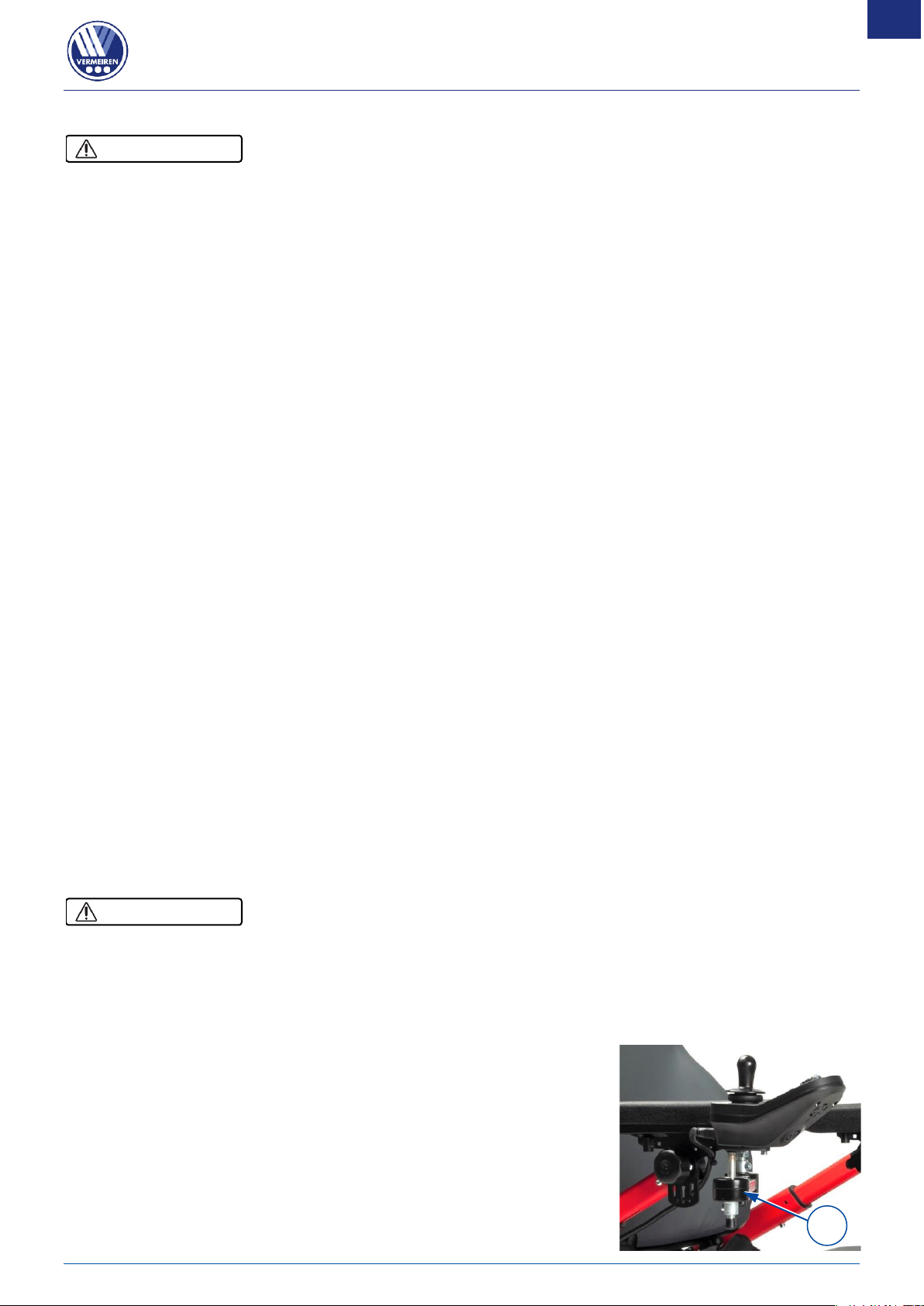Transfer
1. Position the wheelchair as close as possible to you when sitting in your chair, couch, seat or
bed.
2. Apply the brakes by turning the free-wheel lever to braking position, see § 3.4.
3. Use the operating console to move the backrest and seat to sitting position, see user manual
of the console.
4. Fold the footplate(s) upwards to prevent standing on them and fold away the knee support.
5. If necessary, swing away one armrest upwards/to the back to make room, see §3.6.2.
6. Transfer to/from the wheelchair using the strength of your arms or with the help of attendant(s)
or lifting equipment.
Sitting in the wheelchair
1. Sit down on the seat with your lower back against the backrest.
2. Turn the footplate(s) down and put your feet on the footplates. Turn the knee support into
place.
3. Swing down the armrest, if applicable.
4. Make sure that your upper legs are horizontal and that your feet are in a comfortable position.
Adjust if necessary.
5. Make sure that your arms are bent and are resting comfortably on the arm pads. Adjust if
necessary.
Adjusting to stable position
For transport purposes and when you need to negotiate obstacles, the wheelchair must be
adjusted to maximise its stability:
• Seat in horizontal position
• Backrest upright
• Armrests in bottom position
• Footplate folded up or adjusted to a higher position to prevent touching the obstacle
• Operating console turned inwards
3.6 Comfort adjustments
• The following comfort adjustments can be done by the attendant or caretaker. All other
adjustments are done by your specialist dealer according to the installation instructions, see
preface.
• Make sure that your fingers, clothes, buckles don’t get trapped during adjustment.
3.6.1 Operating control
The operator console has a swivel system and can be turned
horizontally to the left/right.
• Grab the control support (2) below the operator console and
move it left/right to the desired position.