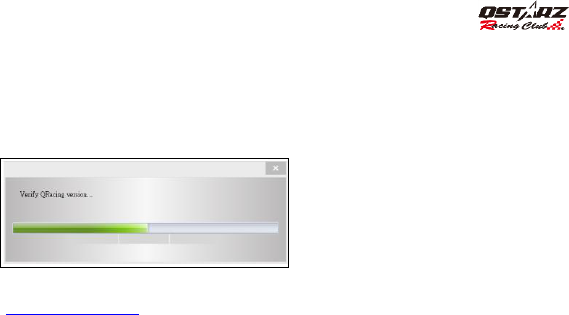Deutsch
………………………………………………………………………………………………………………………………………………………………………………………. ……………………………. ……………………………. …………………………………
...................................................................................................................................................................................................................................................................................................
34 Racing.Qstarz.com
◼ M. Software aktualisieren
Das QRacing Softwarepaket beinhaltet auch eine Auto-Update Funktion. Jedes Mal, wenn Sie die QRacing
Software bei bestehender Internetverbindung auf Ihrem Computer starten, prüft und aktualisiert sie auch
automatisch die Software, die QRacing Streckenkarten, die Firmware und die 6000S AutoLap. Bitte achten Sie
auch eine regelmäßige Aktualisierung.
Oder gehen Sie auf die Download Seite von QStarz, um die Software zu überprüfen.
http://racing.qstarz.com/
◼ N. Häufig gestellte Fragen
1. Warum empfängt mein Gerät kein Satellitensignal?
- Obwohl das 6000S innerhalb von 1-2 Minuten nach Einschalten ein Satellitensignal empfängt, kann es je nach
den örtlichen Gegebenheiten (HIndernisse) etwas länger dauern, bis ein Signal empfangen wird.
Sorgen Sie dafür, dass sich das Gerät an einem Ort befindet, wo es freie Sicht zum Himmel hat und nicht durch
metallische Gegenstände gestört wird.
2. Mein 6000S ist abgestürzt. Wie kann ich es wieder in den Normalzustand bringen?
- Sie finden die Reset Taste neben dem USB Anschluss. Es handelt sich um ein kleines Loch, in dem Sie mit
einem spitzen Bleistift oder einem anderen Stift tippen, um das Gerät wieder zurückzusetzen (durch das
Zurücksetzen wir das Gerät heruntergefahren ohne dabei die gespeicherten Daten zu löschen).