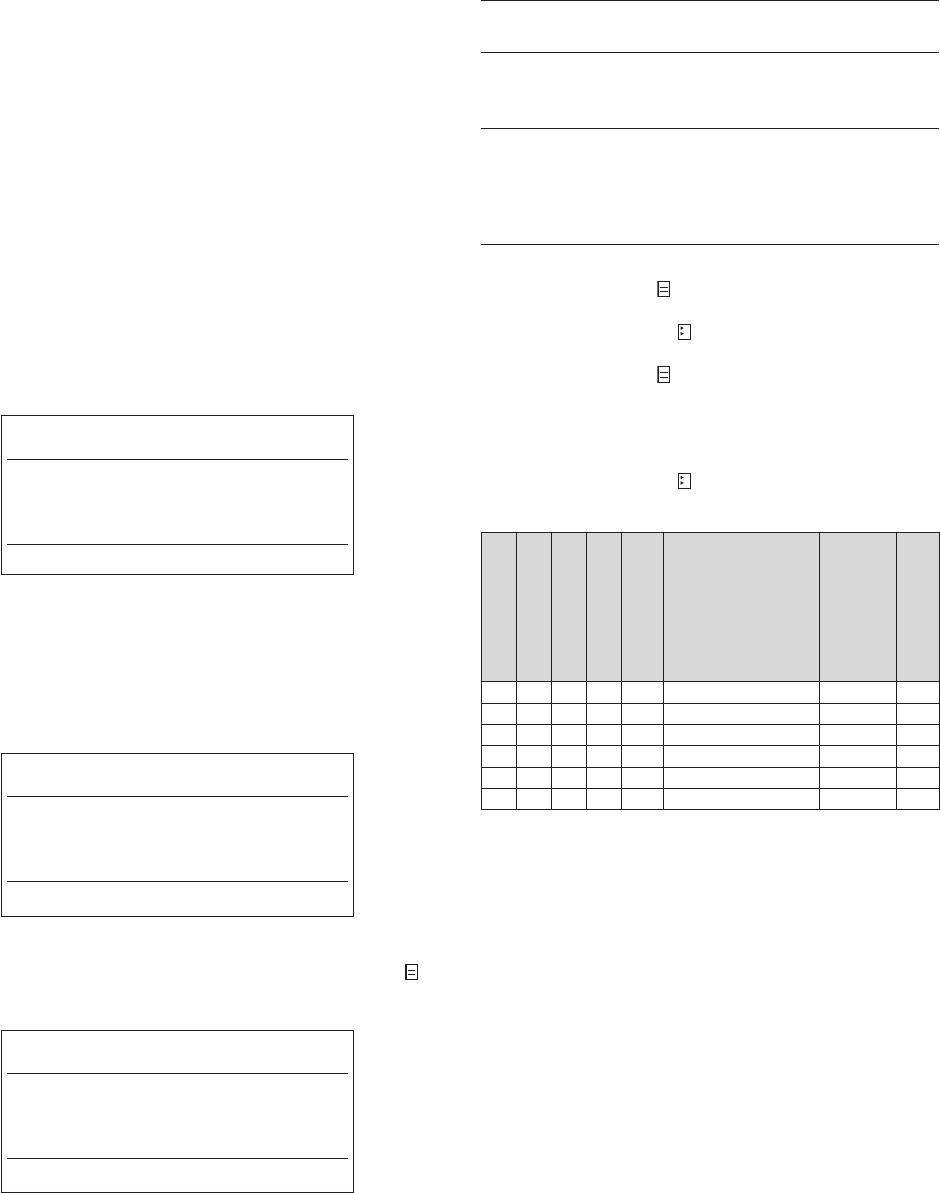45Installatiehandleiding geoTHERM VWS/VWW 0020072959_00
7.3 Eerste inbedrijfstelling uitvoeren
Zodra de warmtepomp bij de eerste inbedrijfstelling met
stroom wordt gevoed, start automatisch een interne
zelftest waarbij de warmtepomp zichzelf en aangesloten
componenten op correct functioneren controleert. Daar-
bij wordt de sensorbezetting gecontroleerd, de juiste
draairichting van het draaiveld vastgesteld en het func-
tioneren van de gebruikte sensors gecontroleerd.
Als het resultaat van de zelftest niet goed was, ver-
schijnt er op het display van de thermostaat een sto-
ringsmelding (zie hoofdstuk 10 "Verhelpen van storingen
en diagnose").
• Schakel de zekering in, zodat de warmtepomp van
stroom wordt voorzien.
De warmtepomp start, de software in de thermostaat
wordt geïnitialiseerd:
Vaillant
Loading...
Afb. 7.2 Thermostaat wordt geïnitialiseerd
Na korte tijd is de thermostaat gereed voor gebruik en
herkent, dat het om de eerste inbedrijfstelling gaat. Bij
de eerste installatie start de thermostaat altijd met de
Installatieassistent - menu A1.
Installatie
A1
Taalkeuze
Taal >NL nederland
>Kiezen
Afb. 7.3 Menu A1: Taalkeuze
Wijzig evt. de taalinstelling en draai de instelknop
tot
het volgende menu.
Installatieassistent
A2
Hydraulisch schema 0
Elektrisch schema 0
Accepteren NEE
>Kiezen
Afb. 7.4 Menu A2: Installatieassistent
h
Het warmtepomptype is al in de fabriek
ingesteld en mag niet worden gewijzigd!
Hydraulisch schema selecteren
a
Attentie!
Mogelijke functiestoringen.
Let erop dat u het juiste hydraulische
schema kiest, want anders kunnen func-
tiestoringen van het systeem optreden.
• Draai de instelknop
tot de cursor > op het nummer
van het Hydraulisch schema staat.
• Druk op de instelknop
. De parameter wordt geacti-
veerd en krijgt een donkere achtergrond.
• Draai de instelknop
tot u het bij uw systeem
passende hydraulische schema heeft geselecteerd (zie
tabel 7.1).
De hydraulische schema's bij uw systeem vindt u in
hoofdstuk 6.6.2 tot 6.6.7.
• Druk op de instelknop
, om de keuze te bevestigen.
Nr. hydr. schema
Buffervat
CV-circuit
Warmwaterboiler
Externe passieve
koeling
Voeler
Aansluiting VR 60
Afb.-nr.
1 X AF, VF2 verboden 6.8
2 X X AF, VF1, VF2, RF1 mogelijk 6.9
3 X X AF, SP, VF2 verboden 6.10
4 X X X AF, SP, VF1, VF2, RF1 mogelijk 6.11
9* X X X
AF, VF1, VF2, RF1
vereist *
10 X X X X
AF, SP, VF1, VF2, RF1
vereist 6.14
Tabel 7.1 Nr. hydraulisch schema kiezen
* zoals hydraulisch schema 10, echter zonder warmwaterboiler
Inbedrijfstelling 7