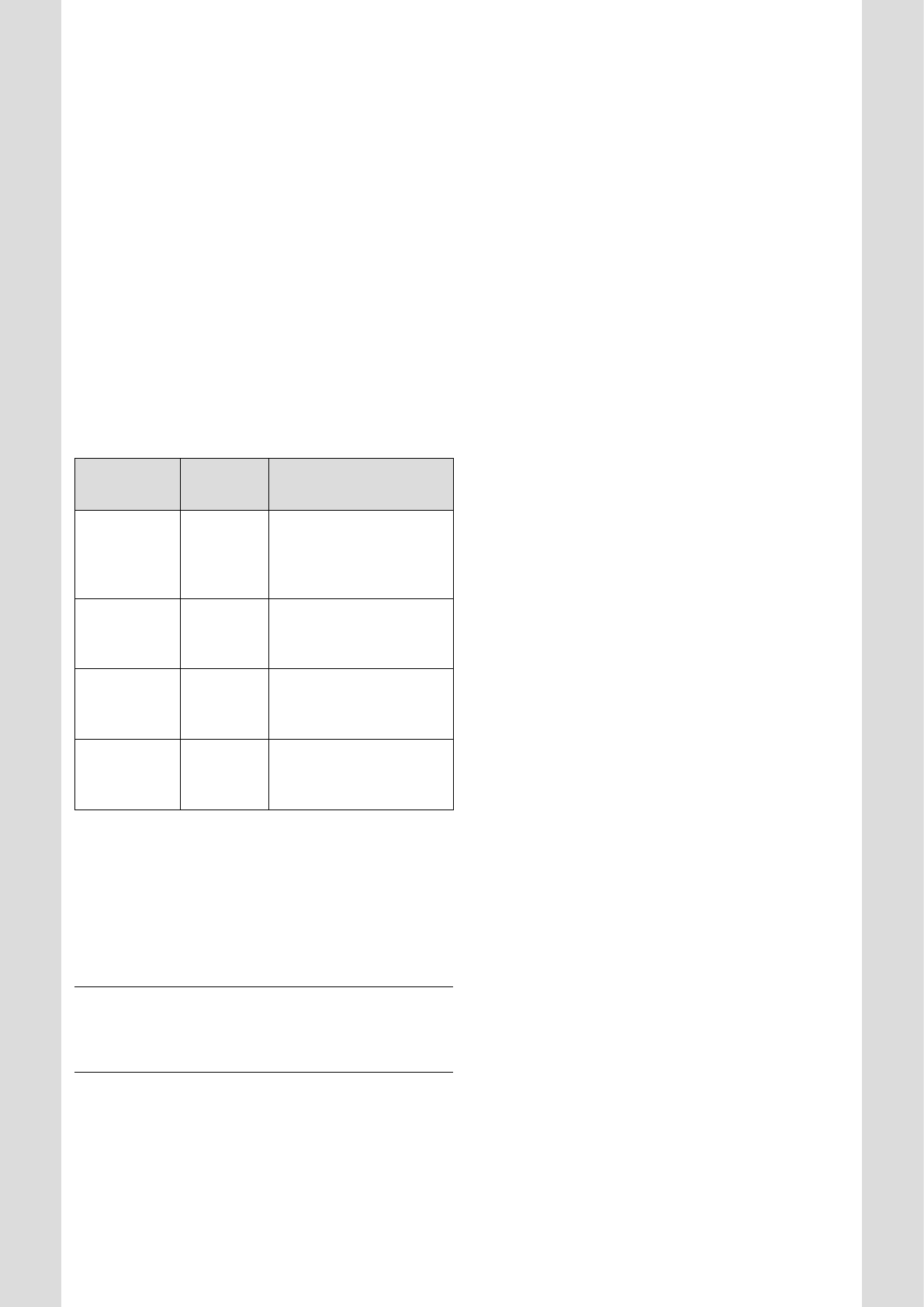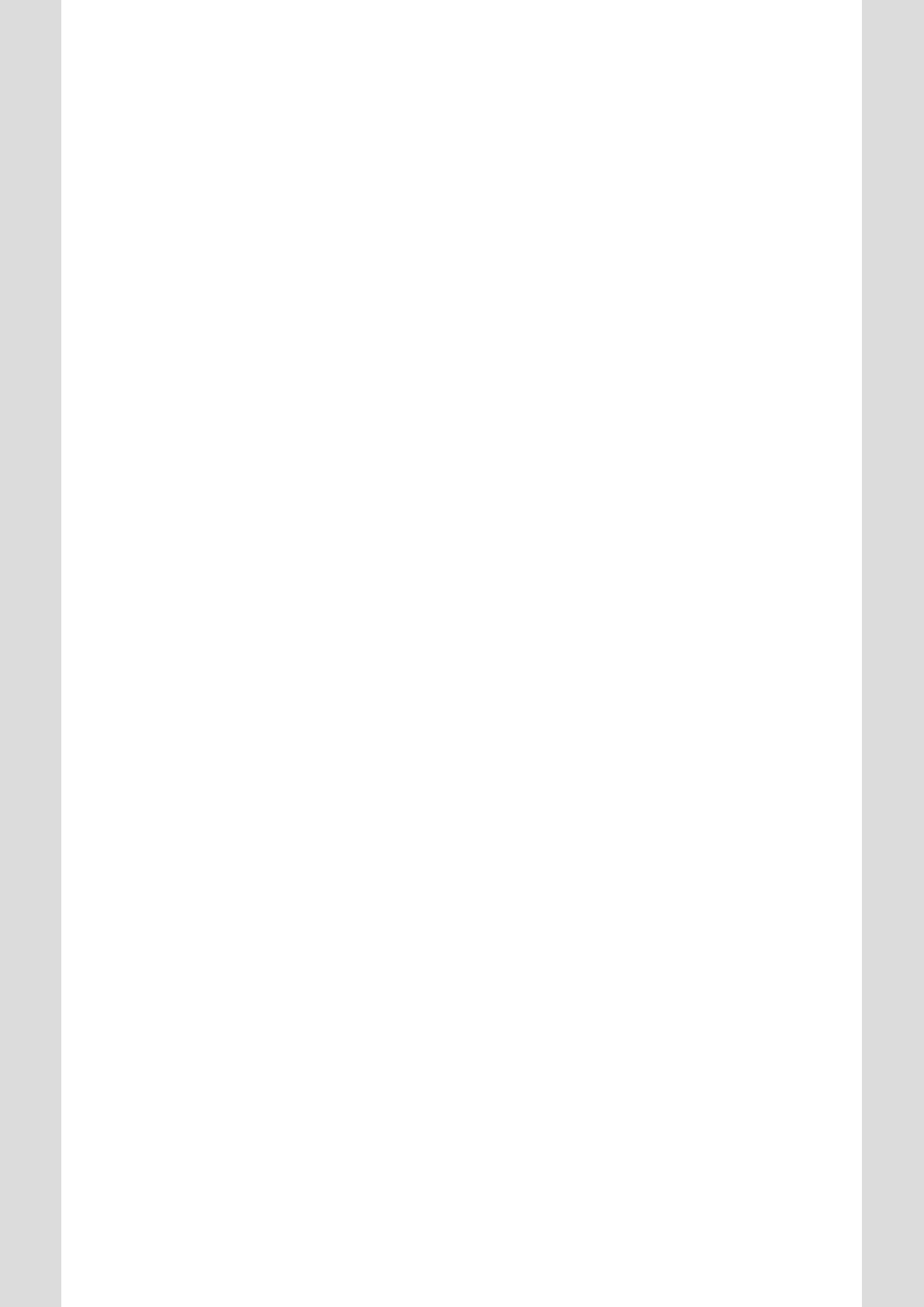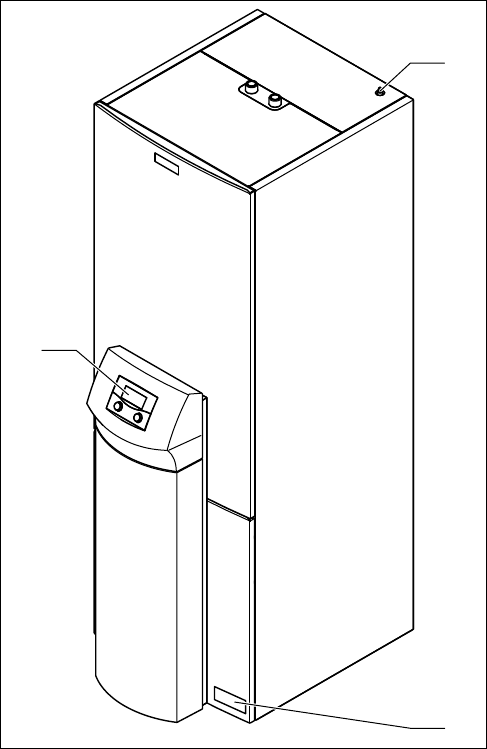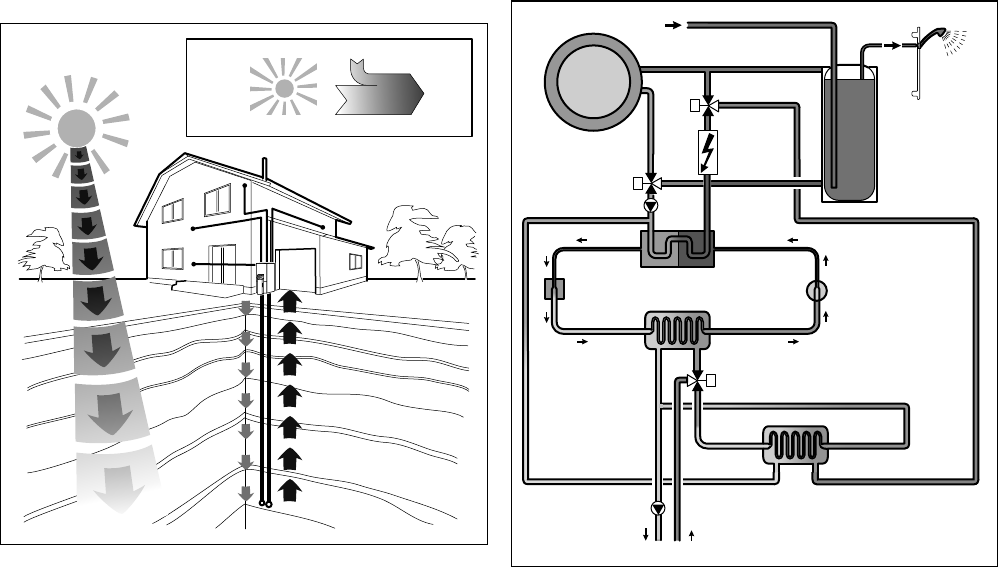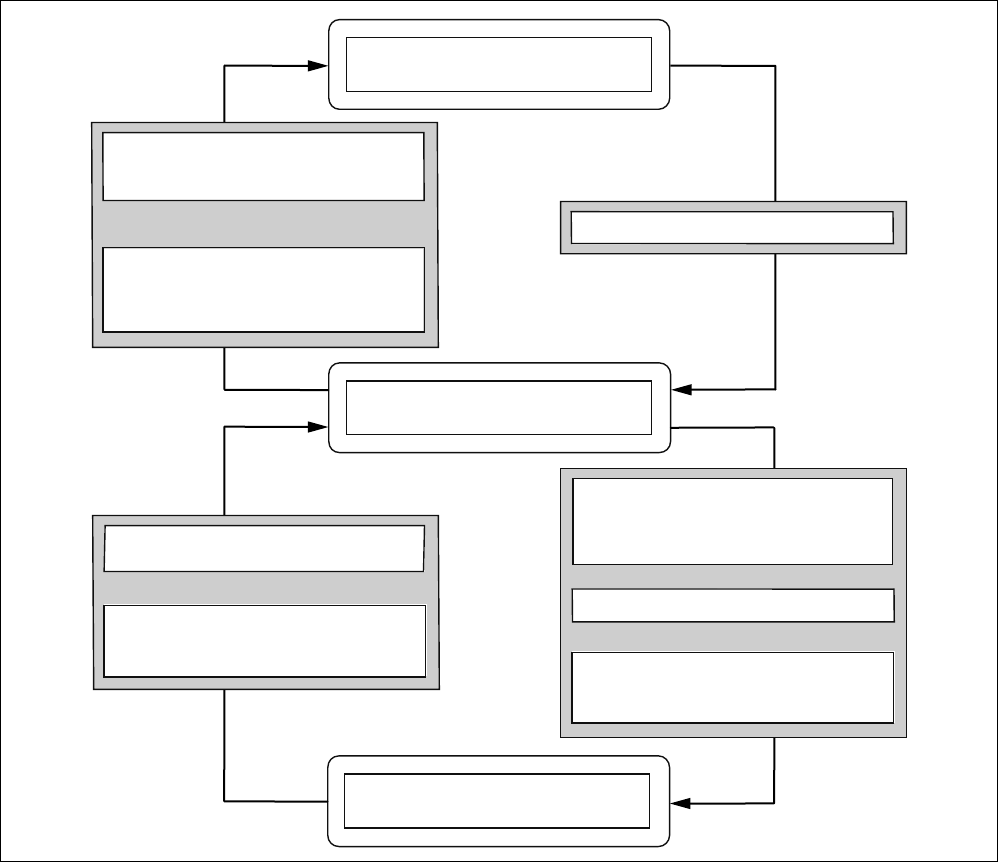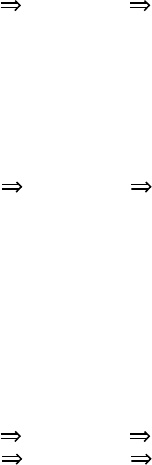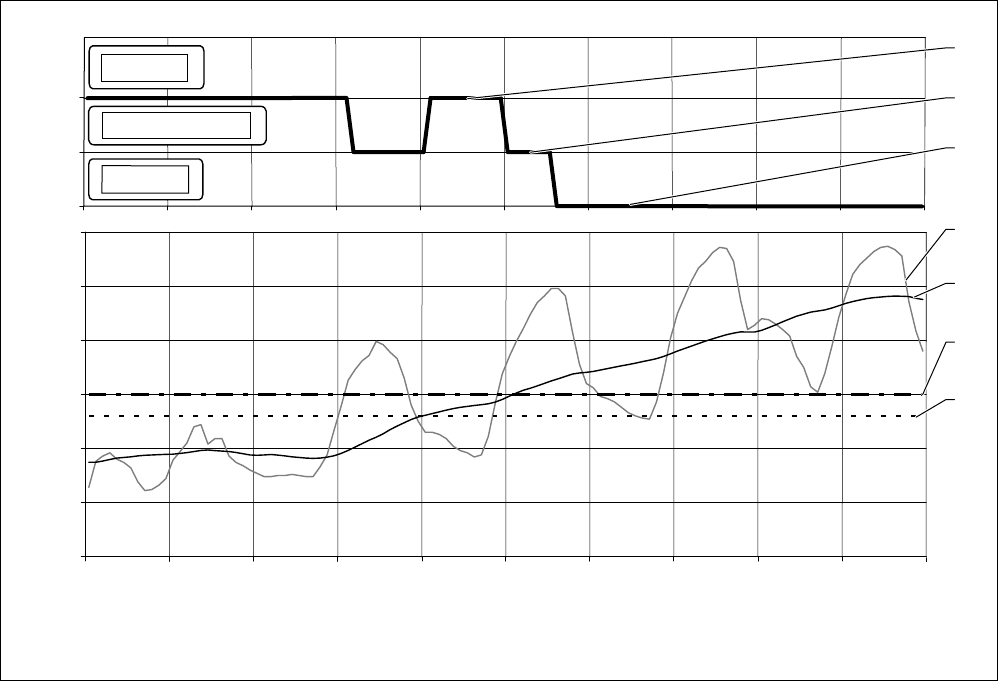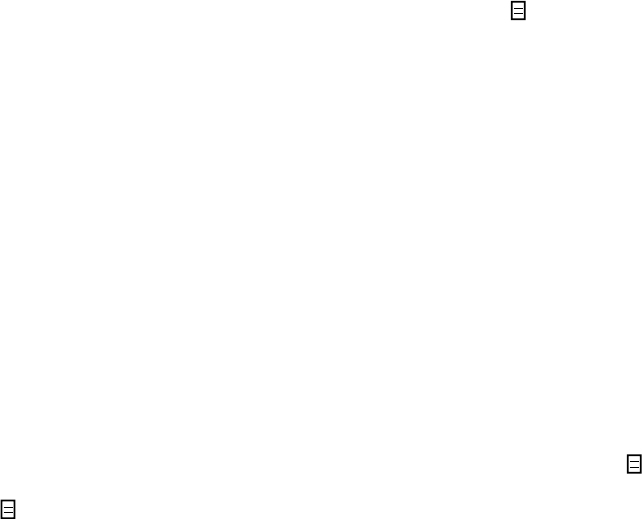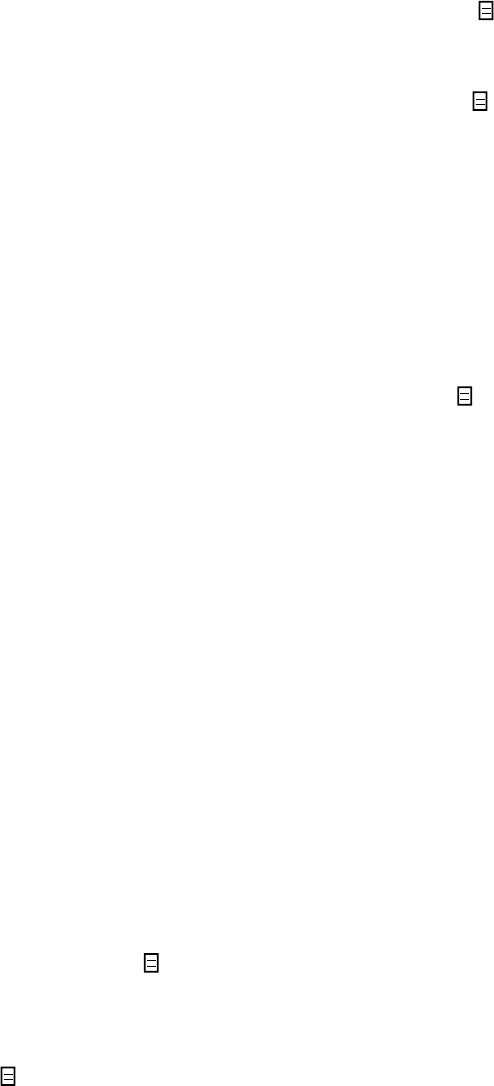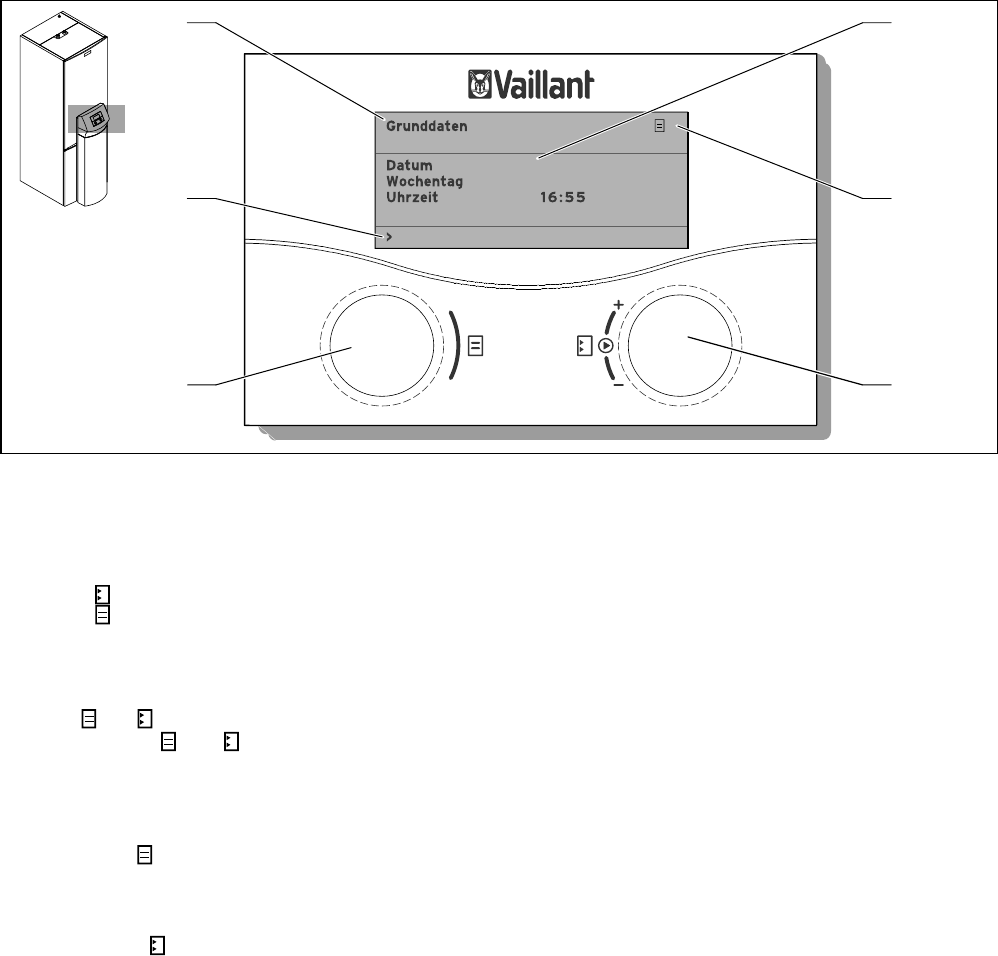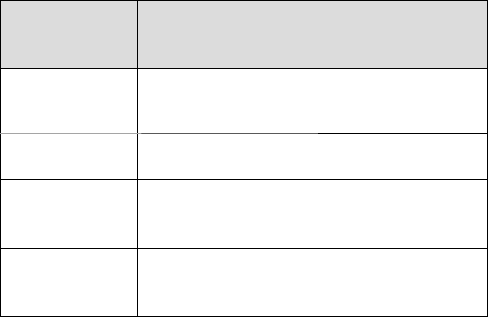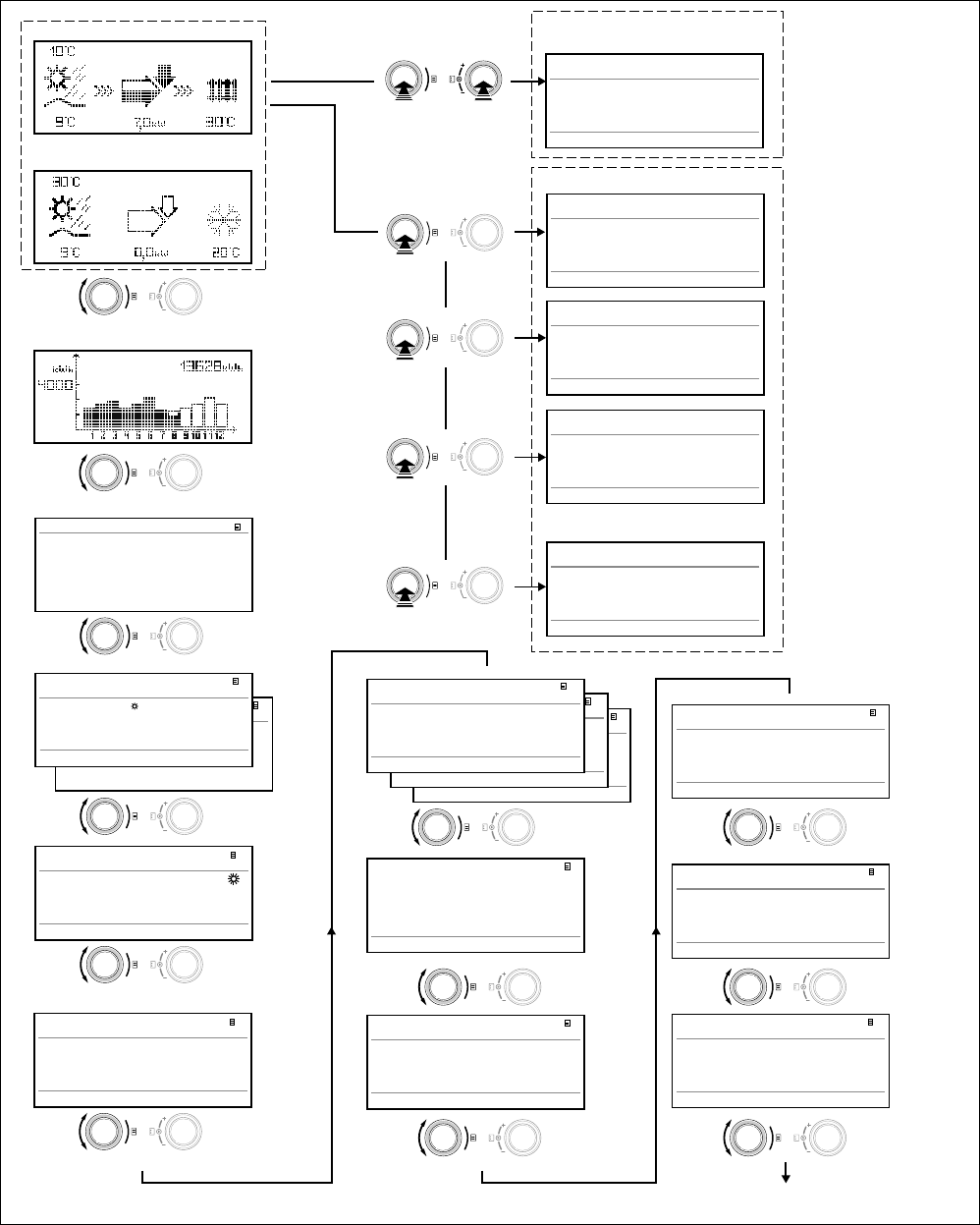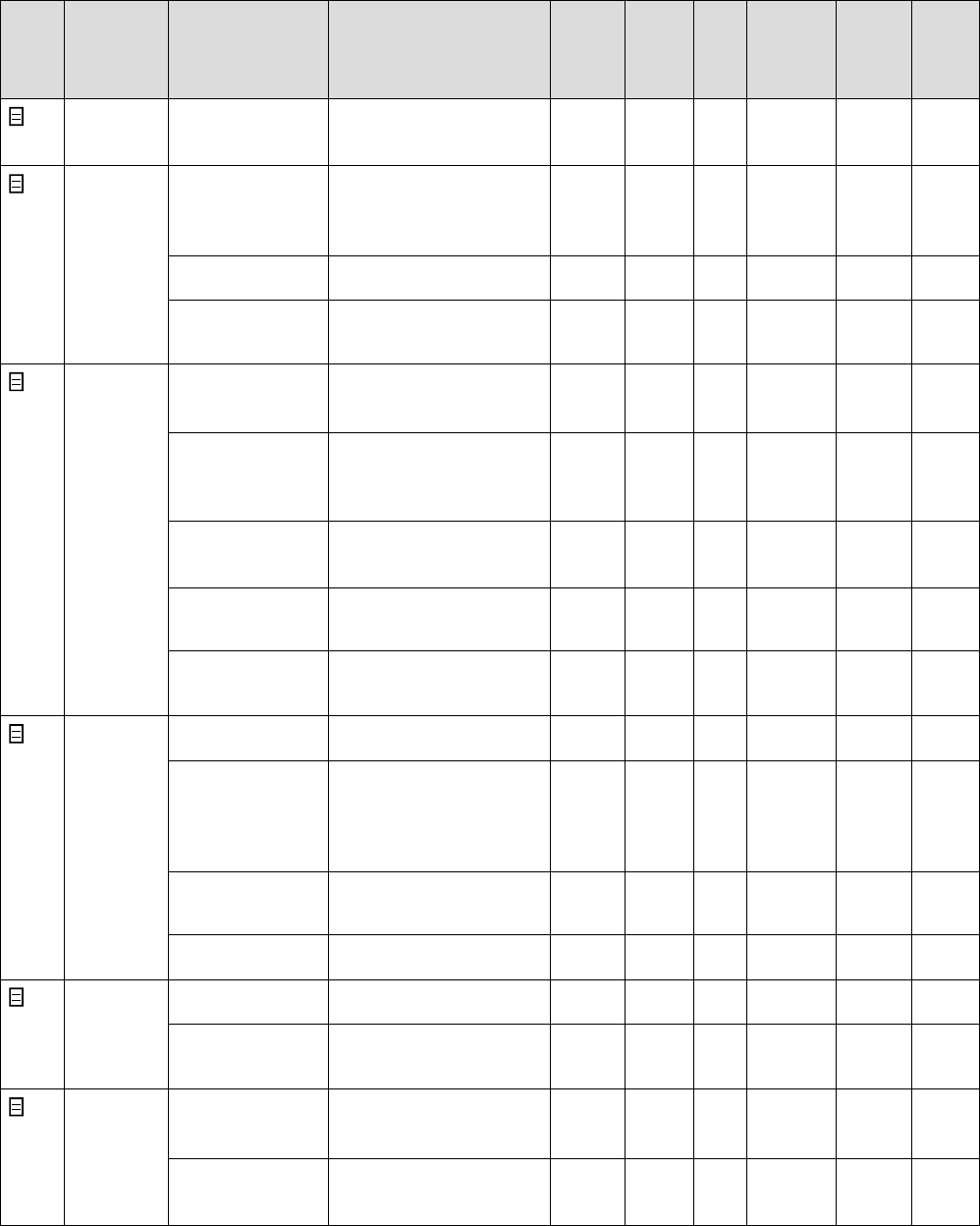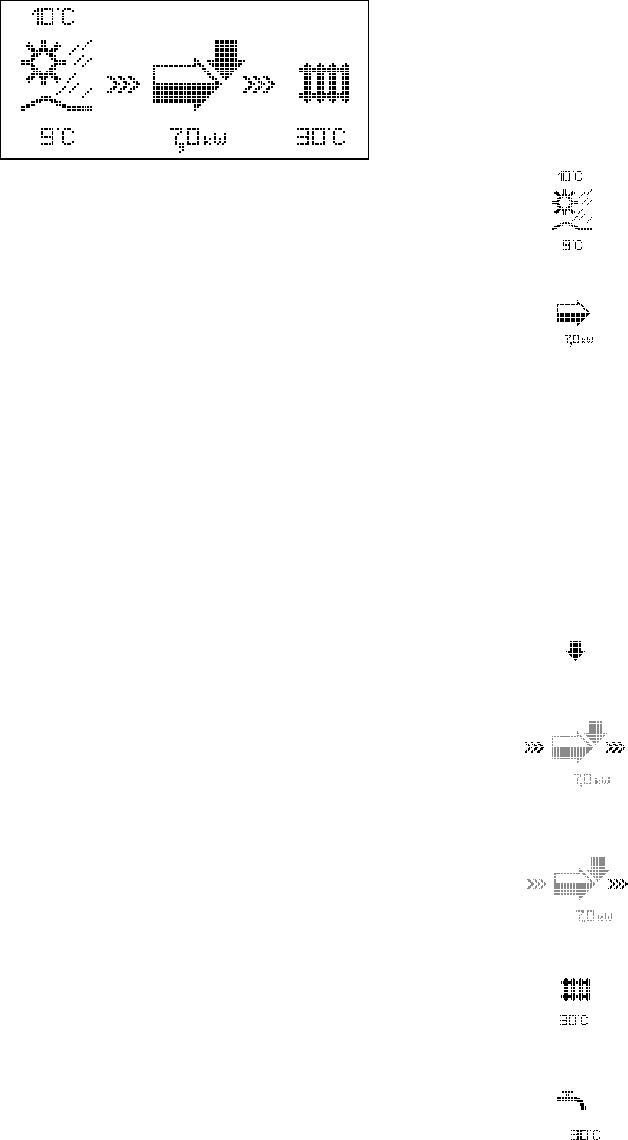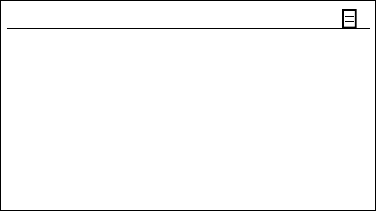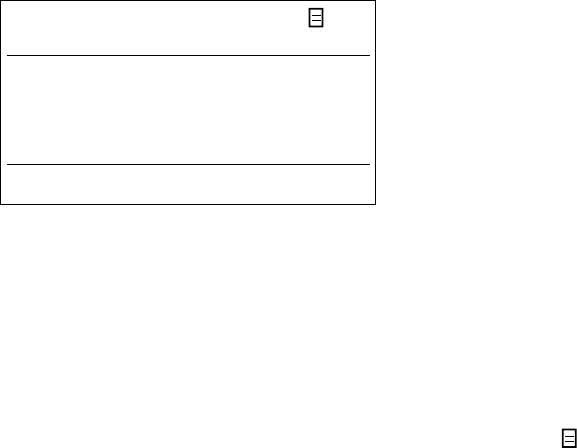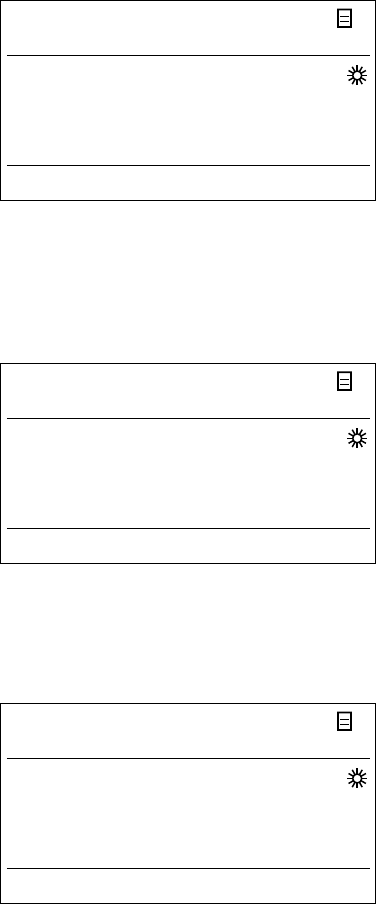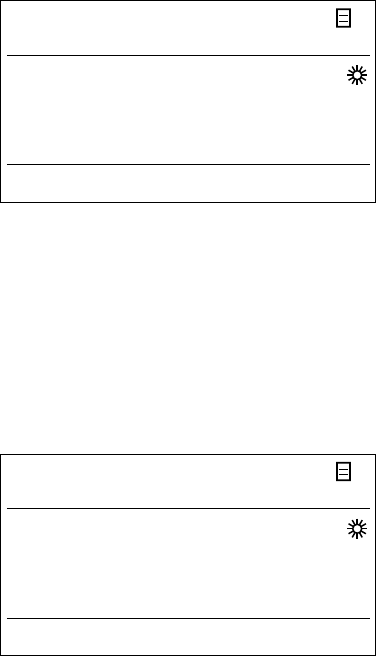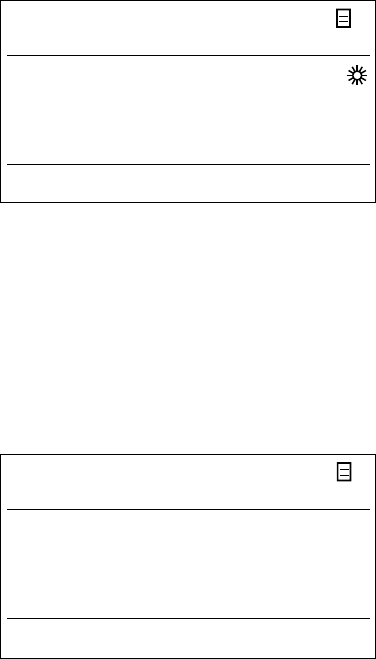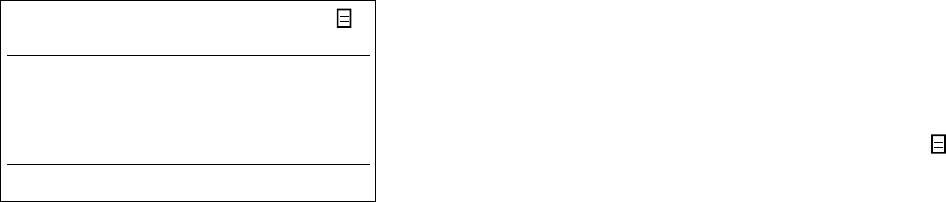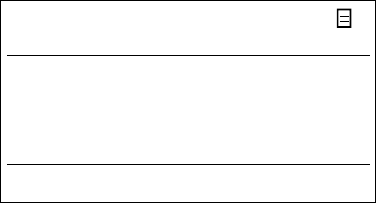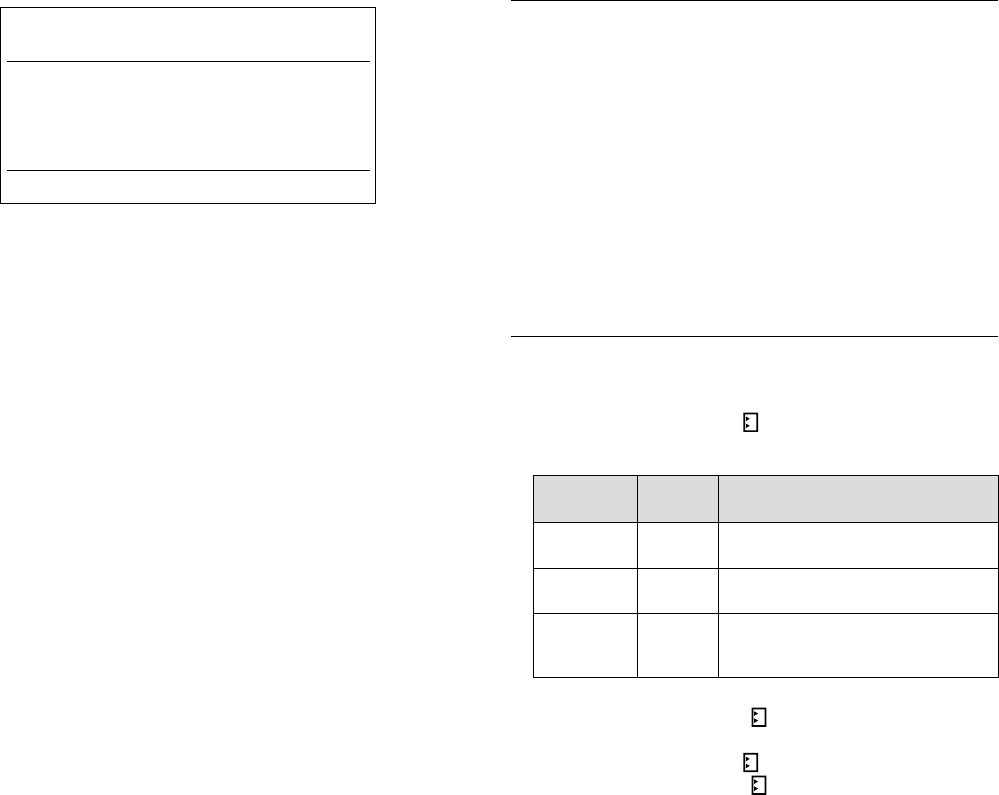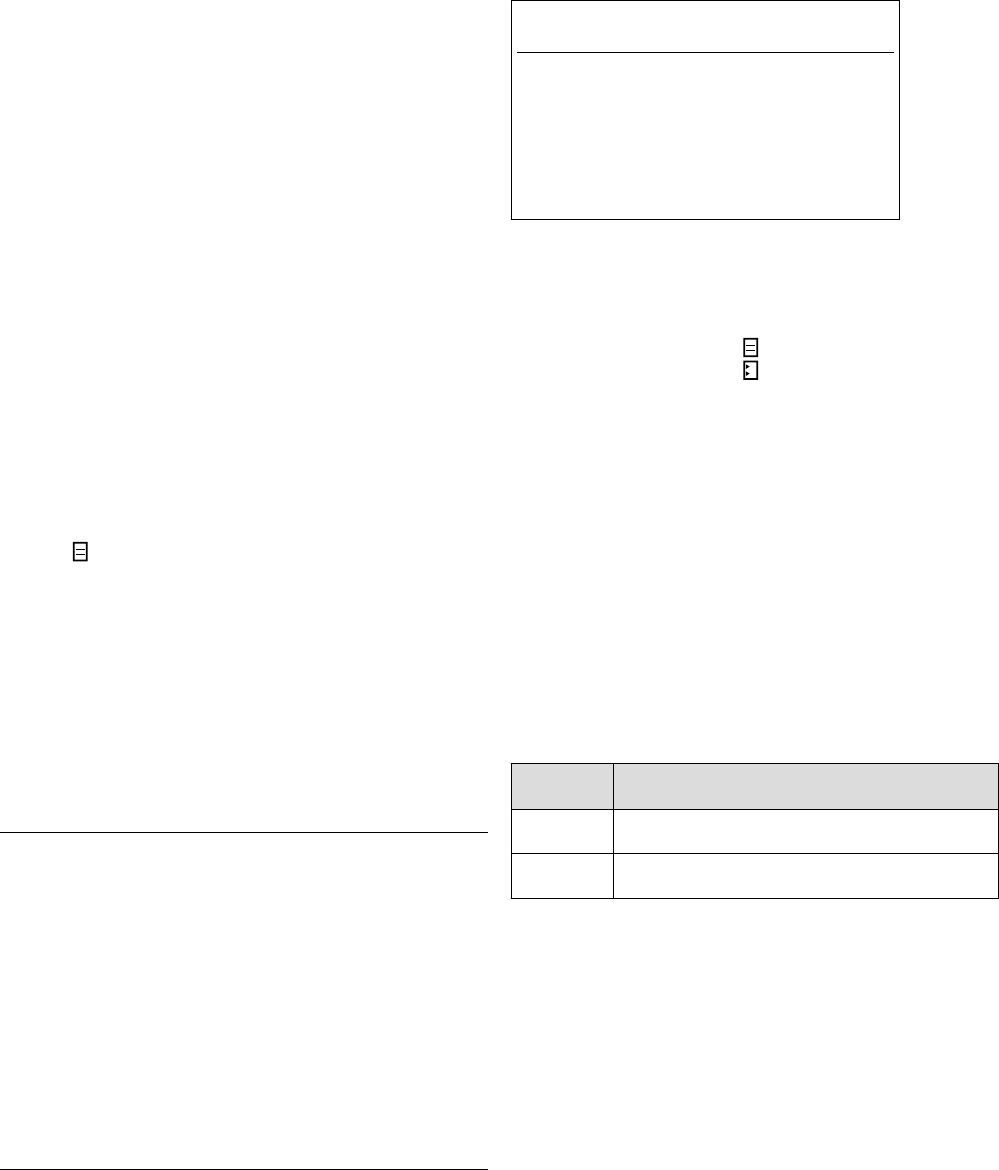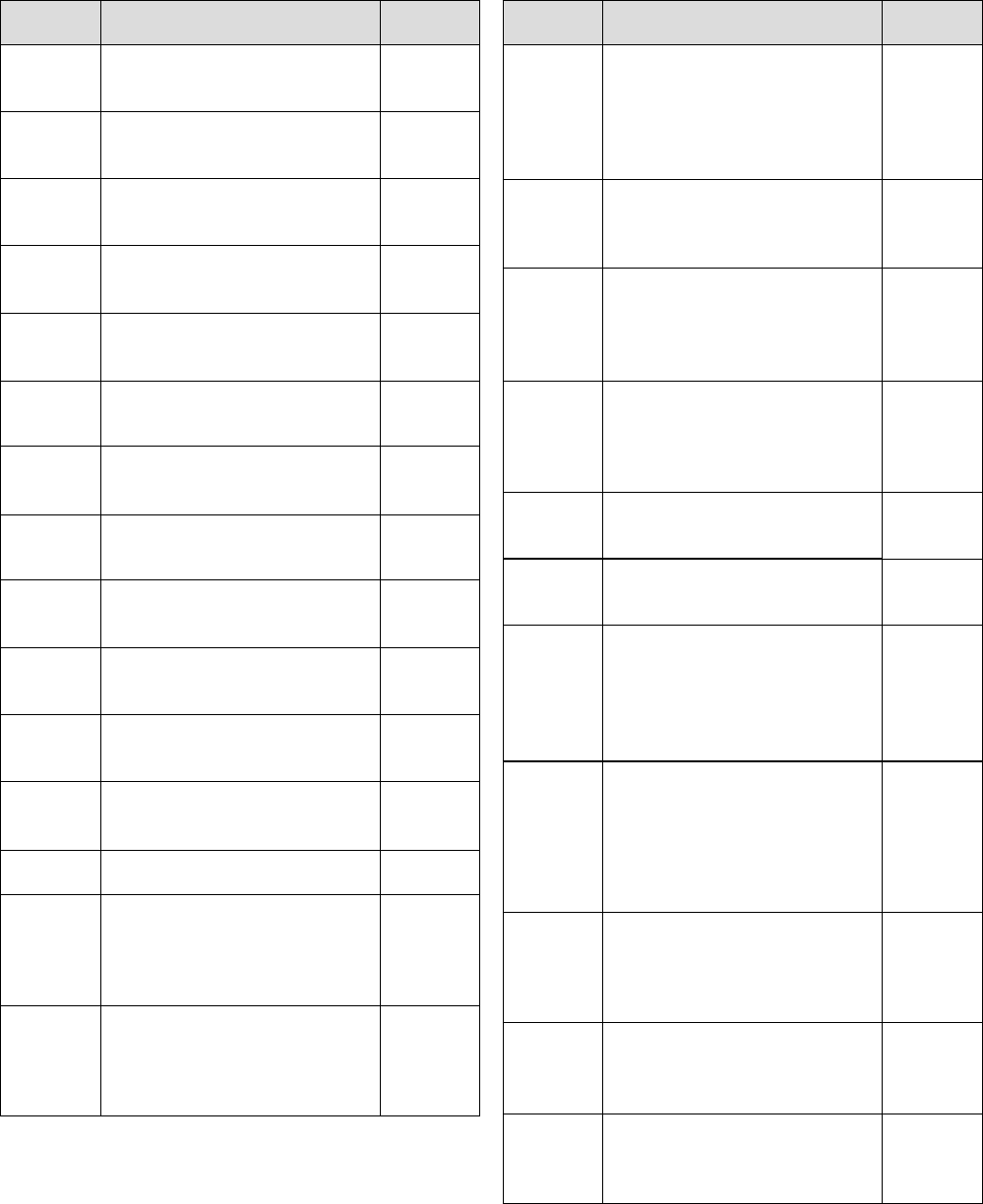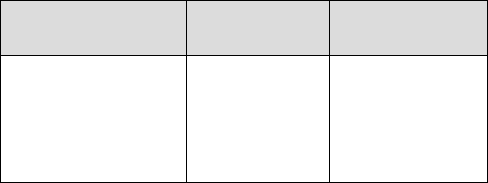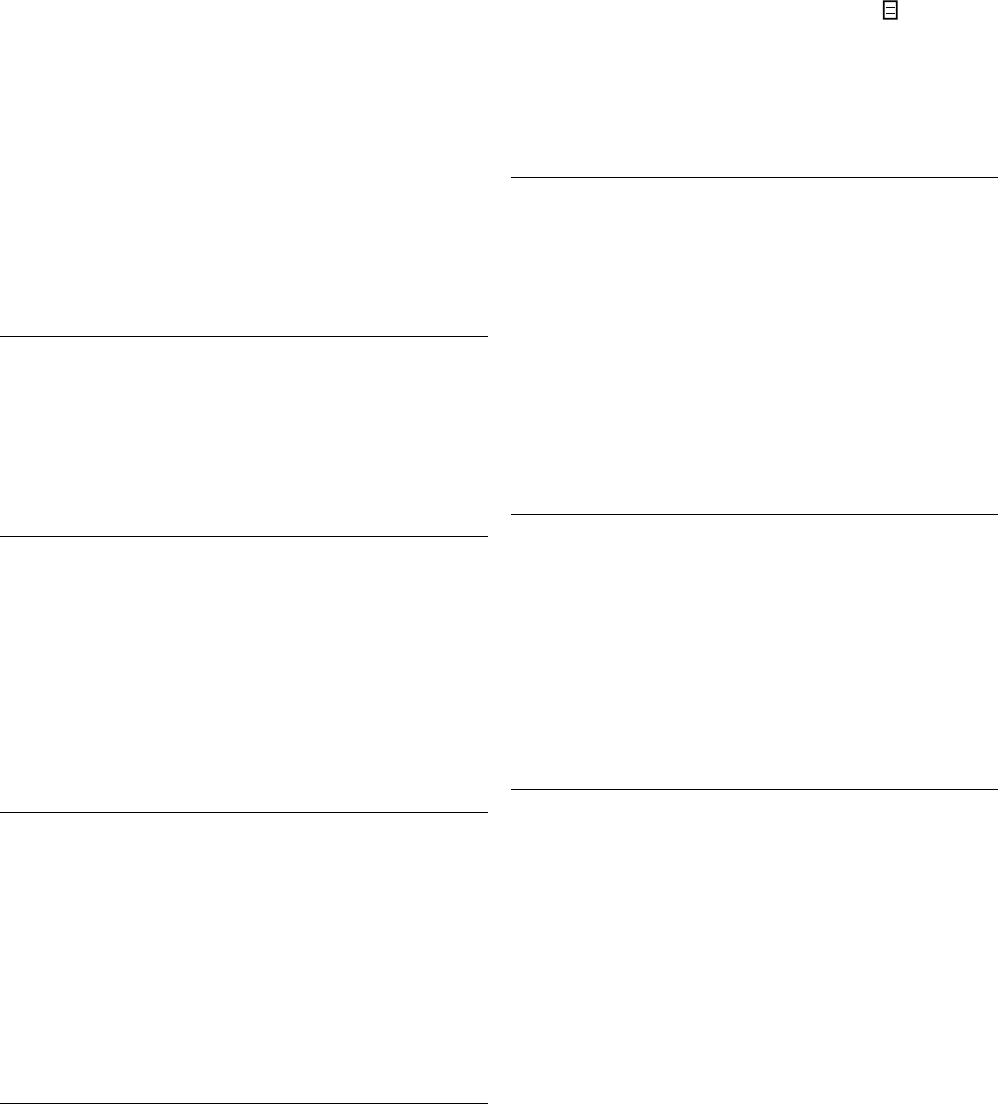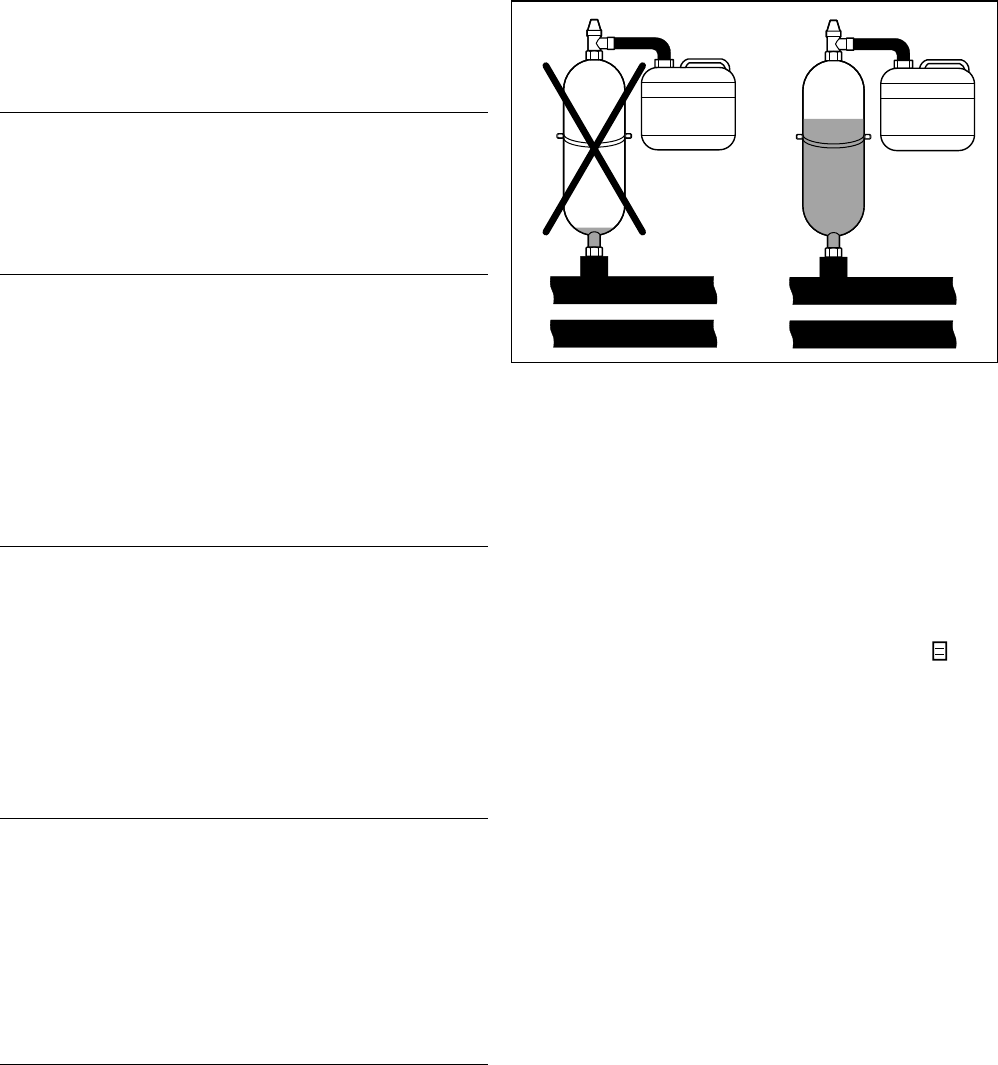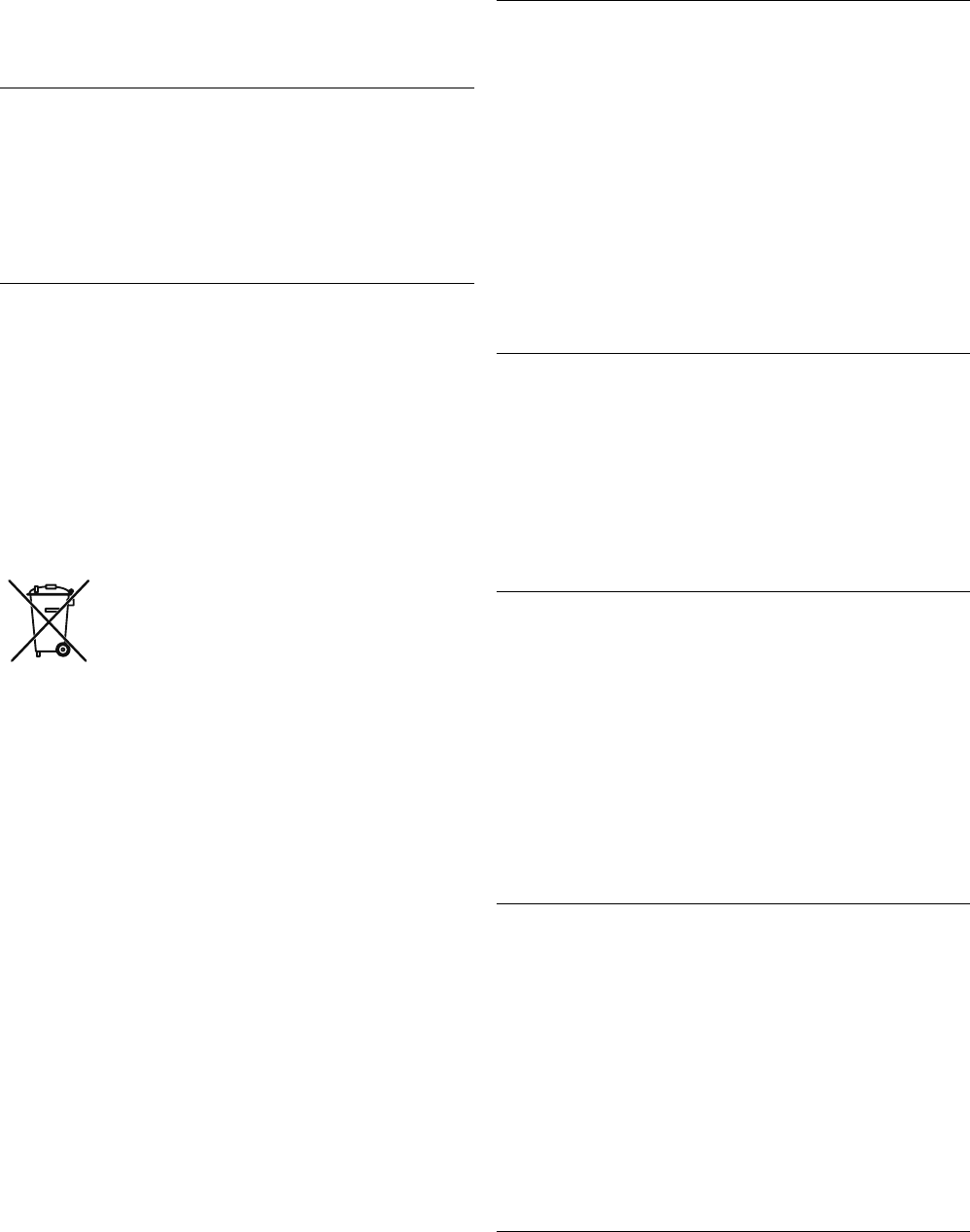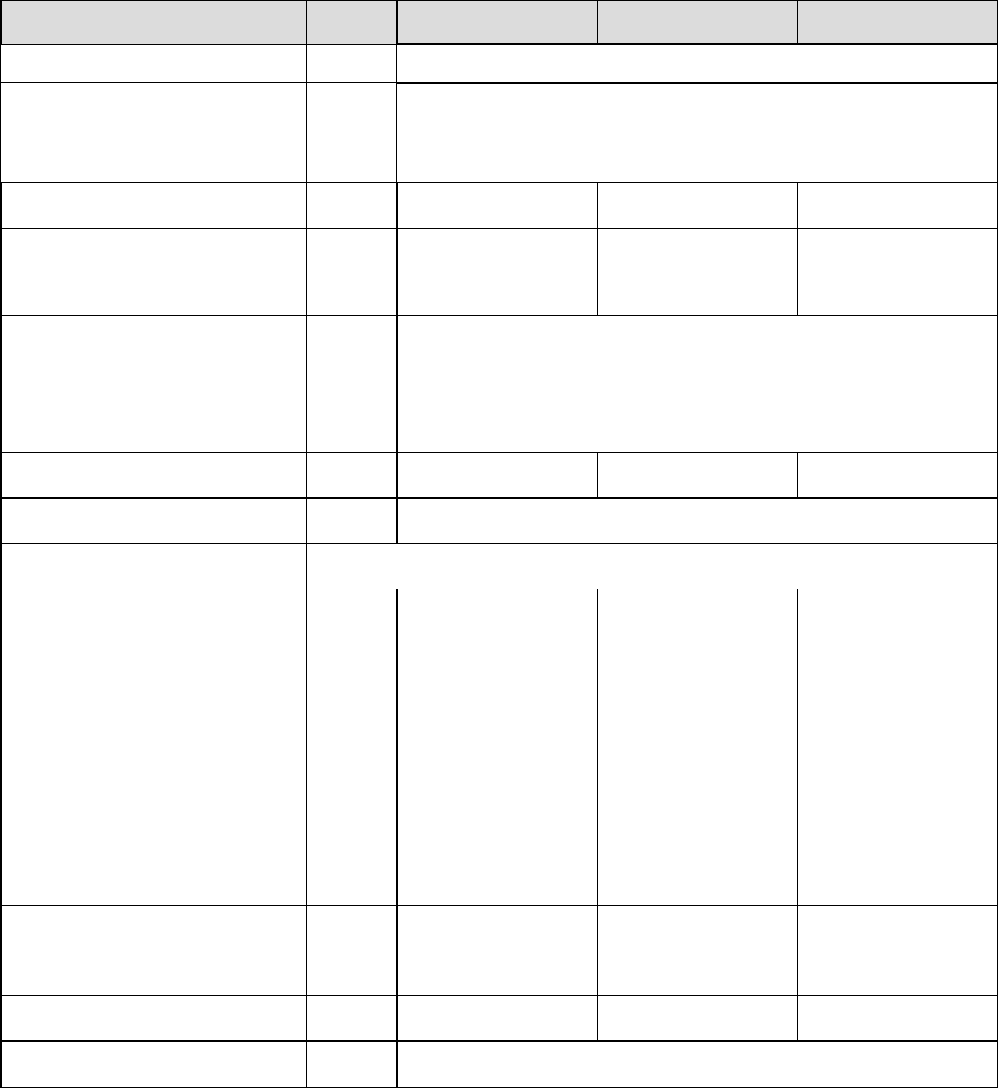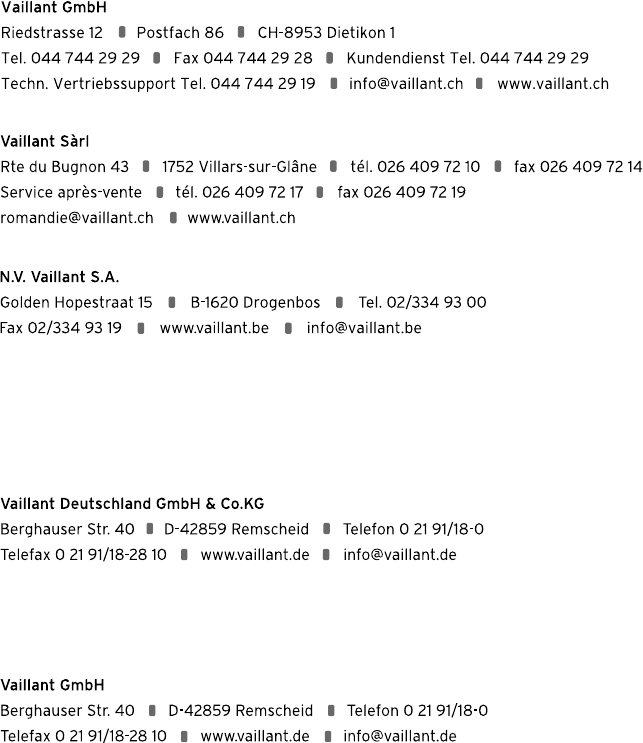Inhaltsverzeichnis
2
Betriebsanleitung geoTHERM exclusiv 0020092572_03
Inhaltsverzeichnis
1 Hinweise zur Dokumentation ..................................... 3
1.1 Mitgeltende Unterlagen beachten ...............................3
1.2 Unterlagen aufbewahren ...............................................3
1.3 Verwendete Symbole ......................................................3
1.4 Gültigkeit der Anleitung .................................................3
1.5 CE-Kennzeichnung ...........................................................3
2 Sicherheitshinweise ......................................................4
2.1 Sicherheits- und Warnhinweise ....................................4
2.1.1 Klassifizierung der Warnhinweise ................................4
2.1.2 Aufbau von Warnhinweisen ...........................................4
2.2 Bestimmungsgemäße Verwendung .............................4
2.3 Grundlegende Sicherheitshinweise .............................4
3 Geräteaufbau und Gerätefunktionen .......................6
3.1 Aufbau der Wärmepumpe ..............................................6
3.2 Gerätefunktionen ............................................................. 7
3.2.1 Funktionsprinzip ...............................................................7
3.2.2 Automatische Schutzfunktionen ..................................8
3.2.3 Manuell einstellbare Funktionen ..................................9
3.3 Witterungsgeführter Energiebilanzregler ................ 10
3.3.1 Energiebilanzregelung .................................................. 10
3.3.2 Vorlauf-Solltemperaturregelung ................................ 10
3.3.3 Festwertregelung ........................................................... 10
3.3.4 Automatische Regelung von Heiz- und
Kühlbetrieb ........................................................................11
3.4 Betriebsarten des Heizbetriebs und des
Warmwasserbetriebs ......................................................14
3.4.1 Heizbetrieb .......................................................................14
3.4.2 Kühlbetrieb .......................................................................14
3.4.3 Warmwasserbetrieb ........................................................14
3.5 Energiespartipps .............................................................15
3.5.1 Energie sparen .................................................................15
3.5.2 Energie durch den richtigen Einsatz der
Regelung sparen .............................................................15
4 Bedienung ........................................................................16
4.1 Regler kennenlernen und bedienen ...........................16
4.2 Bedienbeispiel „Wochentag einstellen“ .....................17
4.3 Struktur der Reglermenüs ........................................... 18
4.4 Kurzübersicht Menüabfolge .........................................19
4.5 Übersicht Einstell- und Auslesemöglichkeiten ....... 20
4.6 Funktionsanzeigen .........................................................22
4.7 Grunddaten manuell einstellen ..................................23
4.8 Betriebszustand und Warnmeldungen auslesen ....24
4.9 Heizbetrieb einstellen ...................................................25
4.9.1 Betriebsart für Heizbetrieb einstellen ......................25
4.9.2 Raumsolltemperatur einstellen ..................................26
4.9.3 Absenktemperatur einstellen ......................................26
4.9.4 Zeitprogramm für Heizbetrieb einstellen ................27
4.10 Kühlbetrieb einstellen ...................................................28
4.10.1 Betriebsart für Kühlbetrieb einstellen ......................28
4.10.2 Temperaturgrenze für Abschaltung des
Heizbetriebs einstellen .................................................28
4.10.3 Temperaturgrenze für Start des Kühlbetriebs
einstellen ..........................................................................29
4.10.4 Außentemperaturmittelwert für Start des
Kühlbetriebs ablesen ....................................................29
4.10.5 Status des Kühlbetriebs ablesen ................................29
4.11 Warmwasserbetrieb einstellen................................... 30
4.11.1 Betriebsart für Warmwasserbetrieb einstellen...... 30
4.11.2 Maximale und minimale
Warmwassertemperatur einstellen ........................... 30
4.11.3 Aktuelle Warmwasser-Speichertemperatur
ablesen ..............................................................................31
4.11.4 Zeitprogramm für Warmwasserbetrieb einstellen ..31
4.11.5 Zeitprogramm für Warmwasser-
Zirkulationsfunktion einstellen ...................................32
4.12 Ferien-Funktion für Gesamtsystem
programmieren ............................................................... 33
4.13 Manuell einstellbare Funktionen aktivieren ............ 34
4.13.1 Sparfunktion aktivieren ............................................... 34
4.13.2 Partyfunktion aktivieren ............................................. 34
4.13.3 Einmalige Speicherladung aktivieren .......................35
4.13.4 Manuelle Kühlfunktion aktivieren ..............................35
4.14 Einstellwerte der Codeebene lesen ...........................36
4.15 Werkseinstellungen wiederherstellen .......................37
4.16 Wärmepumpe zeitweilig abschalten ......................... 38
4.17 Wärmepumpe ausschalten ......................................... 38
5 Störungsbeseitigung ...................................................39
5.1 Störungsarten .................................................................39
5.2 Fehlerspeicher einsehen ..............................................39
5.3 Fehler mit zeitweiliger Warnmeldung .......................39
5.4 Fehler mit zeitweiliger Abschaltung ......................... 40
5.5 Fehler mit dauerhafter Abschaltung ........................ 40
5.6 Störungen selbst beseitigen....................................... 42
6 Pflege und Wartung .................................................... 43
6.1 Anforderungen an den Aufstellort einhalten ......... 43
6.2 Wärmepumpe reinigen und pflegen ......................... 43
6.3 Wärmepumpe warten ................................................... 43
6.3.1 Fülldruck der Heizungsanlage prüfen ...................... 43
6.4 Füllstand und Fülldruck des Solekreises prüfen .... 44
7 Recycling und Entsorgung ....................................... 45
7.1 Verpackung entsorgen lassen .................................... 45
7.2 Wärmepumpe entsorgen ............................................. 45
7.3 Soleflüssigkeit entsorgen ............................................ 45
7.4 Kältemittel entsorgen lassen ..................................... 45
8 Garantie und Kundendienst ......................................47
8.1 Garantie ............................................................................47
8.2 Kundendienst ..................................................................47
9 Technische Daten ........................................................ 49
10 Fachwortverzeichnis .................................................. 50
Stichwortverzeichnis ..................................................................52