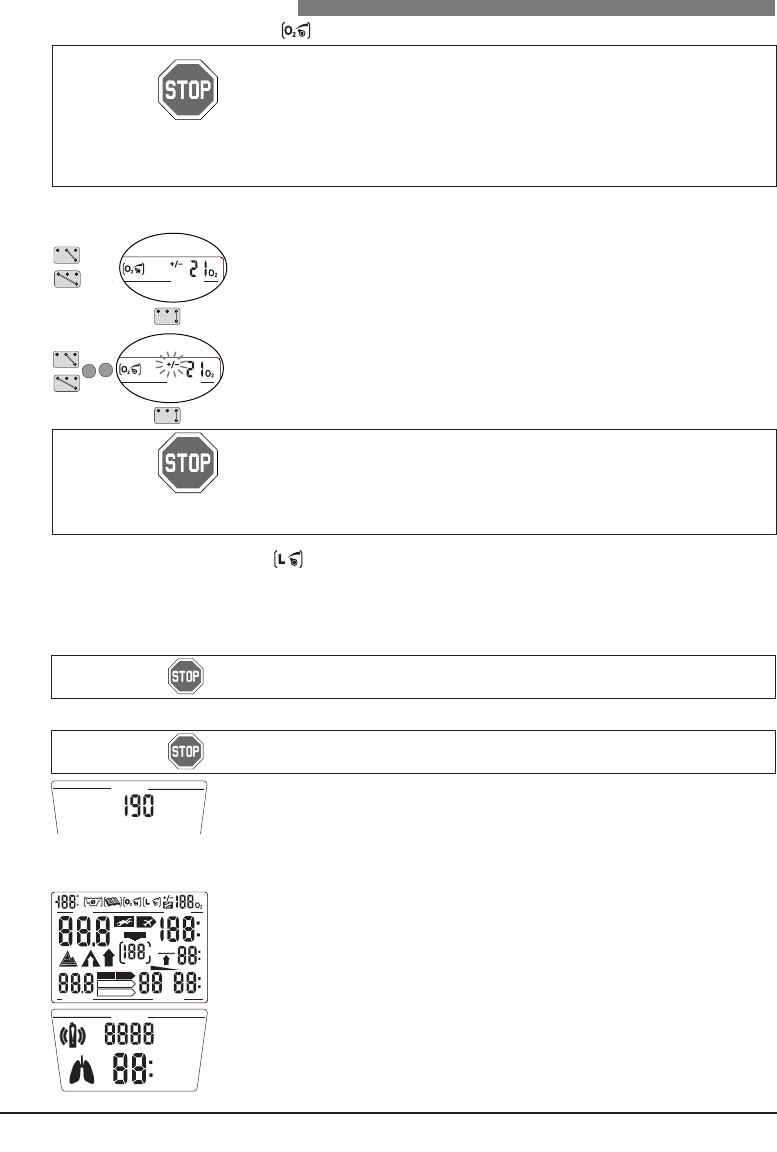14
3 Voorbereiden op de Duik
UWATEC
®
Smart dive computers
3.1 Het gasmengsel instellen
Het is van levensbelang dat u vóór iedere duik nagaat of het ingestelde zuurstofper-
centage overeenkomt met het percentage zuurstof in uw perslucht- of Nitroxfles.
Een onjuiste instelling leidt tot verkeerde berekeningen van de Smart, met gevaar
-
lijke gevolgen. Als uw ingestelde percentage te laag is, kunt u plotseling en zonder
waarschuwing zuurstofvergiftiging krijgen. Bij een te hoog percentage loopt u kans
op decompressieziekte. Onjuistheden in de berekeningen hebben gevolgen voor
alle volgende herhalingsduiken.
Om het gasmengsel in te kunnen stellen moet de Smart zich in de normale
gebruiksstand bevinden.
1. Overbrug contacten B en + of B en – totdat het symbool voor het instellen
van het zuurstofpercentage verschijnt.
2. Bevestig uw keuze door B en E te overbruggen.
3. Verander het zuurstofpercentage in stappen van 1% door contacten B en
+ of B en – te overbruggen. U kunt een percentage tussen 21 en 100%
zuurstof instellen.
4. Bevestig het zojuist ingestelde zuurstofpercentage met B en E.
Als u de O
2
-Mix functie na 3 minuten inactiviteit automatisch verlaat, zullen
veranderingen aan de instellingen niet worden opgeslagen.
De tijd waarna het zuurstofpercentage automatisch teruggezet wordt op
21%, kan met behulp van de SmartTRAK software ingesteld worden tussen
1 en 48 uur, of op “no reset” gezet worden (standaard instelling).
3.2 Het MB-niveau instellen
Zie hoofdstuk IV ->24.
3.3 COM Extra voorbereidingen voor een duik met de Smart COM
Bij de volgende beschrijving van een typische voorbereiding op een duik, gaan we er vanuit dat de hogedruk-
slang correct is gemonteerd op de eerste trap van uw ademautomaat ->10.
Als de hogedrukslang van de Smart COM niet correct gemonteerd is, zal
hij niet naar behoren functioneren waardoor u lichamelijk letsel riskeert.
1. Monteer de ademautomaat met daarop de flesdrukzender op de fles.
2.
Controleer eventueel de reserve van uw kraan. Als u een kraan met reserve
gebruikt moet deze gedurende de gehele duik open (getrokken) blijven.
3. Open de kraan van uw fles en controleer na ongeveer 10 seconden de
flesdruk. Als de flesdruk te laag is dient u een andere fles te nemen.
…
…
3.4 Inspectie
Controleer voor iedere duik uw duikcomputer:
1. Zet de Smart aan (B-E).
2. Controleer het display en ga na of alle segmenten van het LCD oplichten
bij de zelftest. Gebruik de Smart alleen als het volledige display correct
functioneert.
3. COM Controleer alle aansluitingen tussen de 1e trap, de hogedrukslang en
de duikcomputer op lekkage. Duik nooit met een lekkende aansluiting!