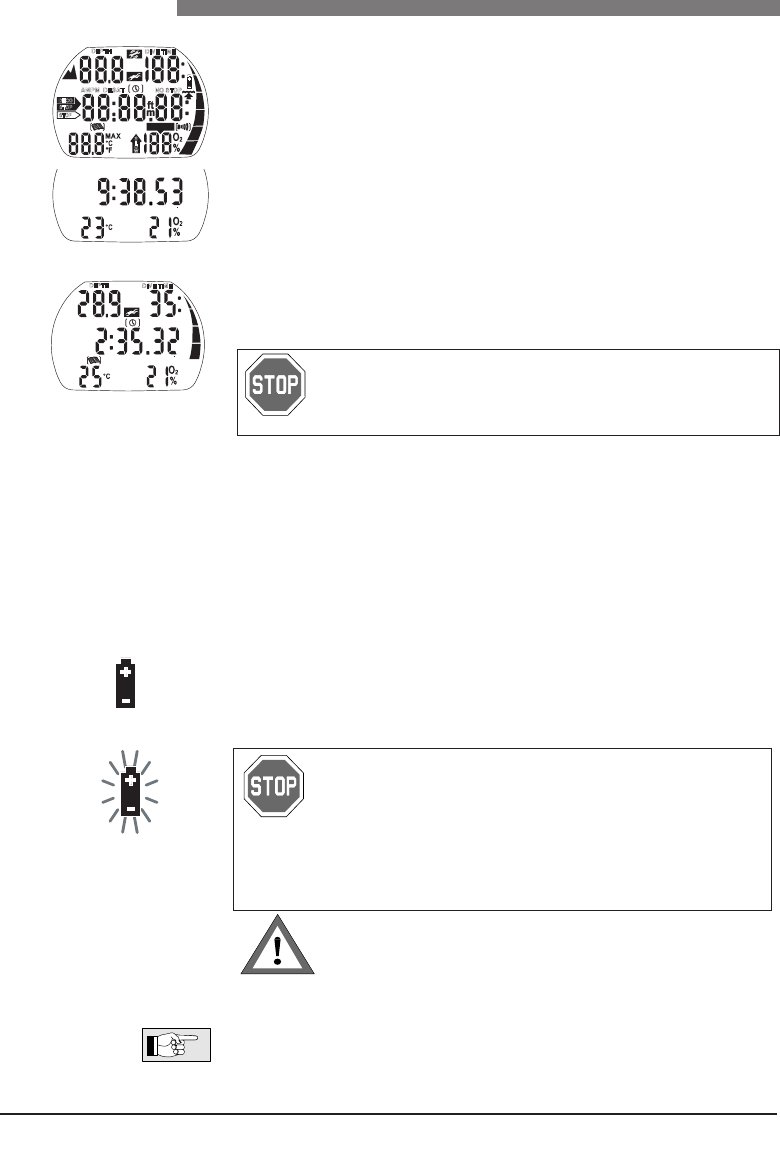8
II UWATEC
®
Aladin
®
ONE
II Bedienung
2.3 Anzeige einschalten
• automatisch, beim Eintauchen ins Wasser oder wenn die Anpassung an den
atmosphärischen Druck notwendig wird.
• manuell, durch
gleichzeitiges Berühren der Wasserkontakte mit einem feuch-
ten Finger.
Danach zeigt der
Aladin
®
ONE die Tageszeit, den O
2
-Mix und die Temperatur.
Diese Anzeige heisst Tageszeitanzeige
oder Tageszeit.
Falls sich die Gewebe seit dem letzten Tauchgang noch nicht vollständig
entsättigt haben, zeigt der
Aladin
®
ONE
das Logbuch des letzten Tauchgangs
(Maximaltiefe, Tauchzeit, Temperatur,
O
2
-Mix), das Oberflächenintervall, die
Stickstoffbelastung (grafisch) ->18 und gegebenenfalls das Tauchverbot-
Symbol.
Falls sich die Gewebe nach einem
Höhenwechsel noch nicht vollständig entsät-
tigt haben, zeigt der
Aladin
®
ONE
das Höhen-Symbol, die verbleibende Adaptionszeit
(grafisch) und die verstrichene Zeit seit dem letzten Höhenbereichswechsel.
Aladin
®
ONE zeigt die Flugverbotszeit nicht an. Um eine
Dekompressionskrankheit oder lebensbedrohliche Situationen
zu verhindern, müssen Sie nach dem Tauchen mindestens 24
Stunden bis zum nächsten Flug warten.
Während der
Aladin
®
ONE sich im Schlafmodus befindet, werden zwar keine
Daten im Display angezeigt, der Luftdruck der Umgebung wird dennoch
regelmässig ermittelt. Sobald eine Änderung des Luftdrucks durch einen
Höhenwechsel erkannt wird, schaltet sich der
Aladin
®
ONE für 3 Minuten auto-
matisch ein ->20.
2.4 Anzeige ausschalten
Nach 3 Minuten ohne Bedienung schaltet sich der
Aladin
®
ONE an der
Oberfläche automatisch aus.
Logbuchinformationen
2.5 Batteriewarnung und Batteriealarm
Falls die Batterie ersetzt werden muss, zeigt der
Aladin
®
ONE zuerst das Batterie-
Symbol, ohne zu blinken (Batteriewarnung). Die Batteriekapazität reicht für
weitere Tauchgänge, sollte aber bald ersetzt werden.
Sinkt die Batteriekapazität so tief, dass es zu Computerfehlfunktionen kommen
kann, beginnt das Batterie-Symbol zu blinken (Batteriealarm).
Gefahr einer Computerfehlfunktion!
Das Batterie-Symbol blinkt sowohl im Oberflächen- als auch im
Tauchmodus, um den Taucher auf eine Gefahrensituation hin
-
zuweisen: Die Batteriekapazität reicht möglicherweise nicht bis
zum Ende des Tauchgangs.
Tauchen Sie nicht!
Beenden Sie den Tauchgang!
Ersetzen Sie die Batterie ->21!
Wechseln Sie die Batterie, sobald das Batterie-Symbol erscheint
->21!
Die Batteriekapazität kann mit SmartTRAK überprüft werden.
Die Temperatur hat Einfluss auf die Leistungsfähigkeit der Batterie. Diese ist in
kaltem Wasser niedriger als in warmem. Es ist möglich, dass an der Oberfläche
das Batterie-Symbol anzeigt wird, ohne zu blinken
, unmittelbar nach dem
Eintauchen jedoch zu blinken beginnt.
Batteriealarm
Batteriewarnung