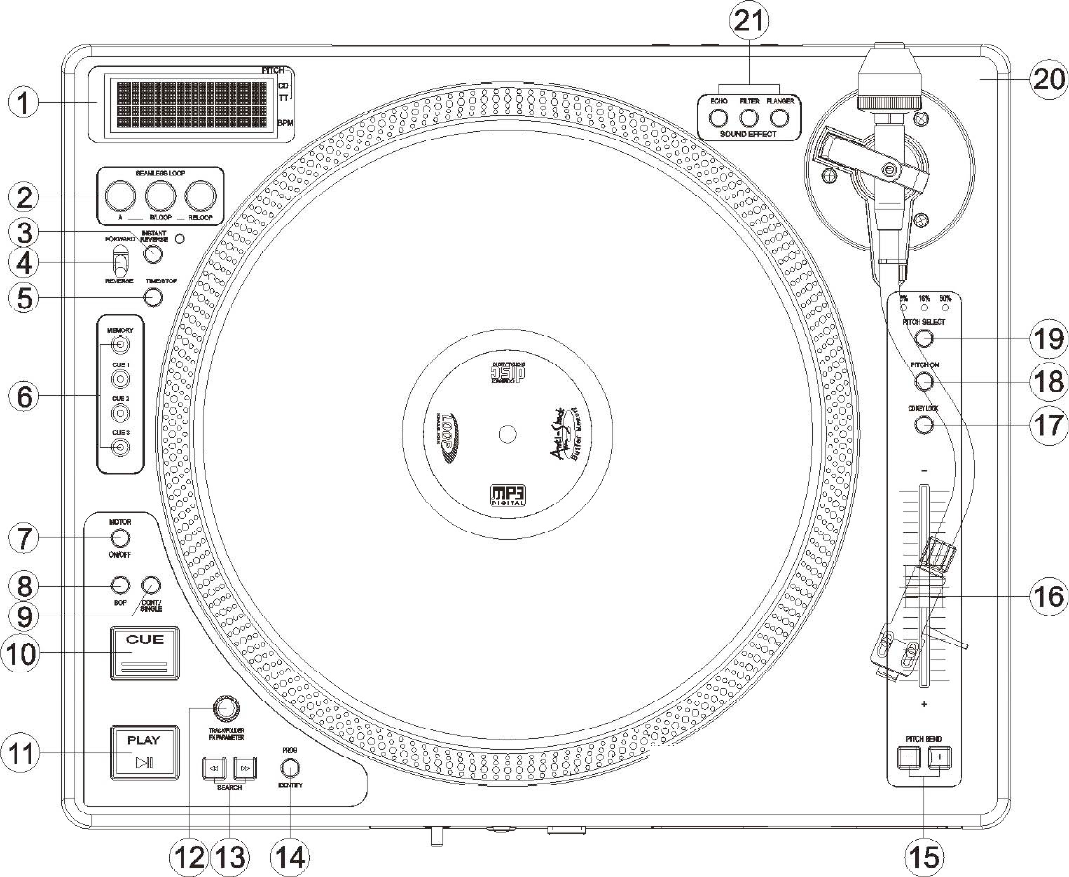BESCHREIBUNG EINZELNER FUNKTIONEN
Draufsicht:
1. L.C.D. (LCD-Display)
Display aus fließenden Kristalle (LCD) stellt die Titelnummer, Zeit (Minuten, Sekunden, Rahmen) Bereich der Geschwindigkeitspotentiometereinstellung
("pitch") und die, zur Funktion Wiedergabe bezogenen Informationen dar.
2. Seamless Loop (Funktion Seamless Loop – kontinuierliche Schleife in der Realzeit)
Hier befinden sich die Tasten A, B/LOOP/ EXIT und RELOOP.
i. Taste A oder “Startpunkt ” (Punkt A. Als Punkt A kann auch CUE sein). Nachdem, wann Sie den Punkt A einstellen, wird die grüne LED leuchten beginnen.
ii. Taste B / LOOP / EXIT oder „Endpunkt“ (Punkt B). Drücken Sie auf die Taste B /LOOP, um den Punkt B einzustellen und die automatische Wiedergabe der
Schleife auszulösen. Es werden drei LEDs und Schleifesymbol (LOOP) auf dem Display leuchten beginnen. Möchten Sie Wiedergabe der Schleife
unterbrechen, drücken Sie wieder auf die gleiche Taste.
iii. Zurück zur Schleifewiedergabe geraten Sie durch den Druck der Taste RELOOP.
iv. "Startpunkt " und "Endpunkt " können Sie durch die wiederholte Benutzung der Tasten A und B/ LOOP EXIT umzustellen.
v. Intervall zwischen dem "Startpunkt " und "Endpunkt " muss minimal zwanzig Rahmen beinhalten. Im Gegenfall kommt nicht zum Auffangen des
"Endpunktes " B zu, die Schleife wird nicht aufgenommen und auf dem Display erlisch der Schleifesymbol (LOOP).
3. Instant Reverse (Funktion Instant Reverse – sofortiger Rücklauf)
i. Ist die Funktion Instant Reverse eingestellt, wird der Schall der Bremse, der die Motordrehrichtungsänderung indiziert, nicht hörbar sein.
Wird in diesem Regime der Titel rückwärts bei der Zeit 00:50 abspielen beginnen, wird sich in den normalen Lauf bei der Zeit 00:45 umschalten. Der Titel
beginnt dann von der Zeit 00:55 weiterspielen.
Für Zwecke dieser Funktion ist das Gerät mit dem Zehnsekunden-Pufferspeicher ausgestattet. Das bedeutet, dass der Titel im Rücklauf für die Zeit von 10