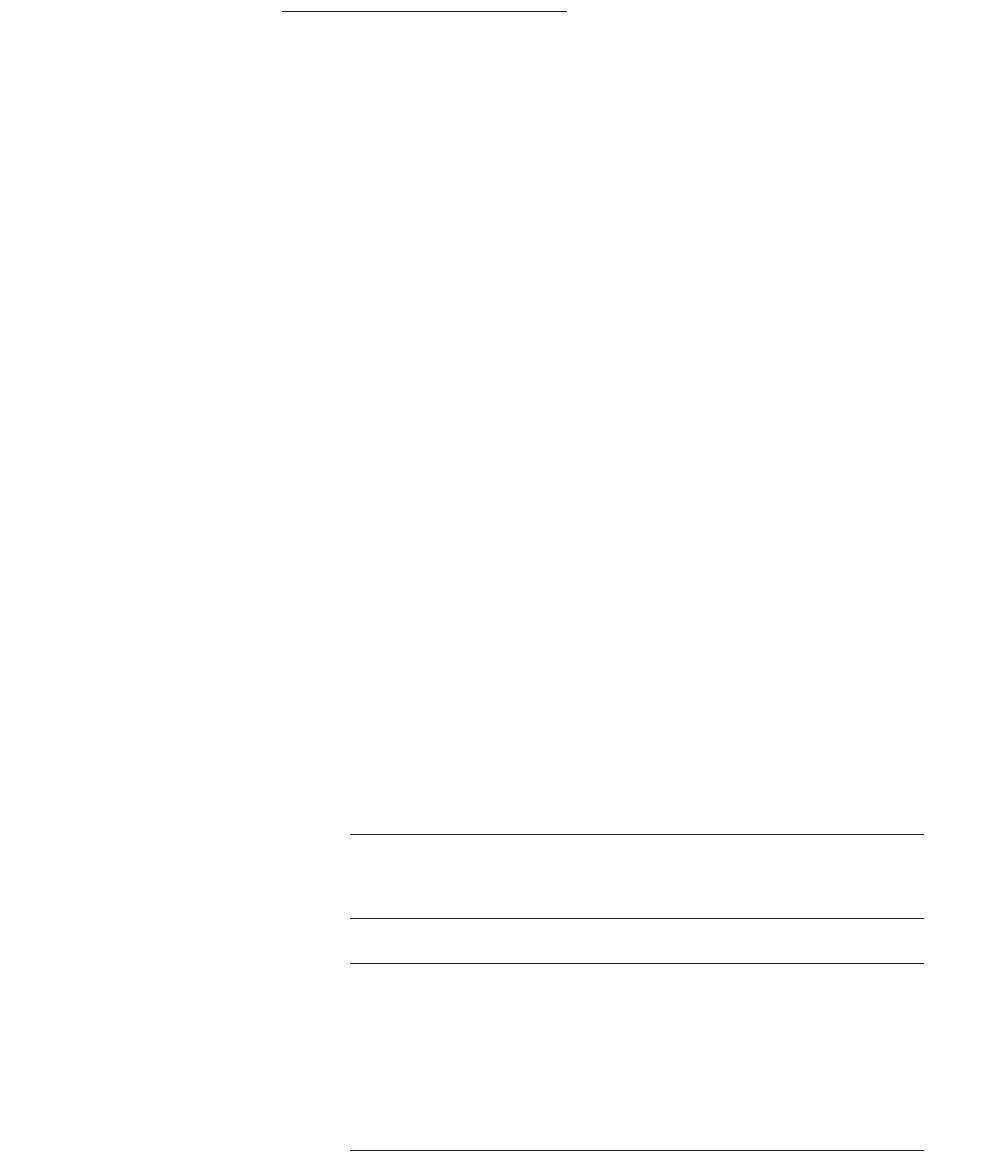A31003-D3000-M100-02-76A9, 11-2013
OpenScape Desk Phone IP V3R3, Phone Administration, Administrator Documentation 105
Administration
System Settings
Related To pics
Related Topics
•
SIP Addresses and Ports
3.5.7 SIP Registration
Registration is the process by which centralized SIP Server/Registrars become
aware of the existence and readiness of an endpoint to make and receive calls.
The phone supports a number of configuration parameters to allow this to
happen. Registration can be authenticated or un-authenticated depending on
how the server and phone is configured.
For operation with an OpenScape Voice server, set Server type to "OS Voice".
When HiQ8000 is to be used, set it to "HiQ8000". The expiry time of a registration
can be specified by Registration timer.
Unauthenticated Registration
For unauthenticated registration, the following parameters must be set on the
phone: Terminal number or Terminal name (see Terminal Identity), SIP server and
SIP registrar address (see SIP Addresses).
In unauthenticated mode, the server must pre-authenticate the user. This
procedure is server specific and is not described here.
Authenticated Registration
The phone supports the digest authentication scheme and requires some param-
eters to be configured in addition to those for unauthenticated registration. By
providing a User ID and a Password which match with a corresponding account
on the SIP registrar, the phone authenticates itself. Optionally, a Realm can be
added. This parameter specifies the protection domain wherein the SIP authenti-
cation is meaningful. The protection domain is globally unique, so that each
protection domain has its own arbitrary user names and passwords.
INFO: A challenge from the server for authentication information
is not only restricted to the REGISTER message, but can also
occur in response to other SIP messages, e. g. INVITE.
INFO: If registration has not succeeded at startup or registration
fails after having been previously successfully registered the
phone will try to re-register every 30 seconds. This is not configu-
rable.
If the registration is not answered at all, the phone will try to re-
register every 60 seconds by default. This is configurable (see
Maximum Registration Backoff Timer).