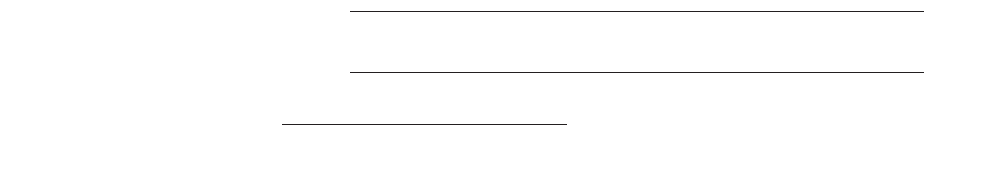A31003-D3000-M100-02-76A9, 11-2013
OpenScape Desk Phone IP V3R3, Phone Administration, Administrator Documentation 99
Administration
System Settings
3.5.5 Date and Time
If the DHCP server in your network provides the IP address of the SNTP server,
no manual configuration is necessary. If not, you have to set the SNTP IP
address parameter manually.
For correct display of the current time, the Timezone offset must be set appro-
priately. This is the time difference between the local time and UTC (Universal
Time Coordinated). If, for instance, the phone is located in Munich, Germany, the
offset is +1 (or simply 1); if it is located in Los Angeles, USA, the offset is -8. For
countries or areas with half-our time zones, like South Australia or India, non-
integer values can be used, for example 10.5 for South Australia (UTC +10:30).
If the phone is located in a country with DST (Daylight Saving Time), you can
choose whether DST is toggled manually or automatically. For manual toggling,
disable Auto time change and enable or disable Daylight saving; the change
will be in effect immediately. For automatic toggling, enable Auto time change;
now, daylight saving is controlled by the DST zone / Time zone parameter. This
parameter determines when DST starts or ends, and must be set according to the
location of the phone.
The Difference (minutes) parameter defines how many minutes the clock is put
forward for DST. In Germany, for instance, the value is +60.
INFO: Please note that Difference (minutes) must be specified
both for manual and automatic DST toggling.
Related To pics
Related Topics
•
System Settings
• SNTP is Available, but No Automatic Configuration by DHCP Server
• No SNTP Server Available
3.5.5.1 SNTP is Available, but No Automatic Configuration by DHCP Server
Data required
• SNTP IP address: IP address or hostname of the SNTP server.
• Timezone offset (hours): Shift in hours corresponding to UTC.
• Daylight saving: Enables or disables daylight saving time in conjunction with
Auto time change. Value range: "Yes", "No"
Default setting is Yes. After a factory reset, the system will be reset to this
value.
• Difference (minutes): Time difference when daylight saving time is in effect.
Default setting is 60 (mins). After a factory reset, the system will be reset to
this value.